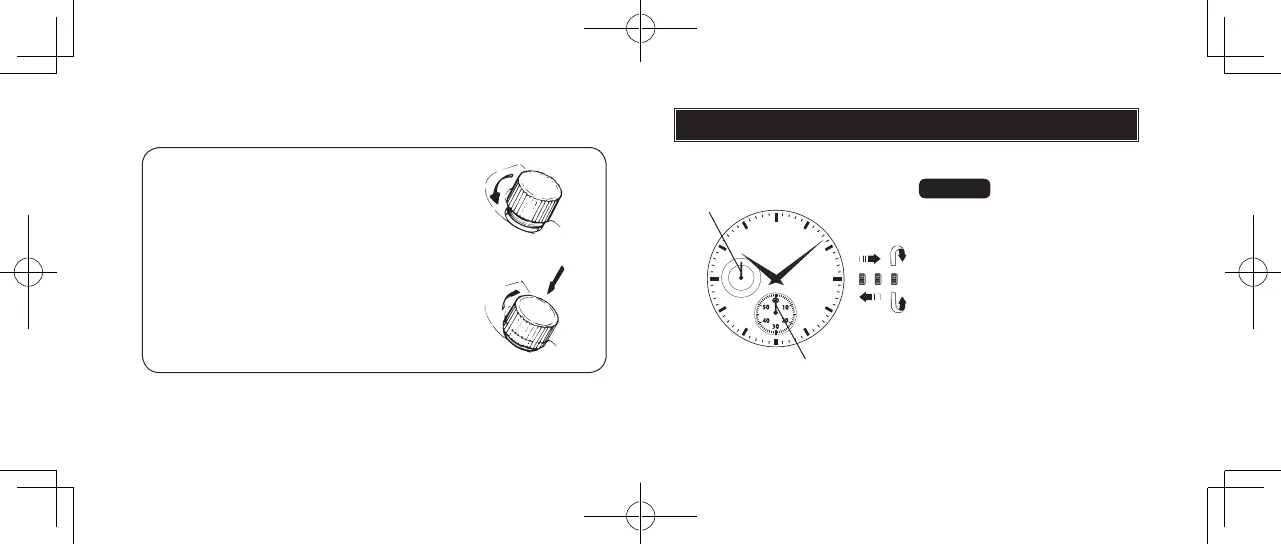English
English
54
SCREW DOWN CROWN
[for models with screw down crown]
Locking the crown
1
Turn Crown counterclockwise until you no
longer feel the threads turning.
2
Crown can be pulled out.
1
Push Crown back in to normal position.
2
Turn Crown clockwise while pressing it
lightly until tight.
Unlocking the crown
TIME/CALENDAR SETTING
DAY AND TIME SETTING
CROWN
1
Pull out to second click when
small second hand is at the 12
o’clock position.
For Cal. VD79, pull out to second
click only.
2
Turn clockwise to advance Hour
and Minute hands until Day
hand is set to the desired day of
the week.
3
Turn to set the time.
4
Push back completely in accor-
dance with a time signal.
1
4
2
3
Small second hand
(VD75 &VD76 only)
S U
MO
TU
WE
TH
FR
SA
Day hand
