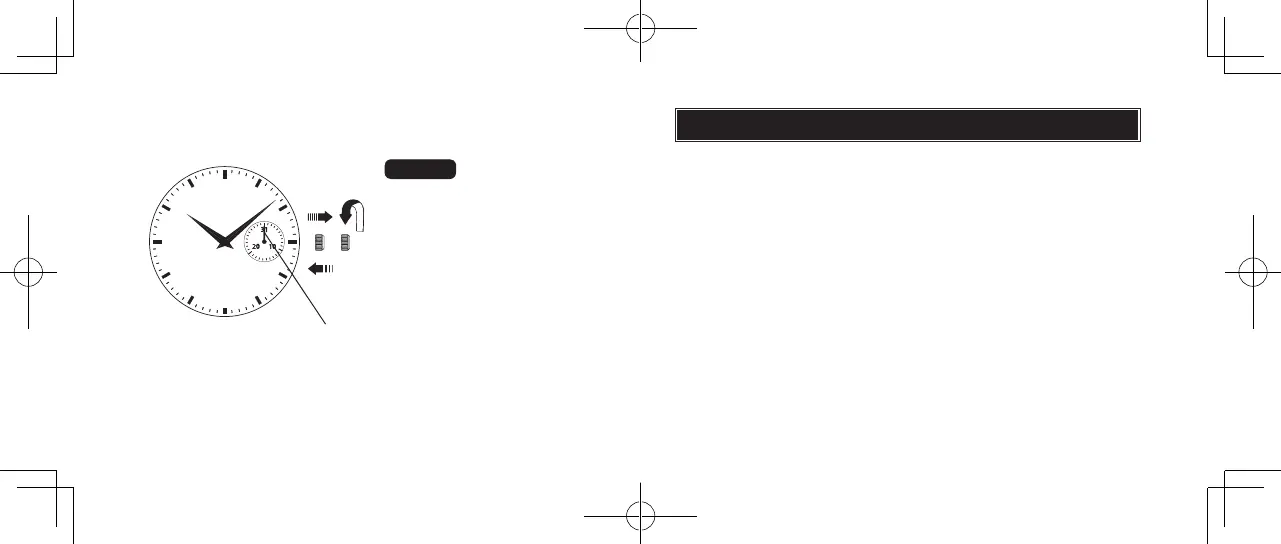English
English
76
DATE SETTING
CROWN
1
Pullouttorstclick.
2
Turn counterclockwise to set
Date hand to the desired date.
3
Push in.
Date hand
NOTES ON OPERATING THE WATCH
DAY AND TIME SETTING
l
To advance the day hand quickly, turn back the hour and minute hands 4 to 5 hours
beyond the point the day normally changes, and then advance them again until the
day hand is set to the next.
* The day hand will not move back by turning the crown counterclockwise.
l
Do not set the date between 10:00 p.m. and 2:00 a.m. Otherwise, it may not turn
properly.
l
While setting the date hand, check that it moves properly in one-day increments.
l
It is necessary to adjust the date on the first day after a 30-day month and February.
DATE SETTING
l
When adjusting the day hand, turn the crown slowly.
l
When setting the time, check that AM/PM is set correctly.
l
When setting the minute hand, advance it 4 to 5 minute ahead of the desired time
and then turn it back to the exact minute.
1
3
2