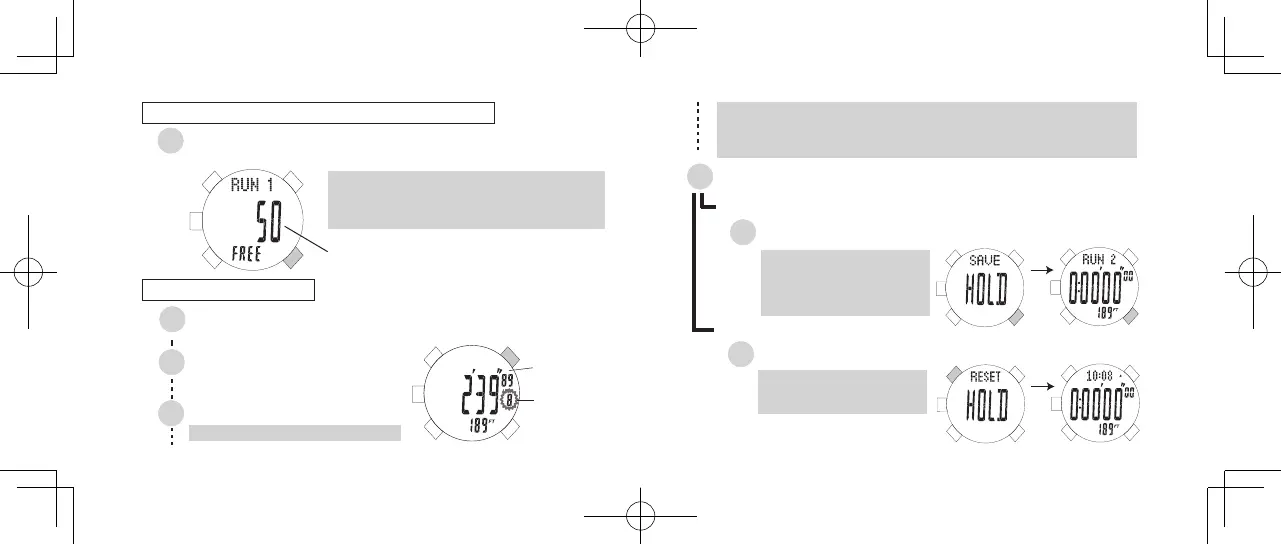When the stopwatch is not in motion, press to check the remaining
memory capacity .
HOW TO CHECK THE REMAINING MEMORY CAPACITY
E
Up to 50 lap times can be recorded.
During a measurement is in progress, the remaining
memory capacity can not be displayed.
Remaining memory capacity
D
STOPWATCH OPERATION
Press to start the stopwatch.
D
Press to take a lap time.
Lap number
(flashing)
Lap time
lap 1
D
lap 2
Up to 50 lap times can be recorded.
s
E
Press to stop the stopwatch.
Keep holding down for 2 seconds.
E
C
To save the record
The lap number and time are displayed for 7 seconds.
Each time the button D is pressed, the altitude at that moment will be displayed
and recorded.
Keep holding down for 2 seconds.
s
The RUN record is stored in
memory and the stopwatch is
set for the next measurement
with a new RUN number.
s
To delete the record
The RUN record is deleted
and the stopwatch is reset
to zero.
