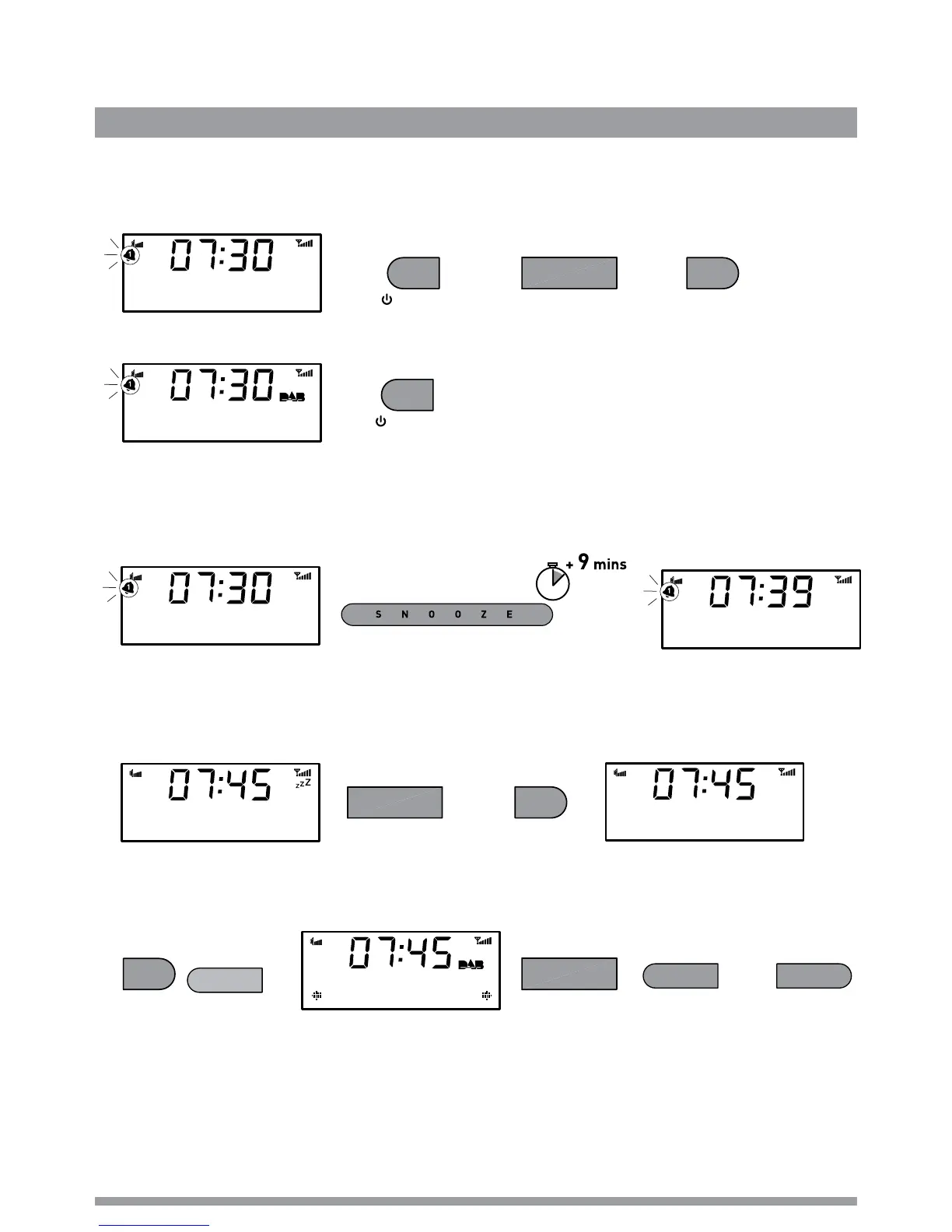Waking up
Cancelling an alarm
To cancel a tone alarm
To cancel a radio alarm
Snoozing an alarm
To temporarily silence an alarm press the snooze button. The alarm will stop. Siesta will return to
standby before sounding the alarm again after 9 minutes have elapsed.
Cancelling an alarm that you have snoozed
To cancel a snooze countdown and leave the unit in standby, press either the alarm or select
button, or press the standby button to turn the radio on and cancel the snooze countdown.
Changing the alarm snooze time
Press alarm and scroll to ‘Snooze time’. Use +/− to change between 5 and 60 minutes and
press select to confirm.
Cancel an alarm > Snooze > Cancel a snooze > Change the snooze time
Waking up
