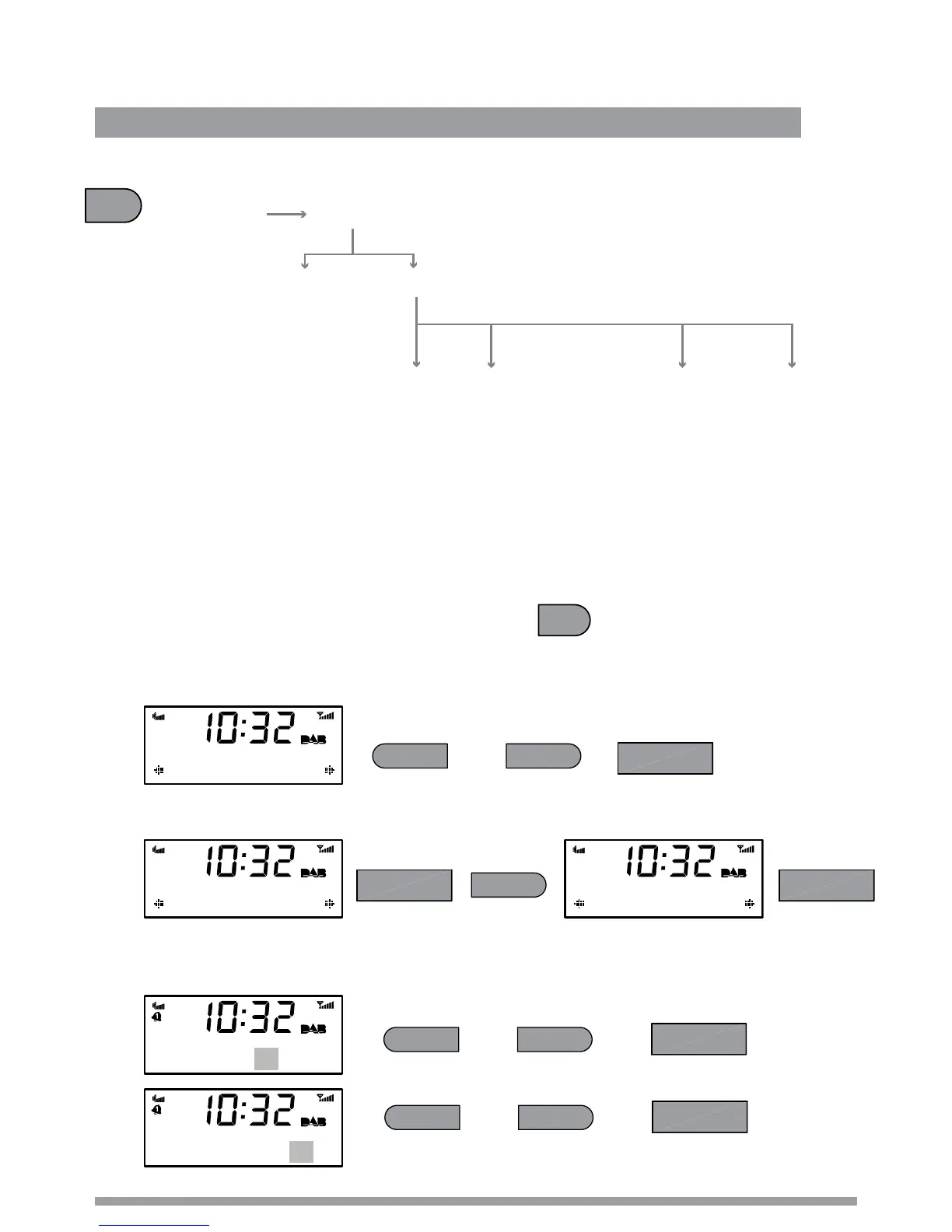Setting alarms
Setting an alarm − quick guide
Setting an alarm − step-by-step guide
Siesta has three alarms which you can set to sound at different times as either DAB, FM or tone
alarms. DAB and FM alarms switch your radio on (if in standby) and tune to the DAB or FM
station you last listened to; tone alarms sound an alarm tone.
1. Press the alarm button to access the alarm menu.
2. Choose either Alarm 1, Alarm 2 or Alarm 3 with +/− and select.
3. Select ‘Set alarm’ and choose ‘On’ to turn the alarm on.
4. Select ‘Set time’ to set the time you want the alarm to sound. Adjust the hours using +/−
and press select to confirm, then adjust the minutes in the same way.
