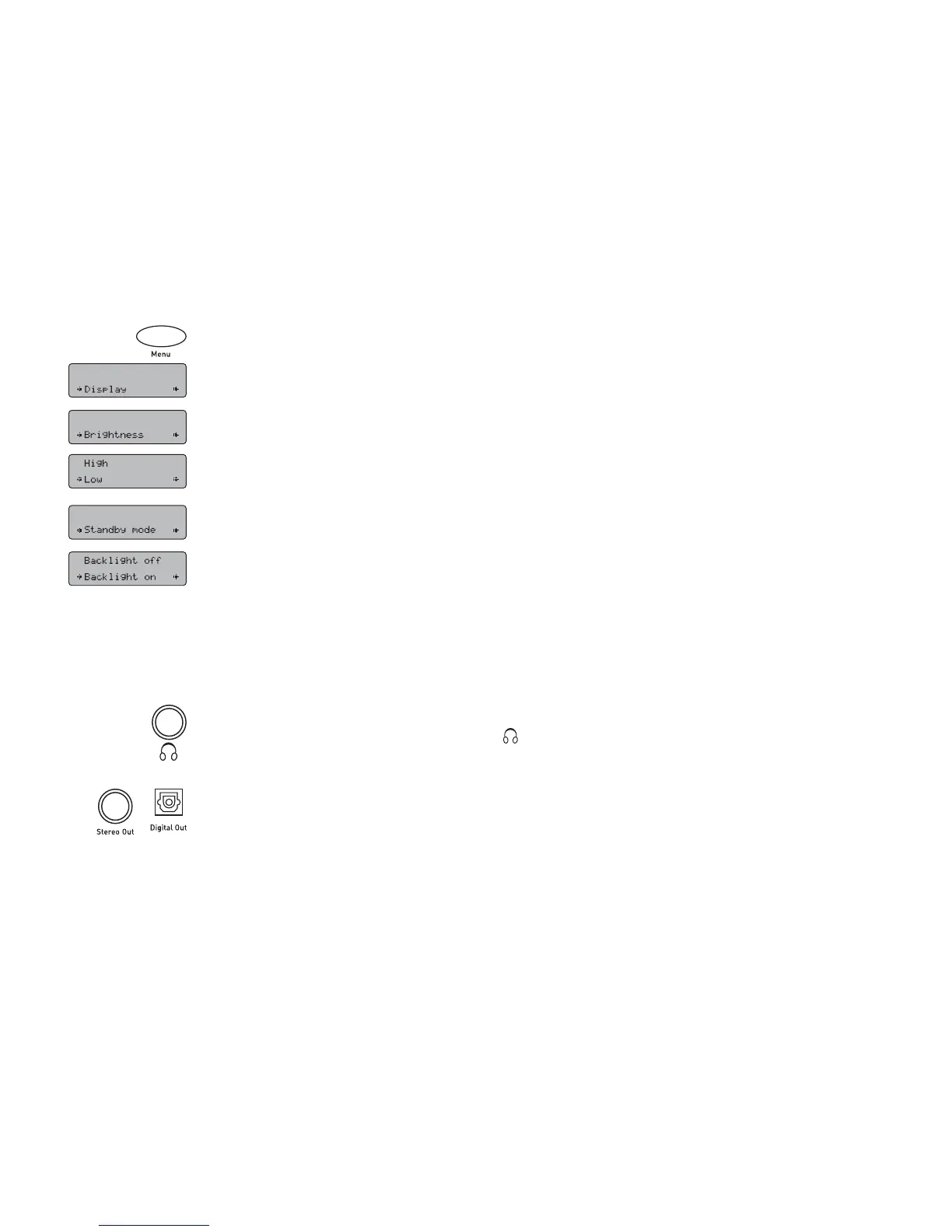13
Changing the display settings
You can change the screen brightness and choose to switch the backlight on or off in standby mode using these
settings.
Changing the screen brightness
To change the screen brightness, press the Menu button, select Display and choose the Brightness option. When you
select this option you see the current brightness at the top of the screen. Turn the Tune knob to choose between Low
and High and push to select one.
Changing the display standby mode
You can choose whether the backlight is on or off when your TEMPUS-1 is in standby mode. If you switch the
backlight off in standby mode a touch on the SnoozeHandle will override this and turn the backlight on for a few
seconds to display the clock, useful for checking the time in the middle of the night.
To change the display standby mode, press the Menu button, select Display and choose the Standby mode option.
When you select this option you see the current setting at the top of the screen. Turn the Tune knob to choose
between Backlight On and Backlight Off and push to select one.
Using the connectors
Connecting to headphones
You can connect a set of stereo headphones to the headphones socket. The speaker is switched off when
headphones are connected.
Connecting to an external amplifier or recorder
You can connect your TEMPUS-1 to an external amplifier or recorder. This may be a stand-alone unit or it may be
built into your existing hi-fi system or powered speakers. You can use either the Stereo Out (analogue) or Digital Out
sockets.
Connect the Stereo Out socket to the input socket(s) on your amplifier or recorder using a suitable cable.