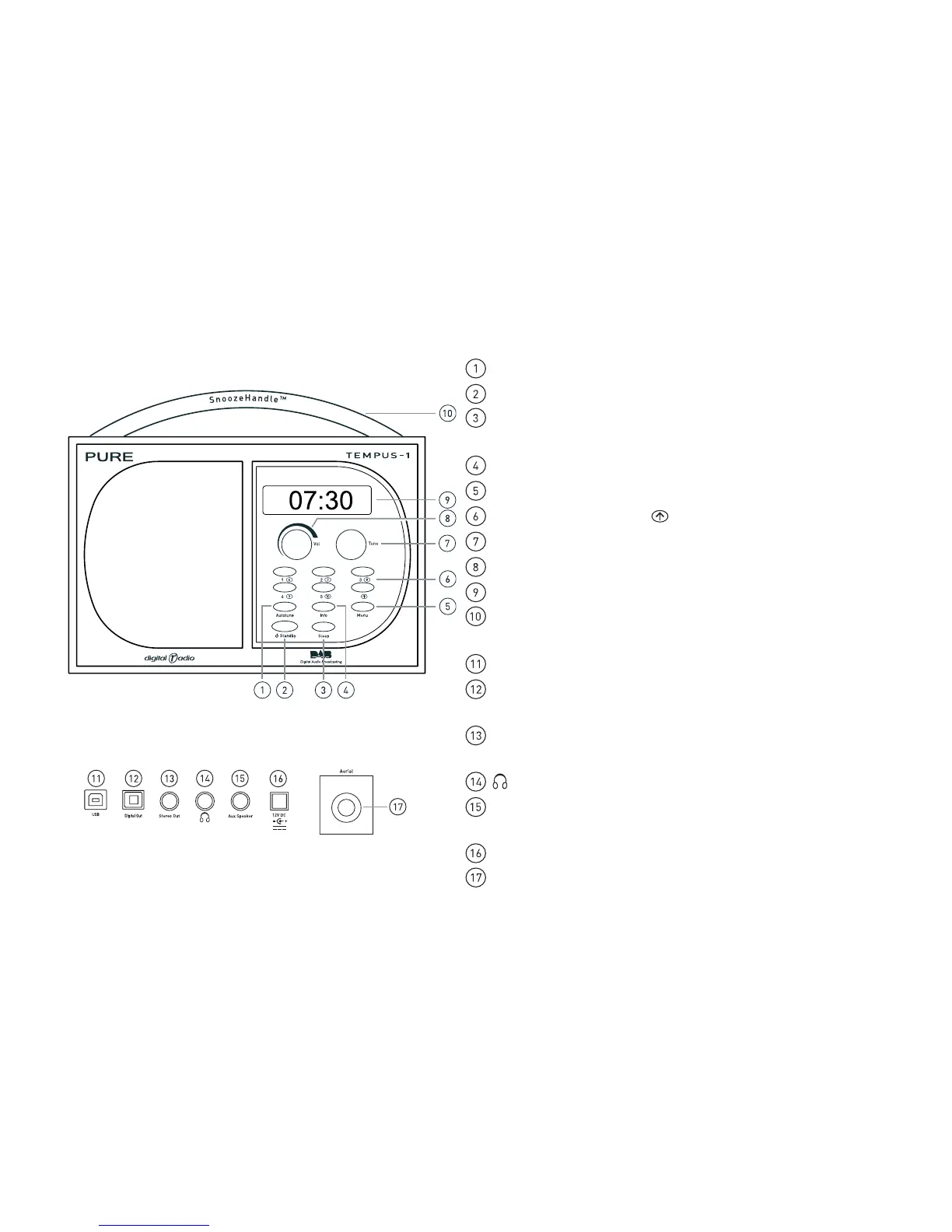5
Overview diagrams
Autotune button provides one-touch tuning
Standby button switches between standby mode and power on
Sleep button sets TEMPUS-1 to enter standby in 15, 30, 45, 60 or 90
minutes
Info button changes the information shown on the display
Menu button enables access to setup options and alarms
Preset (1-5) buttons and ( ) to access presets 6-10
Tune knob enables you to change radio stations and menu options
Vol knob adjusts the volume
LCD backlit graphical LCD display
SnoozeHandle™ sets the alarm to snooze or illuminates the full-
screen clock for easy night-time viewing.
USB socket enables connection to a PC for software upgrades
Digital Out optical S/PDIF digital output for connection to an external
amplifier or recorder
Stereo Out socket (3.5 mm) analogue output for connection to an
external amplifier or recorder
Headphone socket (3.5 mm) for connection to headphones
Aux Speaker socket (3.5 mm) for connection to the optional ST-1
speaker for full stereo output
12V DC for connection to mains adapter
Aerial socket for connection to the supplied telescopic or other aerial
Front panel
Rear panel