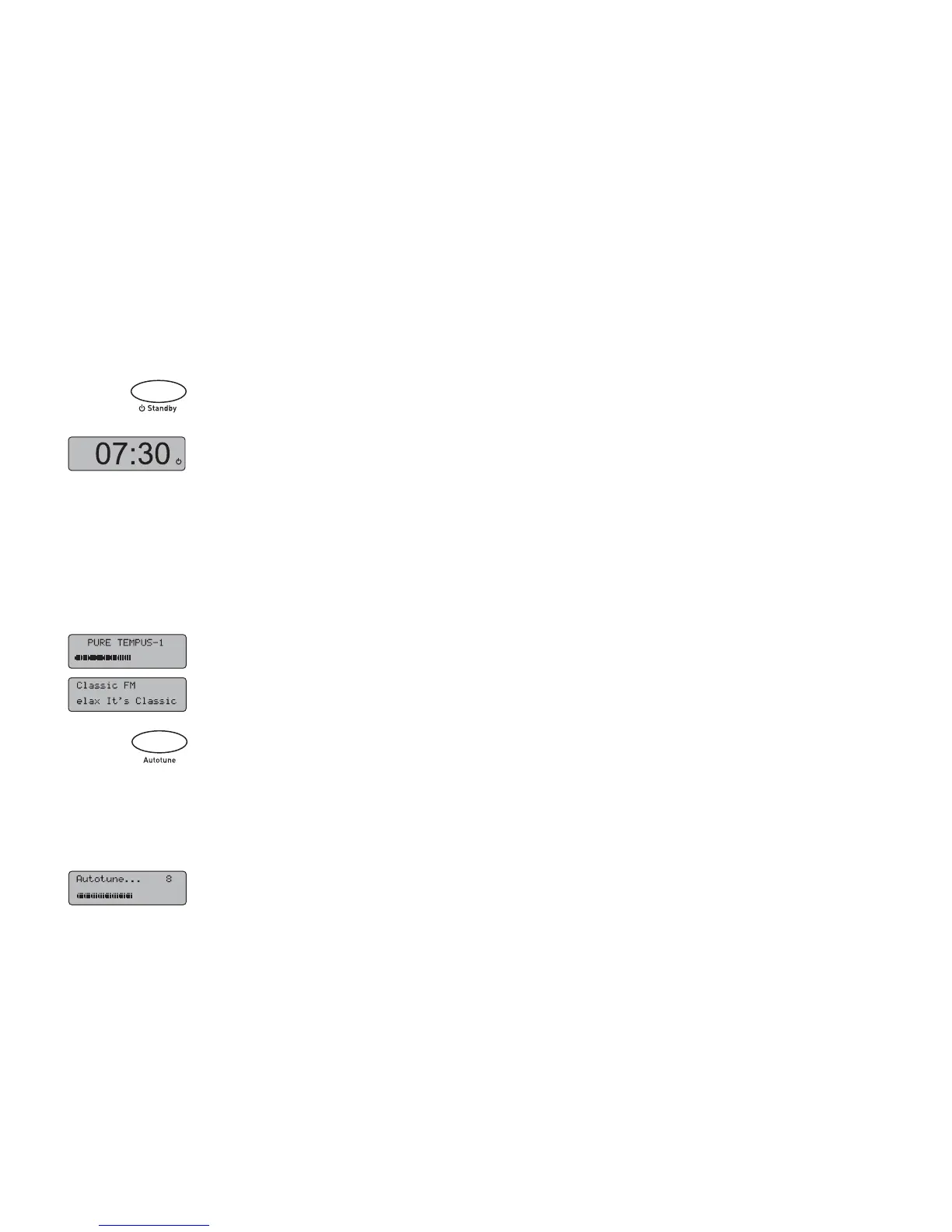7
Using your TEMPUS-1
Switching on and off
Before switching on, extend your aerial, connect the power adapter and check that the volume is turned down.
When you connect the power, TEMPUS-1 is in standby mode. Push the Standby button to switch it on. Push the Standby
button again to return to standby. If your TEMPUS-1 has been unplugged from the mains there may be a slight delay
while the time is updated when you switch it on.
Tuning
Tuning TEMPUS-1 is very simple. When you first switch on it automatically finds all the stations available in your area. You
may want to re-tune if you move your TEMPUS-1 to a different room or if you want to receive a new multiplex. Multiplexes
or ensembles are groups of stations owned and broadcast by a multiplex operator.
Tuning for the first time
When you switch on your TEMPUS-1 for the first time an autotune is performed. A progress bar on the screen shows that
autotune is underway.
The stations found during the autotune will be stored and listed in alphanumeric order. The first station on the list will be
selected.
Re-tuning
You can re-tune your TEMPUS-1 at any time using the Autotune button. There are two autotune options available:
Autotune UK Push and release the Autotune button to scan all UK frequencies. This should only take a few seconds.
Autotune full Push and hold the Autotune button for around two seconds to scan the full frequency range in Band III.
This is useful if you use your TEMPUS-1 outside the UK and may take a minute or more.
You can cancel the autotune by pushing the Autotune button again during tuning.
The progress bar shows tuning is underway and the number of stations found is shown on the top line. When finished,
you return to the station you were listening to and any new stations found are added to the station list.