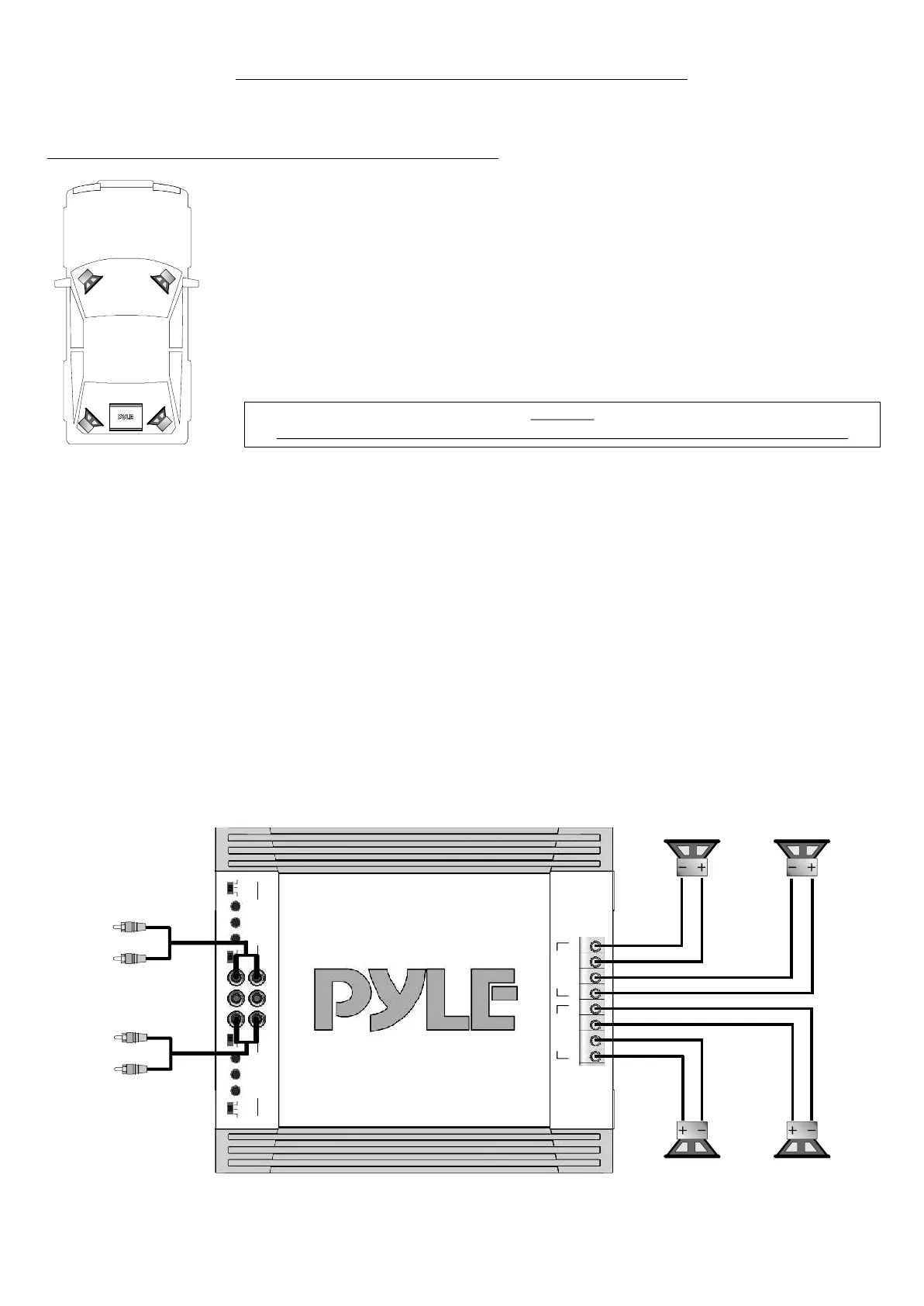MODE
SELECT
STEREO MONO
INPUT
LEVEL
• •
5V 0.2V
FREQ
ADJUST
• •
50Hz 250Hz
BASS
BOOST
• •
0dB 12dB
X-OVER
SELECT
LP FULL HP
X-OVER
SELECT
LP FULL HP
BASS
BOOST
• •
0dB 12dB
FREQ
ADJUST
• •
50Hz 250Hz
INPUT
LEVEL
• •
5V 0.2V
MODE
SELECT
4CH 2CH
CONTROLS CH3/4 CONTROLS CH1/2
INPUTINPUT
OUTPUT
CH1
CH2
CH3
CH4
+ CH1 - + CH2 - + CH3 - + CH4 -
+ BRIDGED -+ BRIDGED -
One 4 Channel Amplifier with Front-/Rear Speakers
Interconnect cable checklist:
• Connect the head unit line outputs with good quality RCA to RCA cables to the INPUT
CH1&2 / CH3&4 of the amplifier.
• Connect the Front-/Rear Speakers with the terminal blocks (SPEAKER OUTPUT / + CH1 -
, + CH2 -, + CH3 -, and + CH4 -) of the amplifier.
•The minimum final speaker impedance must not be below 2 Ohm per channel. Too low
speaker loads result in too high heat dissipation and may cause the amplifier run into
protection.
• Please observe speaker channel and polarity as printed by the speaker terminal block.
Incorrect phasing of the speakers results in total loss of bass response.
4 Channel Amplifier - Applications
PDA 4400/PDA 4800
X-OVER SELECT (CH1/2 & CH3/4)
• If larger than 20 cm speakers are used, the FULL position is recommended.
• For all smaller speakers (Ø8.7cm - Ø16cm) the Highpass-Position (HP) is recommended, which eliminates the lowest
frequencies and protects the speakers from damage. Set the crossover-frequency between 60Hz - 150Hz, depending of the
size of the installed speakers. The Highpass adjustment can be done with the FREQ - ADJUST control.
INPUT LEVEL (CH1/2 & CH3/4)
• Turn the INPUT LEVEL controls on the amplifier to 5V position.
• Turn the head unit volume control to about 80-90% of its full setting.
• Turn the INPUT LEVEL controls clockwise until you hear some distortion.
• Then turn back the INPUT LEVEL controls slightly until you can hear clean sound.
BASS BOOST (CH1/2 & CH3/4)
• Turn the BASS BOOST control into “0dB” - position.
MODE SELECT
• The MODE SELECT - switch from CH1/CH2 must be in “4” - position and the MODE SELECT - switch from the CH3/CH4
must be in “STEREO” - position.
Caution
Be careful not to connect speaker (-) to the ground or vehicle chassis.
Connect RCA outputs from
head-unit with RCA inputs
(INPUT CH1/2 and CH3/4).
Front-Speakers 2 - 8 Ohms
Rear-Speakers 2 - 8 Ohms
26
