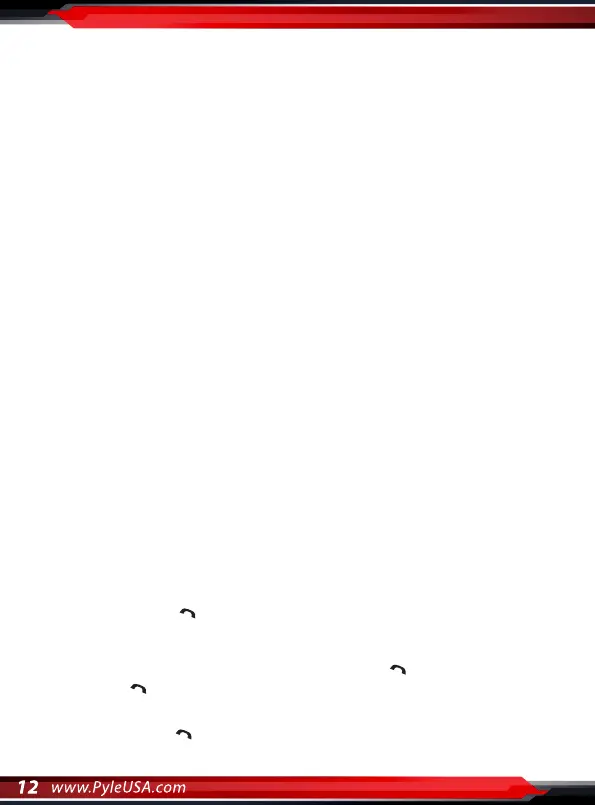AUXILIARY INPUT OPERATION
This receiver is equipped with an external auxiliary input jack (3.5mm) on the front
panel which is compatible with audio output from an MP3 music player.
Plug such a player into the AUX IN jack with a 3.5mm stereo audio cable and press
the MODE button to switch to AUX input mode. “AUX IN” appears in the display.Lis-
ten to music from an external device through the speaker.
Note: Adjust the volume of the external device to a comfortable level with the
receiver volume control.
WIRELESS BT STREAMING OPERATION
Pair and Connect
Prior to using the Wireless BT device as a hands-free system for a Wireless BT-
enabled mobile phone for the rst time, you must pair and connect the two
devices as follows:
1. In any mode, prior to pairing and connecting, the BT logo in the LCD indicating
that no device is connected. To begin pairing, enable BT mode on your mobile
phone.
2. When the phone nds this ship/car audio system, the “PYLE” name will be
displayed.
3. Choose the “PYLE” from the device list to pair and connect with this
ship/car audio system. Upon conrming, the BT logo will stop ashing.
4. When pairing is complete, the mobile phone audio will automatically transfer to
the ship/car audio system whenever a call is made or received, or when the
mobile phone plays music.
Make a Call
•
To make a call, dial the call directly from the paired mobile phone.
•
To make a call with this Wireless BT hands free system:
a. When linking up the Wireless BT-enabled mobile phone to this BT hands-free
system, press the button to access the dial telephone number mode, then
press the “0~9”, * and # button on remote control to input the telephone
number, and the entered number will be shown on the LCD display.
b. If a number has been incorrectly inputted, press the button to delete it.
c. Press the button to make outgoing call.
Redial Last Dialed Number
•
Press and hold the button on the control panel to redial the last dialed phone
number
