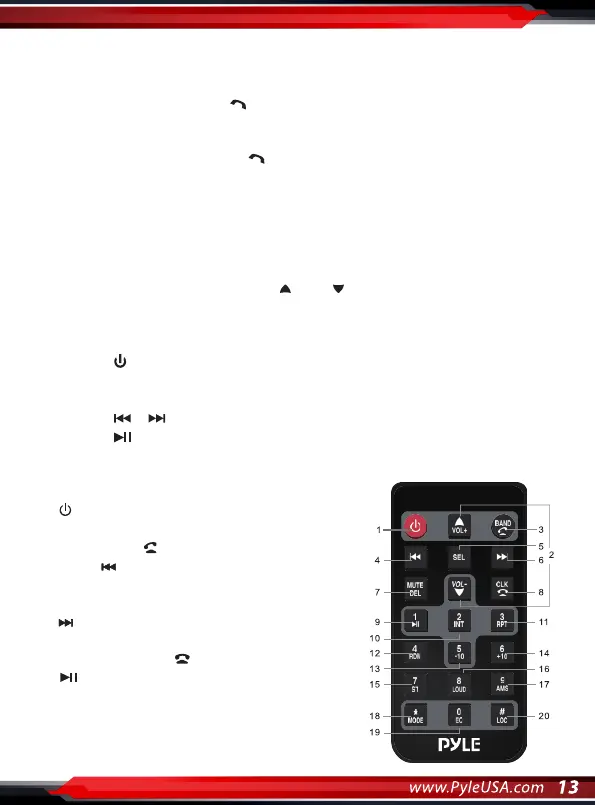Answer a Call
• When the mobile phone is called, the incoming telephone number displays on
the LCD.
• To receive the call, press the button on the control panel.
Reject a Call or End a Call
To reject or end the call, press the button on the control panel.
Switch Audio Between Car Audio and Mobile Phone
During a call, press the VOL knob button to switch the audio source from the car
audio system back to your mobile phone.
Adjust Talk Volume
• During a call, use VOL knob or VOL+ /VOL- button to adjust the volume level.
Audio Streaming (A2DP)
1. Press the /Mode button to enter BT mode and display pause in the LCD display.
2. When a mobile device is paired, music played through that device will automati
cally be heard through the car audio system.
3. Press the or button to play the next or previous on the mobile phone.
4. Press the button to pause or resume music playback.
REMOTE CONTROL
Name of buttons and location
1. (Power ON/OFF) Button switched on
2. VOL +/VOL- (volume up/down)
3. Band button, (reply call)
4. Button Tune down, seek down;
Track down, fast reverse
5. SEL (selection) button
6. button: Tune up, seek up; Track up, fast forward
7. Mute button, DEL (Delete) button
8. CLK (clock setting) button, (end call) button
9. button, preset station 1 button, keypad 1
10. INT (intro) button, preset station 2 button,
keypad 2
11. RPT (repeat) button, preset station 3 button,
keypad 3
