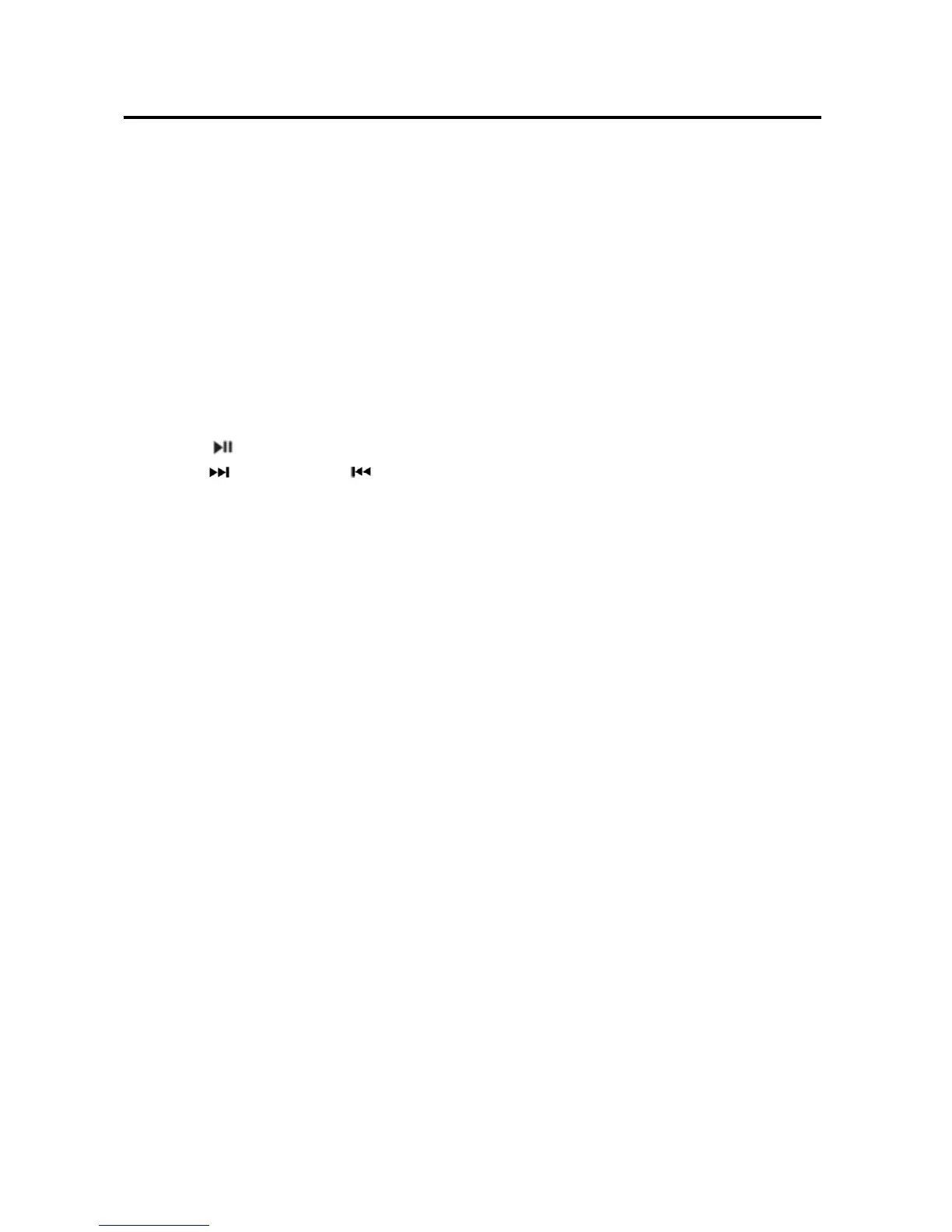OPERATION
on your mobile phone, please select
“CAR KIT” and then input password
“0000” if necessary.
When successful paired the BT mark
will be displayed on LCD.
Bluetooth audio (A2DP function)
Press MOD key (7) it will show “BT” on
the display. Then turn on the music
player of the mobile phone and playing
a song. The sound will come out from
the speaker of the unit.
Press key to pause/play the song.
Press button (4) or button (2)
to select next/previous song.
