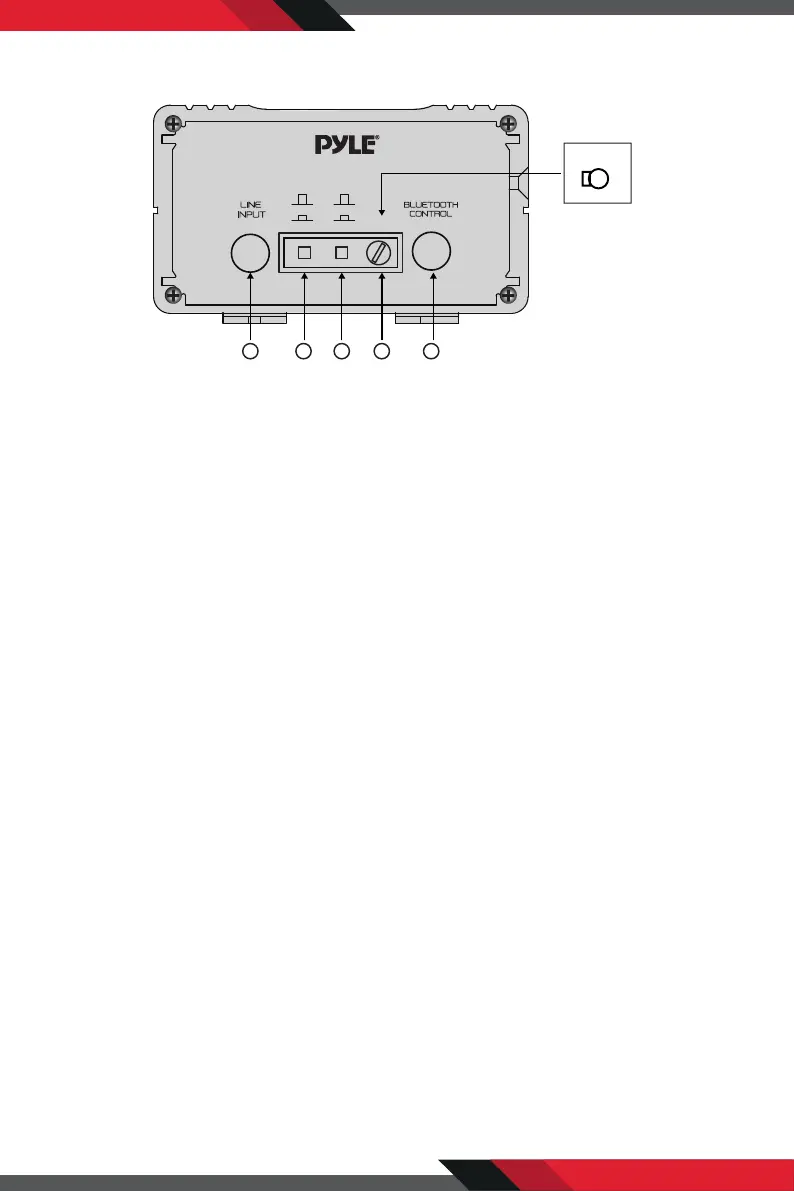4
Controls, Input and Output Cables:
The switches and gain settings are located behind a watertight plug,
which also lights up when the amplifier is on. Be sure to replace the plug
when finished with adjustments.
1. The INPUT LEVEL switch selects the input sensitivity of the amplier.
If you are connecting to a LINE level source (typically any RCA type
connection) then the switch should be in the LINE (out) position.
When connecting to loudspeaker outputs or headphone or high level
sources then set the switch to the SPEAKER (in) position.
2. The POLARITY switch allows the user to optimize bass performance in
the case that there are more than 1 set of loudspeakers producing
bass in the system. Play some music with strong bass content and
listen with the switch alternately in the NORMAL and REVERSE
position until it can be determined with setting results in more
pleasing bass response. If in doubt, or if any interaction with other
speakers is unlikely, then leave the switch in the NORMAL position.
3. The GAIN control adjusts the overall level of the amplier. When using
the amplier without volume control the level should beset to achieve
a balance with other loudspeakers in the system. As a rule, keep the
gain setting as low as possible while still insuring that thesystem will
reach full output power. When using the system with external volume
control, set the external Volume Control to FULL (clockwise) and
adjust the gain on the amplier until full output power is reached.
Full output power level can be determined by turning the gain control
clockwise until the actual volume does not increase any more.
dB GAIN
MIN
MAX
+
S PEA KE R
L INE
NOR MA L
R E V ERS E
GA IN
2 3 415
