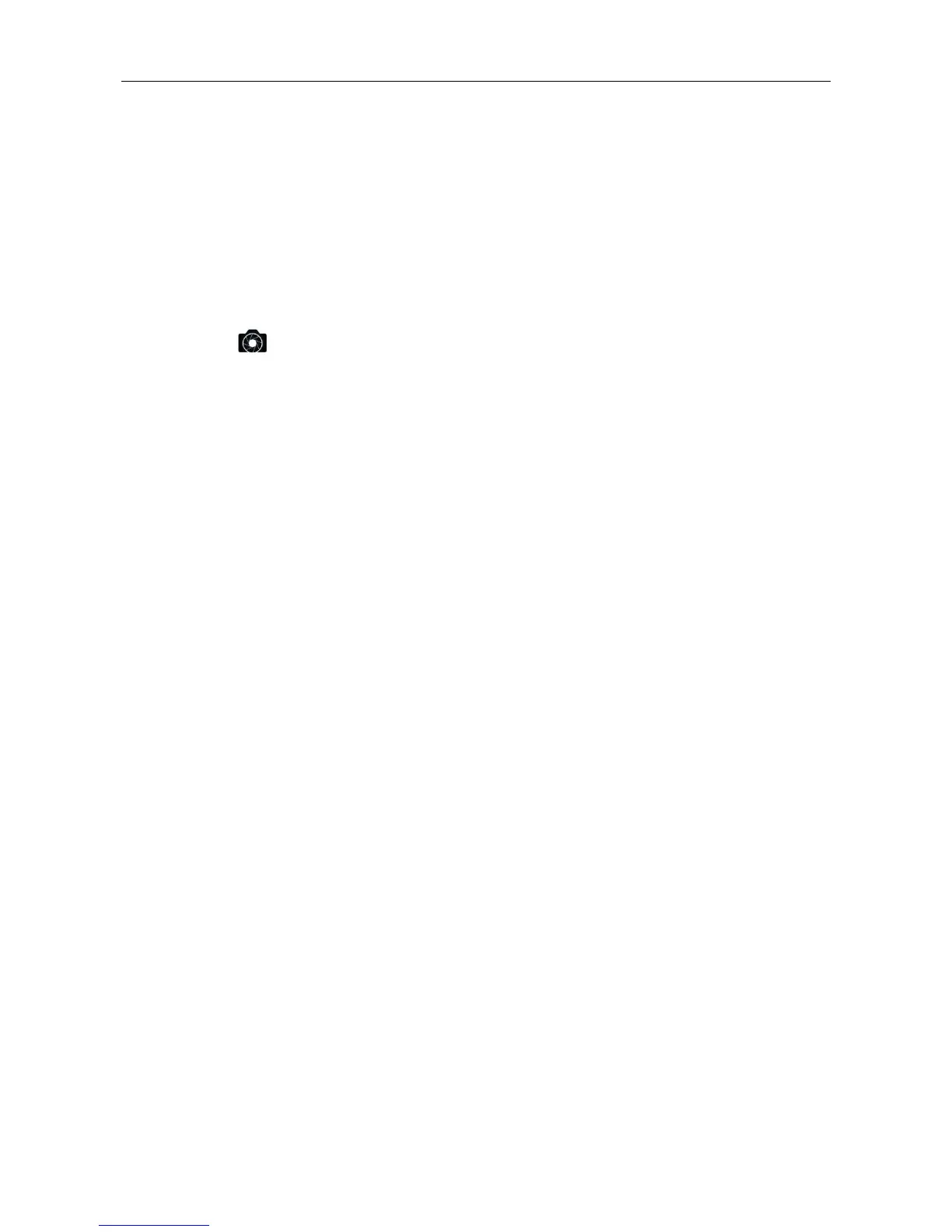10. Remote control operation (optional function)
The machine can be optional remote control, and remote operation can take
pictures and video more convenient and more humane.
As instructed below:
① 【 】 key: Photo/Camera button. Press once to take a photo. In
video mode, press the key to capture.
② 【■◆ 】key: Video recording button. Press once to shoot a video, press
once again to stop shooting and save files.
③ 【■ 】key: Sound recording button. Press once to start recording, press
once again to stop recording and save files.
11. AV output
The device has the AV output function, connect the TV display via the AV
output. You can check/playback files on TV display.