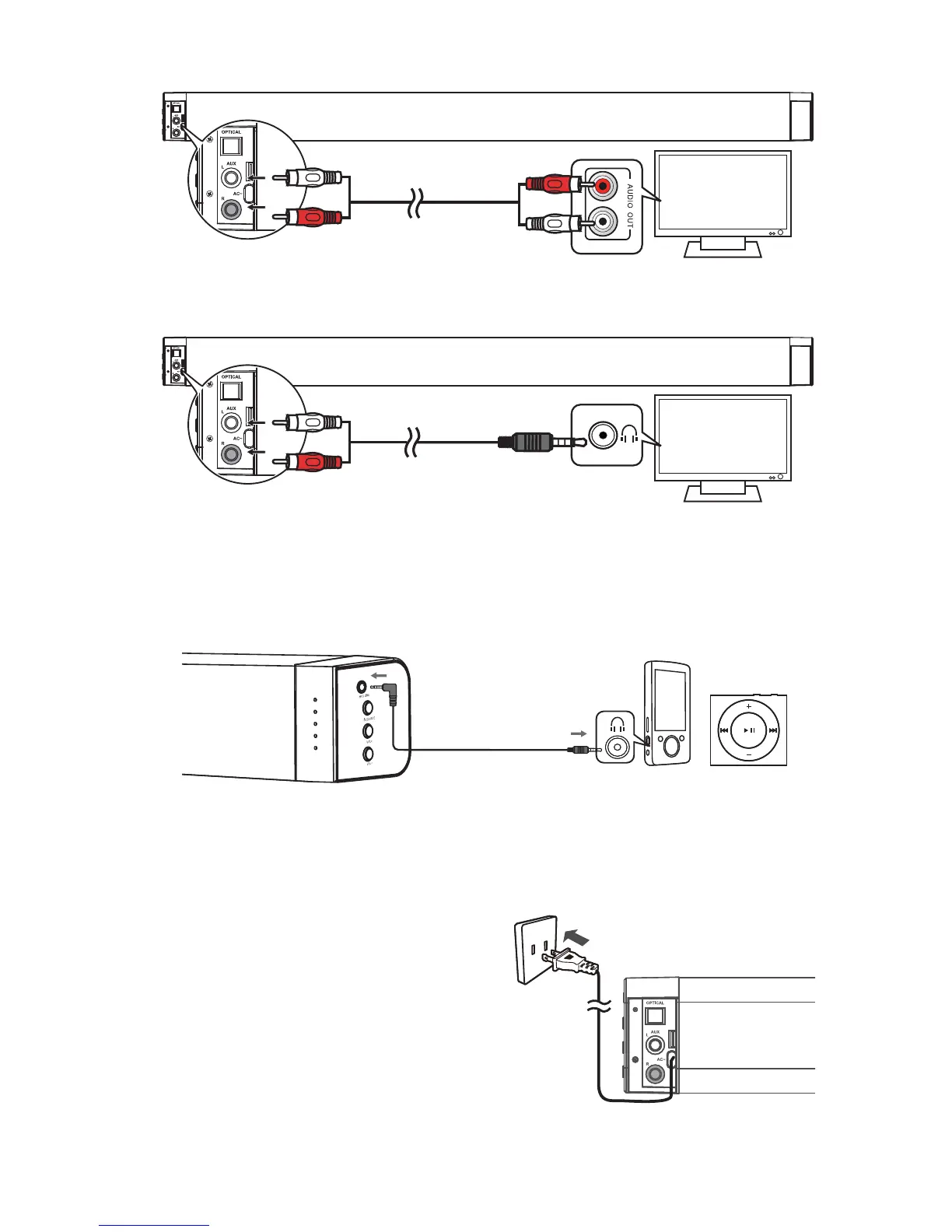9
:<
(included)
RCA to RCA audio cable
B. Use a RCA to 3.5mm audio cable (not included) to connect the TV’s headphone socket to
the AUX (R/L) socket on the unit.
:<
(not included)
RCA to 3.5mm audio cable
Use the MP3 Link Socket
- Use a 3.5mm to 3.5mm audio cable (not included) to connect the external audio device
headphone socket to the MP3 LINK socket on the unit.
Media playerPhone
Connect Power
- Risk of product damage! Ensure that
the power supply voltage corresponds
to the voltage printed on the back or the
underside of the unit.
- Before connecting the AC power cord,
ensure you have completed all other
connections.
Connect the mains plug of the main unit to a
mains socket.
Main Unit
