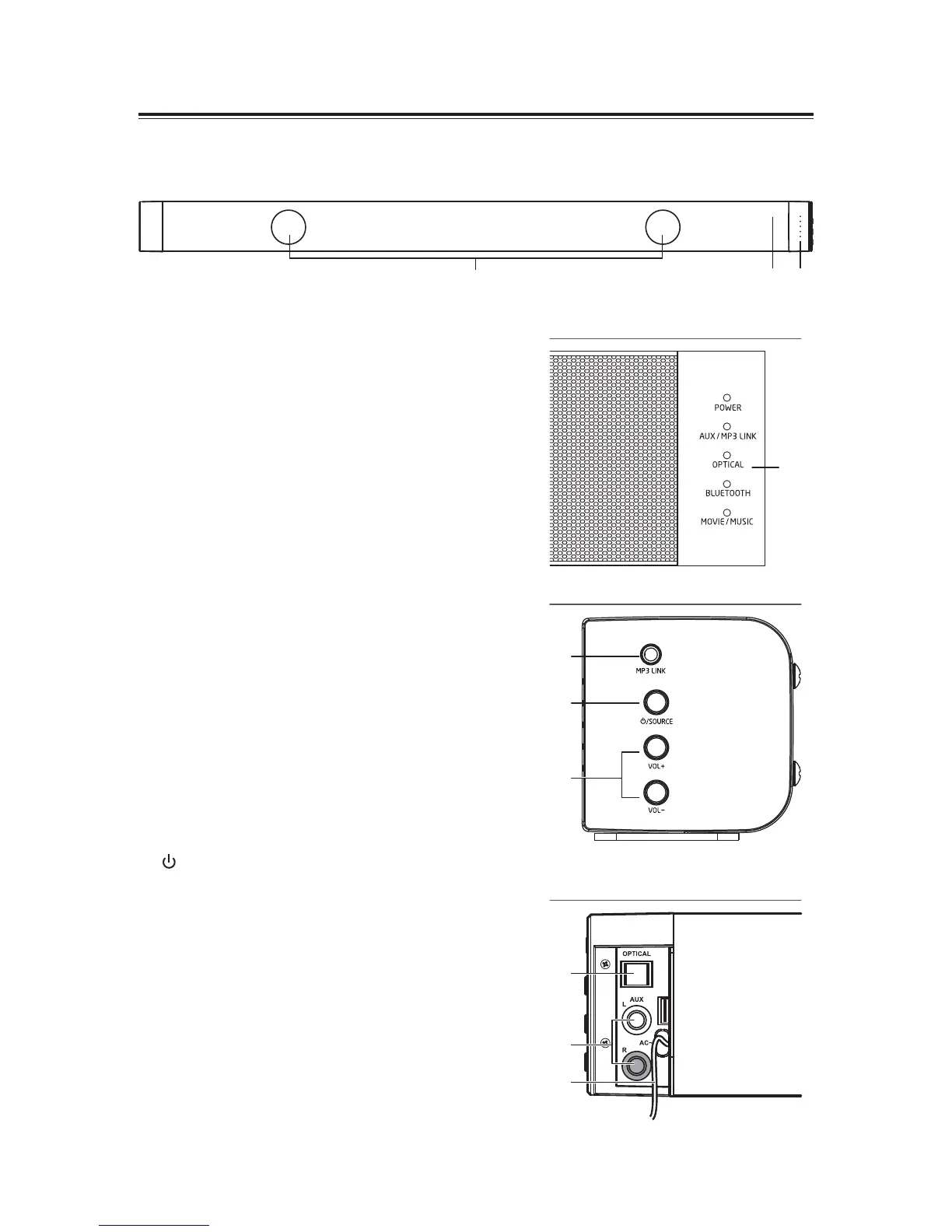6
POWER
AUX/MP3 LINK
OPTICAL
BLUETOOTH
MOVIE / MUSIC
-/0
4
5
Rear View
Side View
0
Front View
1
2
3
6
Identifying the Parts
Main Unit
1 Speakers
2 Remote Control Sensor
3 LED Indicators
t
POWER:
In STANDBY mode: Light up red.
t
AUX/MP3 LINK
In AUX mode: Light turn on.
In MP3 LINK mode: Light flash.
t
OPTICAL:
Sound output available: Light turn on.
Sound output unavailable: Light flash.
t
BLUETOOTH:
Bluetooth playing mode: Light turn on.
Bluetooth pairing mode: Light flash.
t
MOVIE/MUSIC:
In MOVIE mode: Light turn on.
In MUSIC mode: Light flash.
In FLAT mode: Light turn off.
4 MP3 LINK Socket
Connect to an external audio device.
5
/SOURCE
Press this button to turn ON or press and
hold to Standby mode.
Select the play function.
6 VOL+/VOL-
Increase/decrease the volume level.
7 OPTICAL Socket
Connect to an external audio device.
8 AUX (L/R) Socket
Connect to an external audio device.
9 Power Cord
