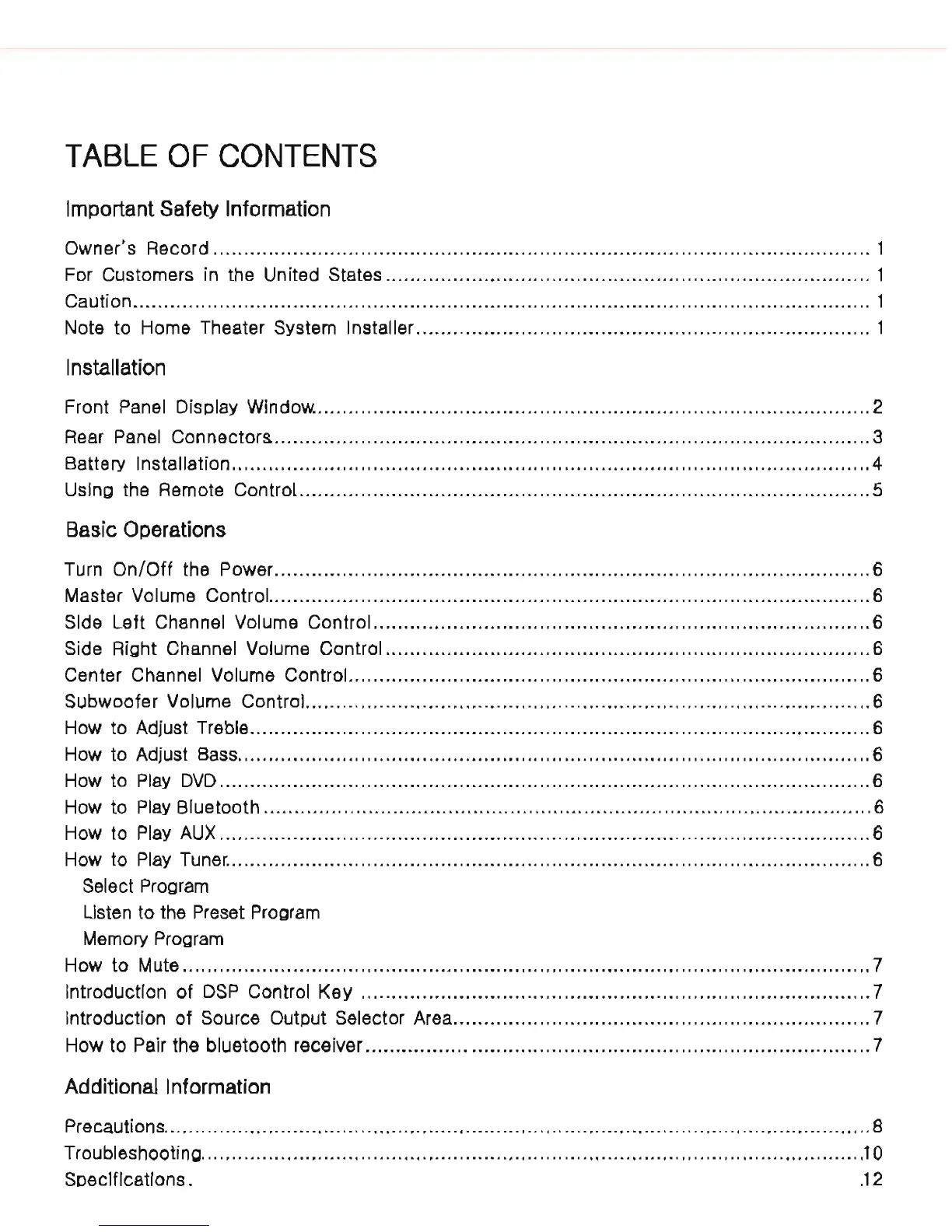TABLE
OF
CONTENTS
Important Safety Information
Owner's Record ........................................................................................................... 1
For Customers
in
the United States ............................................................................... 1
Caution ........................................................................................................................ 1
Note to Home Theater System Installer .......................................................................... 1
Installation
Front
Panel
Display Window ........................................................................................... 2
Rear Panel Connectors. ................................................................................................. 3
Battery
Installation ........................................................................................................ 4
Using the Remote Control ............................................................................................. 5
Basic Operations
Turn On/Off the Power ................................................................................................. 6
Master Volume ControL ................................................................................................. 6
Side Left Channel Volume Control ................................................................................. 6
Side Right Channel Volume Control ............................................................................... 6
Center Channel Volume Control ..................................................................................... 6
Subwoofer Volume ControL ........................................................................................... 6
How to Adjust Treble ..................................................................................................... 6
How to Adjust
Bass
....................................................................................................... 6
How to
Play
DVD
.......................................................................................................... 6
How to
Play
Bluetooth ................................................................................................... 6
How to
Play
AUX
.......................................................................................................... 6
How to
Play
Tuner ......................................................................................................... 6
Select
Program
Listen to the Preset
Program
Memory Program
How to Mute ................................................................................................................ 7
Introduction of
DSP
Control Key ................................................................................... 7
Introduction of Source Output Selector Area .................................................................... 7
How to Pair the bluetooth receiver .................................................................................. 7
Additional Information
Precautions ................................................................................................................... 8
Troubleshooting ............................................................................................................
10
S ecifications ..............................................................................................................
12
