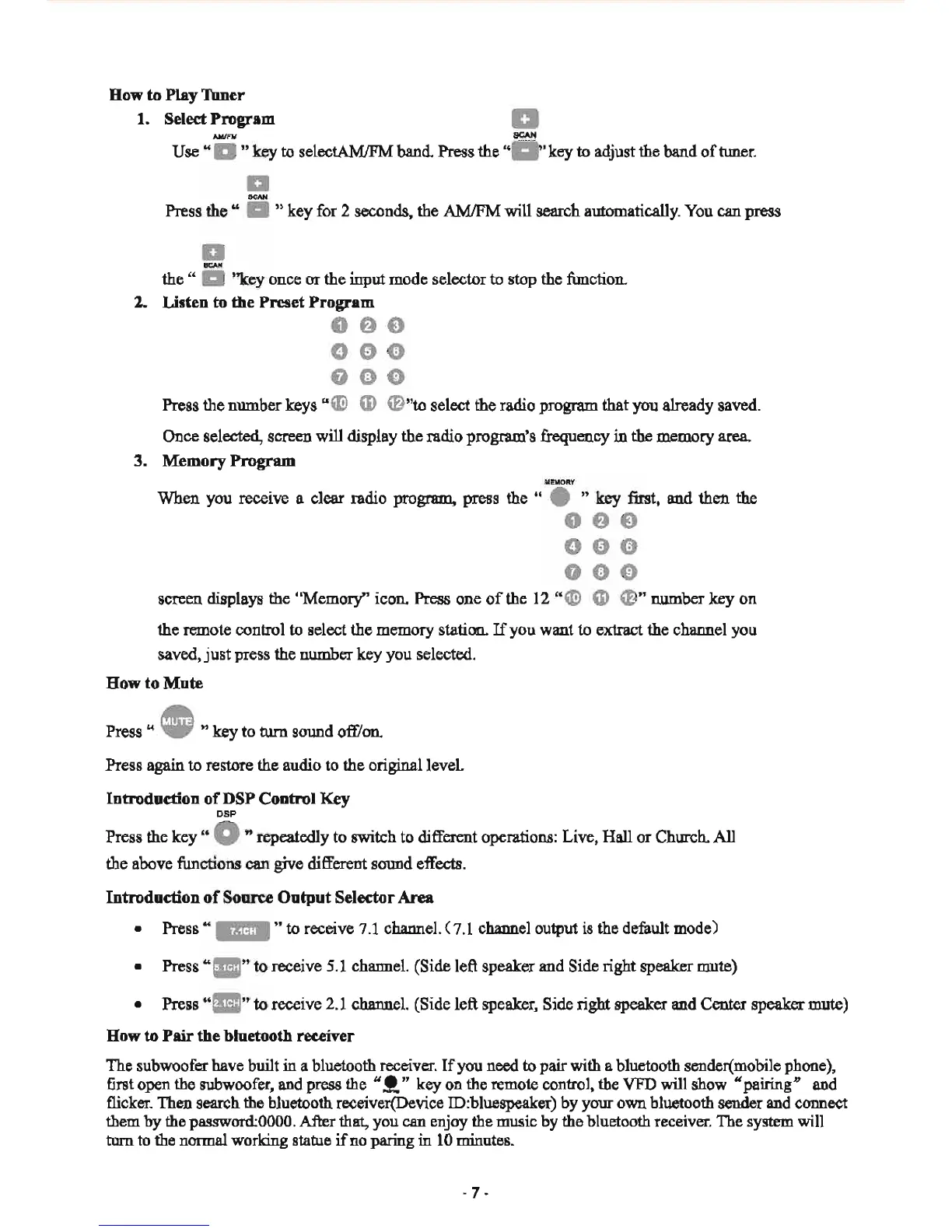How to Play Tuner
1. Select Program
a
AMlFM SCAN
Use"
a " key to selectAM/FM band. Press the "
II
" key to adjust the band
of
tuner.
a
OCAN
Press
the"
a " key for 2 seconds, the AMlFM will search automatically. You can press
a
....
the " a ''key once or the input mode selector to stop the function.
2. Listen to the Preset
Program
eee
000
000
Press the number keys "
«i)
G
~
"to
select the radio program that you already saved.
Once selected, screen will display the mdio program's frequency
in
the memory area.
3. Memory Program
MEMORY
When you receive a clear radio program, press the " • " key first, and then the
eee
000
000
screen displays the "Memory" icon. Press one
of
the 12 "
«i)
G
~
"number
key on
the remote control to select the memory station.
If
you want to extract the channel you
saved,
just
press the number key you selected.
How to Mute
Press"
• " key to tum sound off/on.
Press again to restore the audio to the original level.
Introduction
of
DSP Control Key
DSP
Press the
key"
0 " repeatedly to switch to different opemtions: Live, Hall or Church. All
the above functions can give different sound effects.
Introduction
of
Source
Output
Selector Area
•
Press"
" to receive
7.1
channel. ( 7.1 channel output is the default mode)
• Press
"III"
to
receive
5.1
channel. (Side left speaker and Side right speaker mute)
• Press
"
II
"
to
receive 2.1 channel. (Side left speaker, Side right speaker and Center speaker mute)
How to
Pair
the bluetooth receiver
The subwoofer have built
in
a bluetooth receiver.
rfyou
need to pair with a bluetooth sender(mobile phone),
first open the subwoofer, and press the
"
!.
" key on the remote control, the VFD will show "pairing" and
flicker. Then search the bluetooth receiver(Device ID:bluespeaker) by your own bluetooth sender and conoect
them
by
the
password:OOOO.
After that, you can enjoy the music by the bluetooth receiver. The system will
tum to the normal working statue
if
no paring in
10
minutes .
. 7 .
