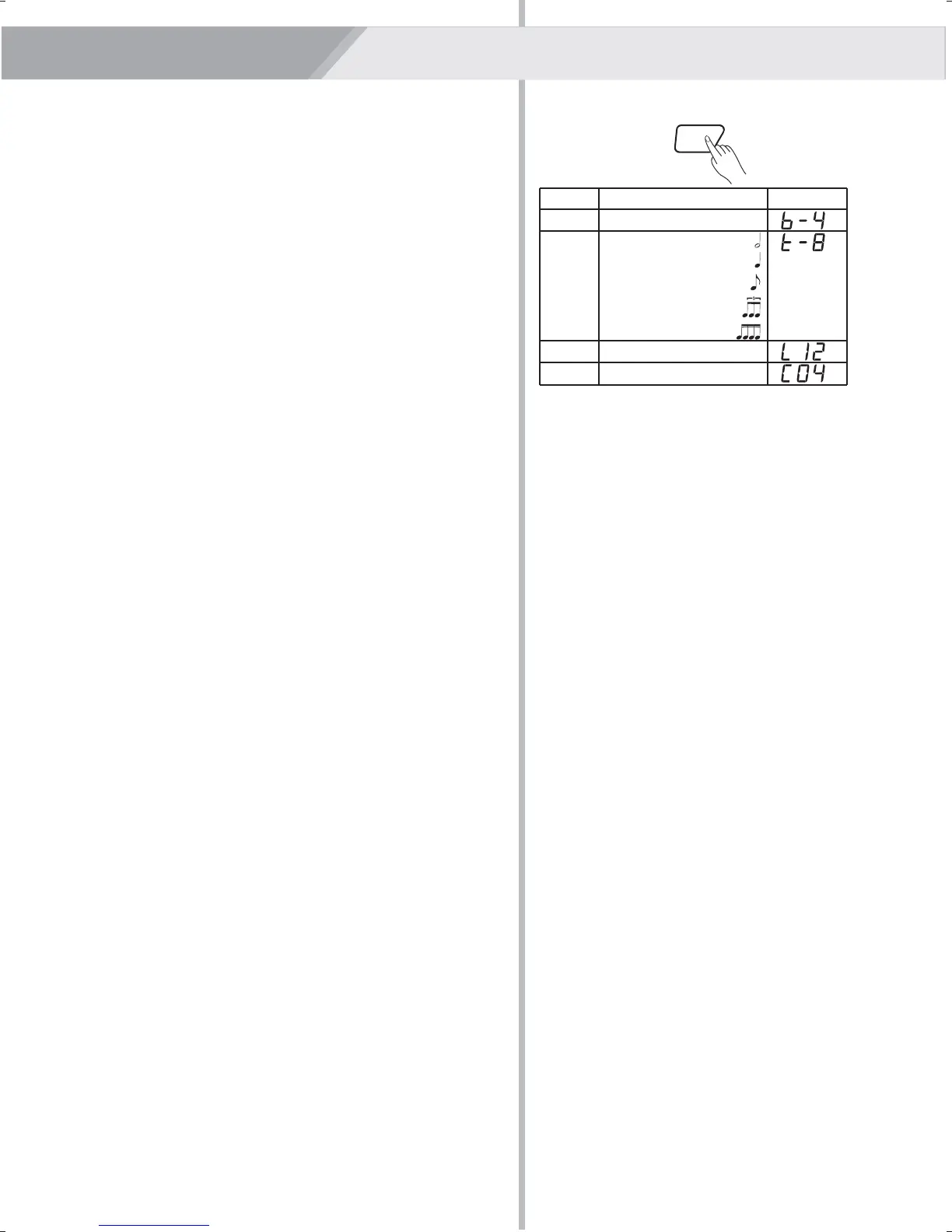Click
Starting and Stopping the Click
Press [CLICK] to start the click. CLICK button will blink at
the same speed of the click.
Press [CLICK] again to stop the click.
Setting the Click
1. Press [CLICK] to start the click. Meanwhile, the LED
Display will enter click menu.
2. Press [+] or [-] to adjust a parameter. Press [PAGE] to
choose menus.
You can find further details in the right table:
Adjusting Tempo
Press [TEMPO] to enter tempo menu. LED Display will
indicate the current tempo.
Press [+] or [-] to change tempo (30-280). Press [+] and [-]
simultaneously to restore default tempo.
You can press other button to exit tempo menu, or LED
Display will turn back to the previous menu if there is no
operation in 3 seconds.
Menu
Beat
Rhythm
Type
Volume
Voice
The Range of parameter
1-9
2 (half-notes)
4 (quarter notes)
8 (eighth notes)
3 (eighth note triplets)
16 (sixteen notes)
0-16
1-6
Display
11
CLICK
C
M
Y
CM
MY
CY
CMY
K
aw_DD309_manual_G08_140828.ai 11 2014/8/28 14:41:09aw_DD309_manual_G08_140828.ai 11 2014/8/28 14:41:09
