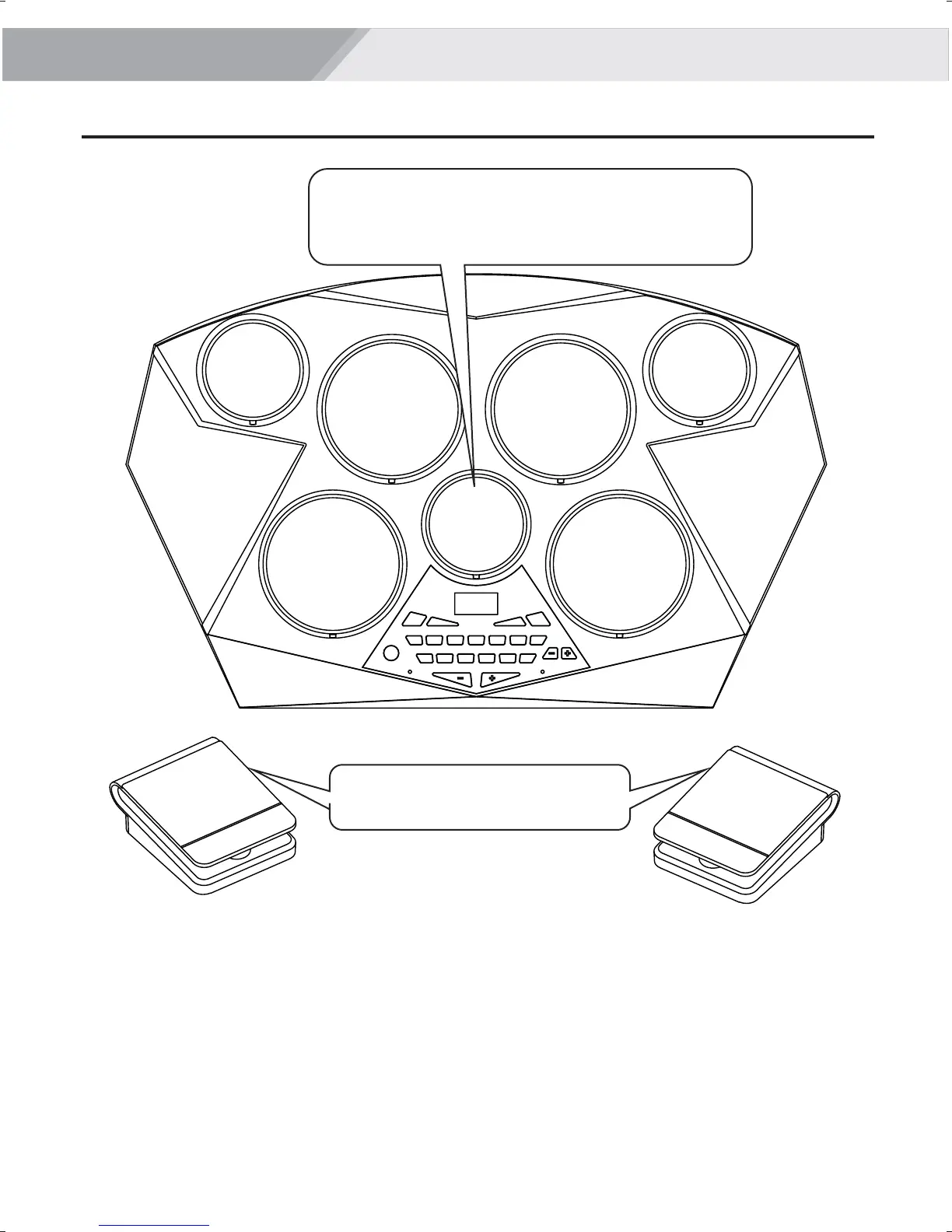Panel Description
Pad (Default):
A Hi-Hat sound is assigned to the Pad 6. Striking the Pad 6
while pressing on Pedal 1 produces a closed Hi-Hat sound.
Striking the pad without pressing the pedal produces an
open Hi-Hat sound.
The bass drum voice is controlled by
pressing Pedal 2. Use Pedal 1 to control
the Hi-Hat.
TIPS:
1. Each pad has a LED indicator. When hitting a pad, playing DEMO or under learning mode, the
corresponding pad indicator(s) will be lighted.
2. Two pedal is attached to this product, which are Hi-hat pedal (PEDAL 1) and bass drum pedal
(PEDAL 2) by default.
Pad 1
Crash Cymbal
Pedal 1
Hi-Hat Pedal
Pedal 2
Bass Drum
Pad 5
Snare Drum High
Pad 7
Low Tom
Pad 6
Hi-Hat
Open/Close
(Pedal 1 Off/On)
Pad 2
High Tom
Pad 3
Mid Tom
Pad 4
Ride Cymbal
5
C
M
Y
CM
MY
CY
CMY
K
aw_DD309_manual_G08_140828.ai 5 2014/8/28 14:41:06aw_DD309_manual_G08_140828.ai 5 2014/8/28 14:41:06