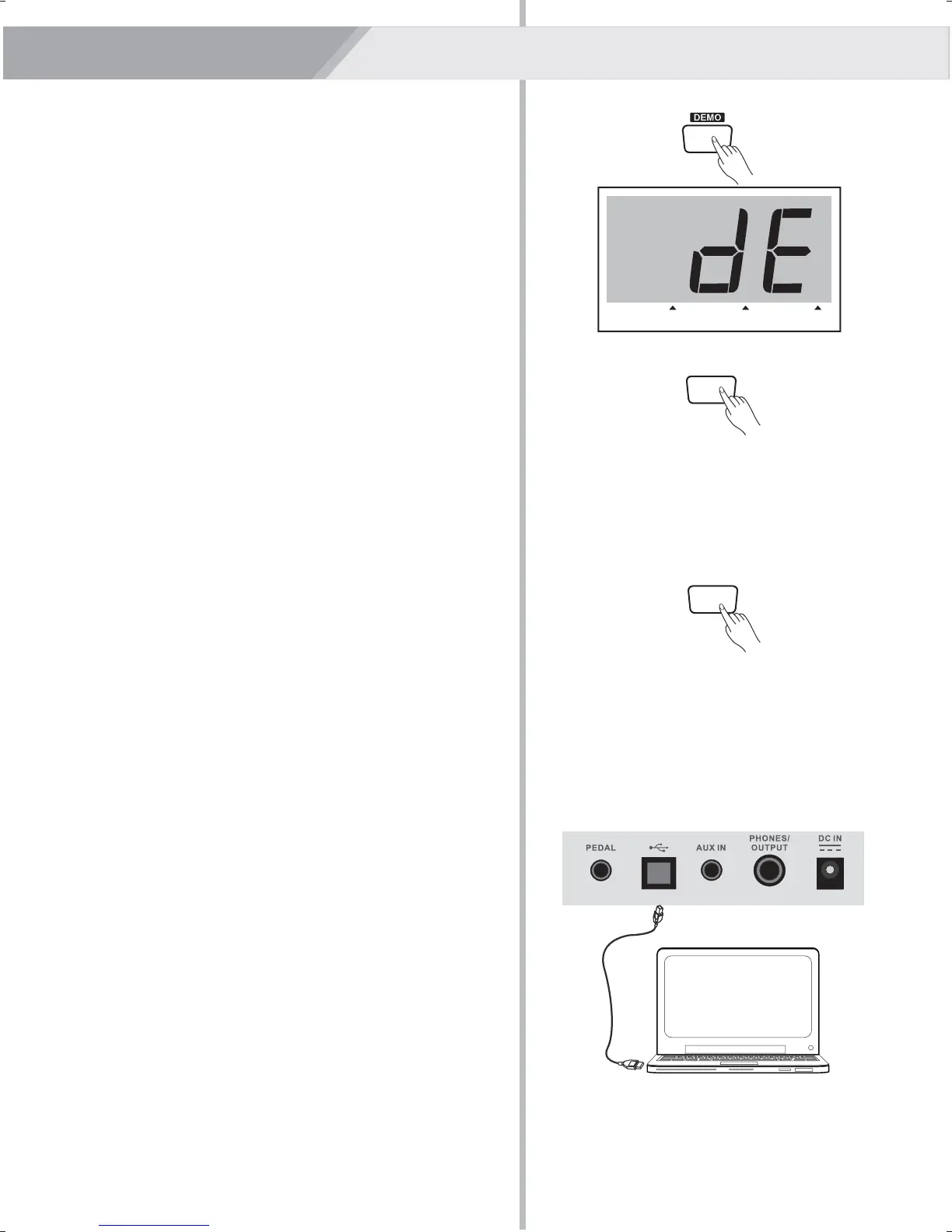HAND PERC
L-R EXCH
SONG KIT VOICE
Other Functions
DEMO
DEMO is designed to display this product’s sound features.
1. Press [DEMO] to play demo. LED Display will indicate “dE”. 3
points on LED Display will blink at the same speed of the
demo. Meanwhile, the pad indicators will blink when the drum
part should be played in the song.
2. Press [DEMO] or [PLAY/STOP] to stop .
Left-Right Exchange
Left-Right Exchange is specially designed for left-handed
drummer. Through this button, you can easily exchange between
right-handed mode and left-handed mode.
1. Press [L-R EXCH] to exchange the preset kit voices between
pads on opposite positions automatically. Meanwhile, the
button light will be on, which means left-handed mode is
ready.
2. Press [L-R EXCH] again to restore right-handed mode.
Hand Percussion
Hand percussion function provide an easy entry to hand
percussion mode.
1. Press [HAND PERC] to start hand percussion mode. The
current kit will be changed to hand percussion kit. Sensitivity
will be higher while velocity will be lower which is fit for hand
playing.
2. Press [HAND PERC] again to exit hand percussion mode.
Notes:
In this mode, you can choose kit 23, 24, 48 as hand percussion
kit and song 94, 96 to play with.
MIDI Connection
You can connect this product to a PC through a USB cable.
The USB connector allows you to connect the digital drum
directly to your computer. It can be connected without installing a
driver in Windows and MAC OSX environments. The digital drum
will be recognized as a “USB Audio device” to receive and
transmit MIDI messages through a single USB cable.
Note:
Compatible USB connector: USB 3.0, USB 2.0 full speed and
USB high speed.
13
C
M
Y
CM
MY
CY
CMY
K
aw_DD309_manual_G08_140828.ai 13 2014/8/28 14:41:09aw_DD309_manual_G08_140828.ai 13 2014/8/28 14:41:09