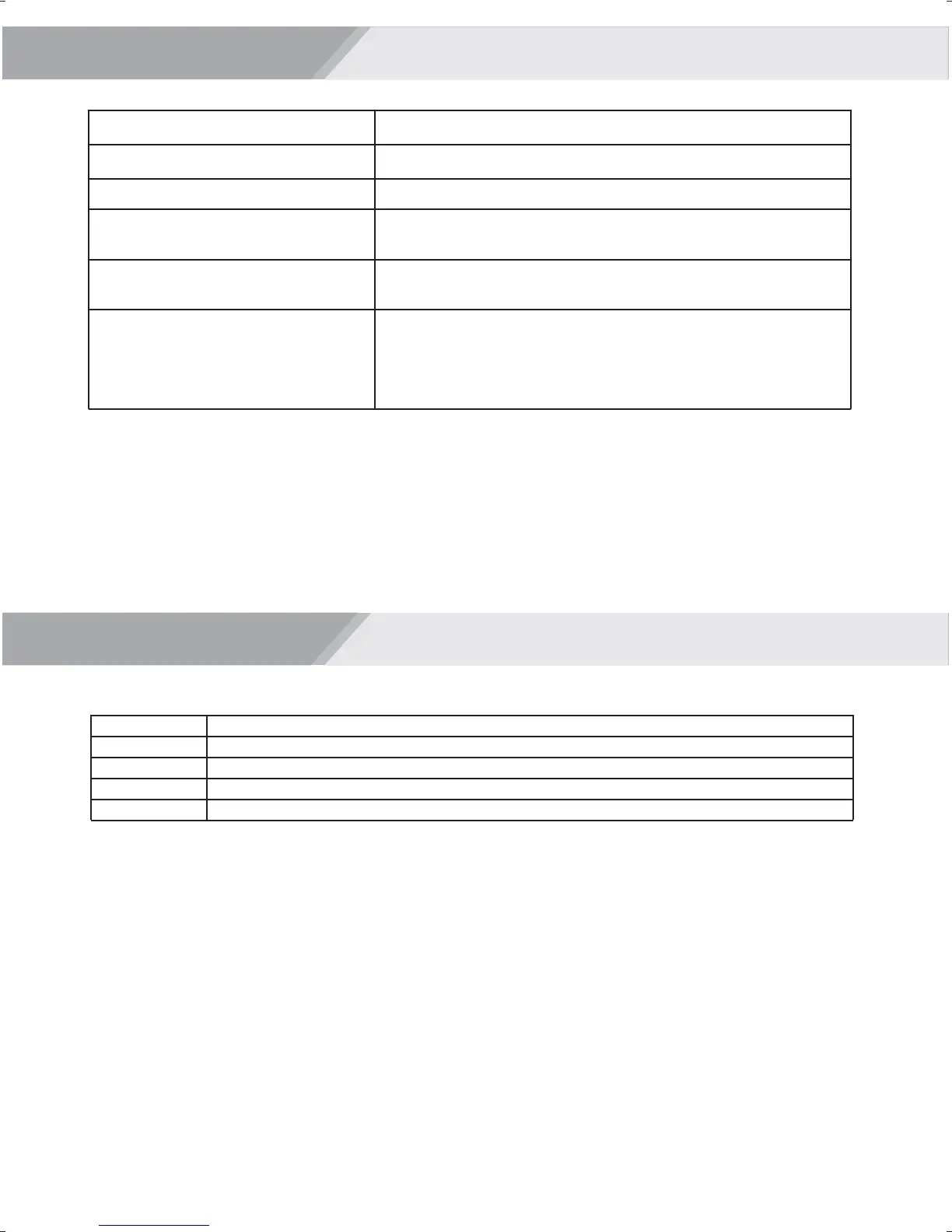Troubleshooting
Problem
No sound
No sound from Pads
No click sound
The Pad volume doesn’t match the Song
playback volume
Cannot connect to the computer
Possible Cause and Solution
Adjust the [VOLUME] button to be sure that the volume isn’t down.
To be sure not set the volume of the pad to 0.
1. To be sure the metronome is turned on.
2. To be sure not set the volume of the click to 0.
Adjust the pad volume to match the song playback volume.
1. Make sure the USB cable has correctly connected.
2. Do the connect operation again (Keep the computer on, and then turn
the drum module power on, connect the USB cable).
3. The drum module can be connect to PC automatically without
installing any software driver.
15
Parameter
NoP
---
NUL
FUL
Meaning
The module was busy with initialize and it can't response your operation temporarily.
It means the voice you selected was not exist.
The user song was empty.
The user song was full when recording.
Prompt Messages
C
M
Y
CM
MY
CY
CMY
K
aw_DD309_manual_G08_140828.ai 15 2014/8/28 14:41:09aw_DD309_manual_G08_140828.ai 15 2014/8/28 14:41:09