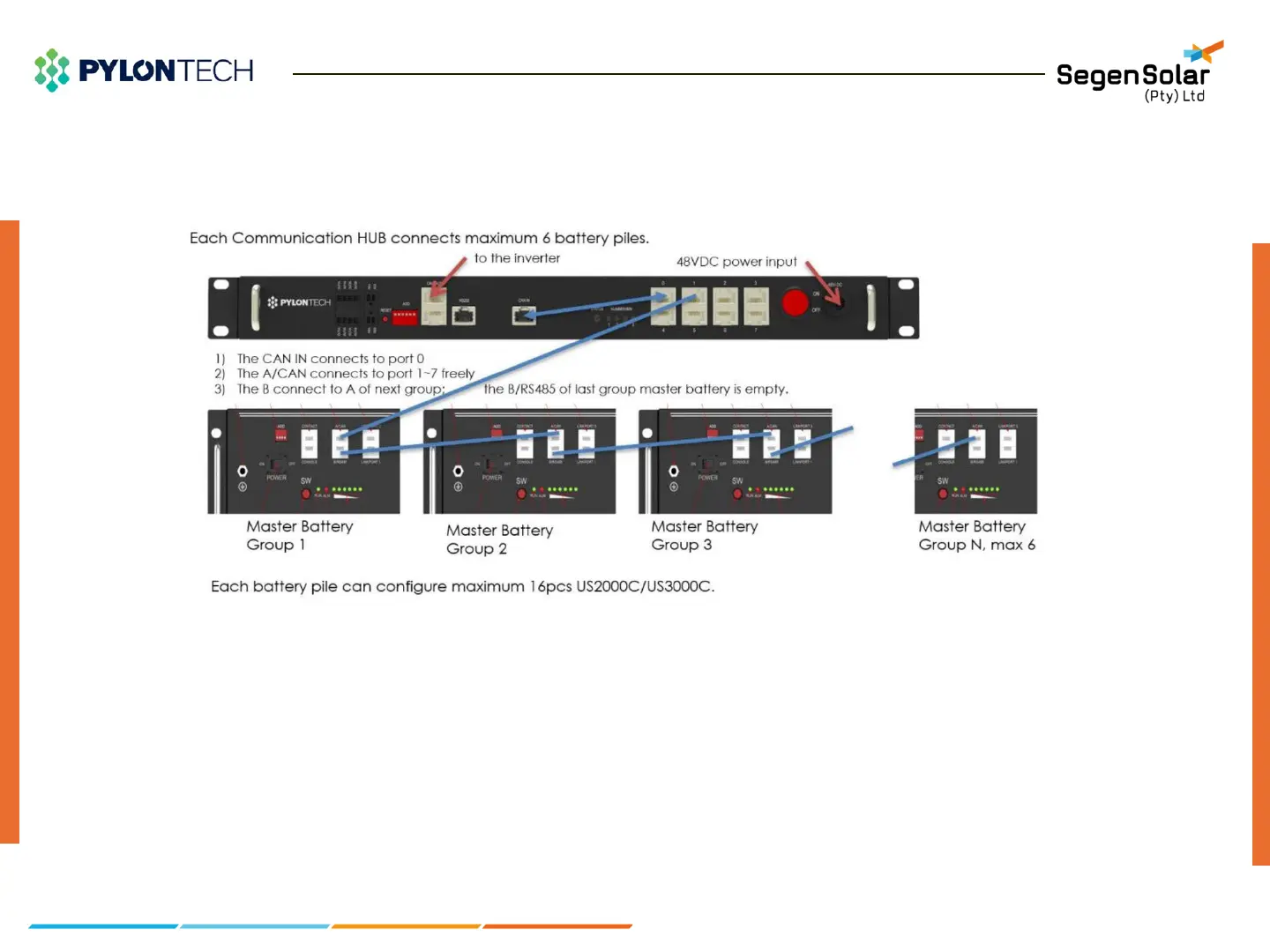Page 37
Contact SegenSolar (PTY) Ltd | e: info@segensolar.co.za | t: 08780 20663
2) Cables Connection for CAN:
1 ) Set all dip switches at 0000 first, turn on the batteries.
2) After all batteries are in running mode, the buzzer of master battery in group1 will ring 3
times. This means that all groups are online.
3) Change the dip switch of master battery in group1 to 0100. Then connect communication
cable between LV-HUB and master battery in group 1.
4) Then turn ON LV-HUB.
Figure 23: CAN bus communication cable connection diagram for Pylontech batteries