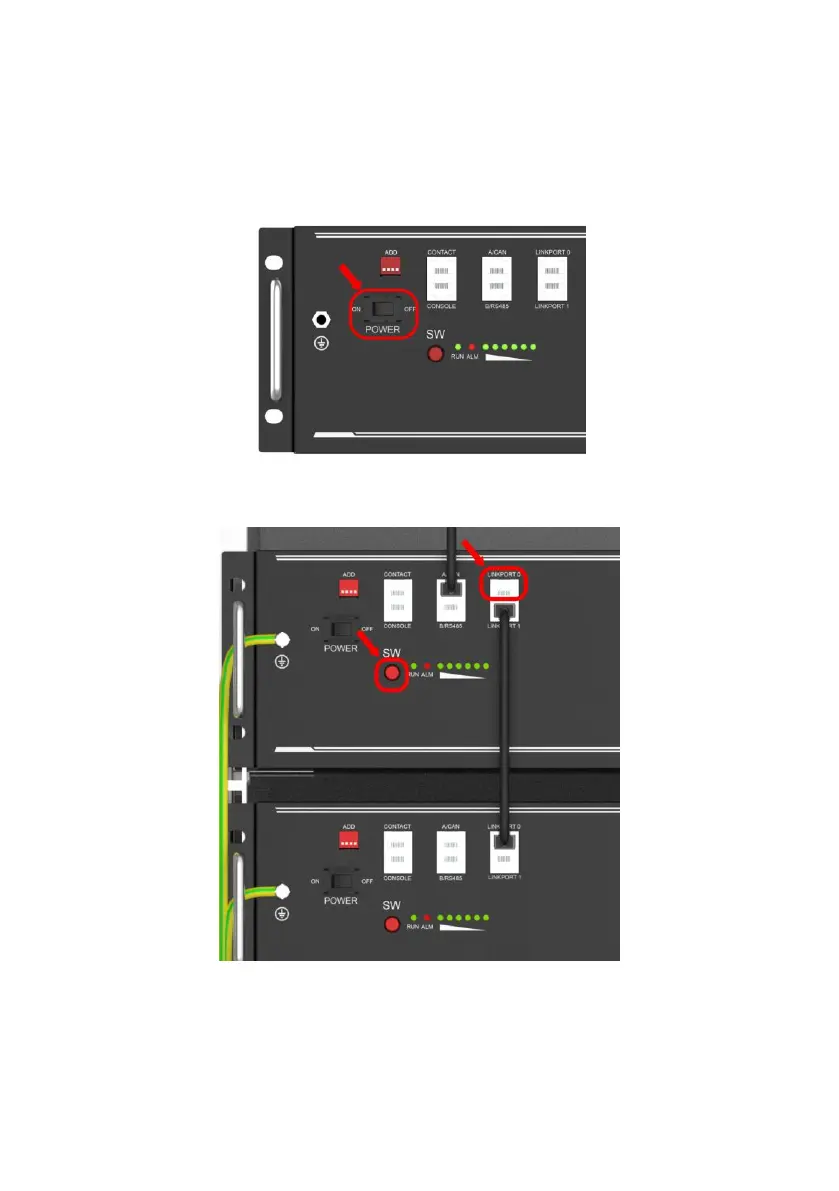21
4.6 power on
Double check all the power cable and communication cable.
3) Switch on all the battery modules:
4) The one with empty Link Port 0 is the Master Battery Module, others are
slaves (1 master battery configure with maximum 15 slave batteries):
5) Press the red SW button of master battery to power on, all the battery
LED light will be on one by one from the Master battery: