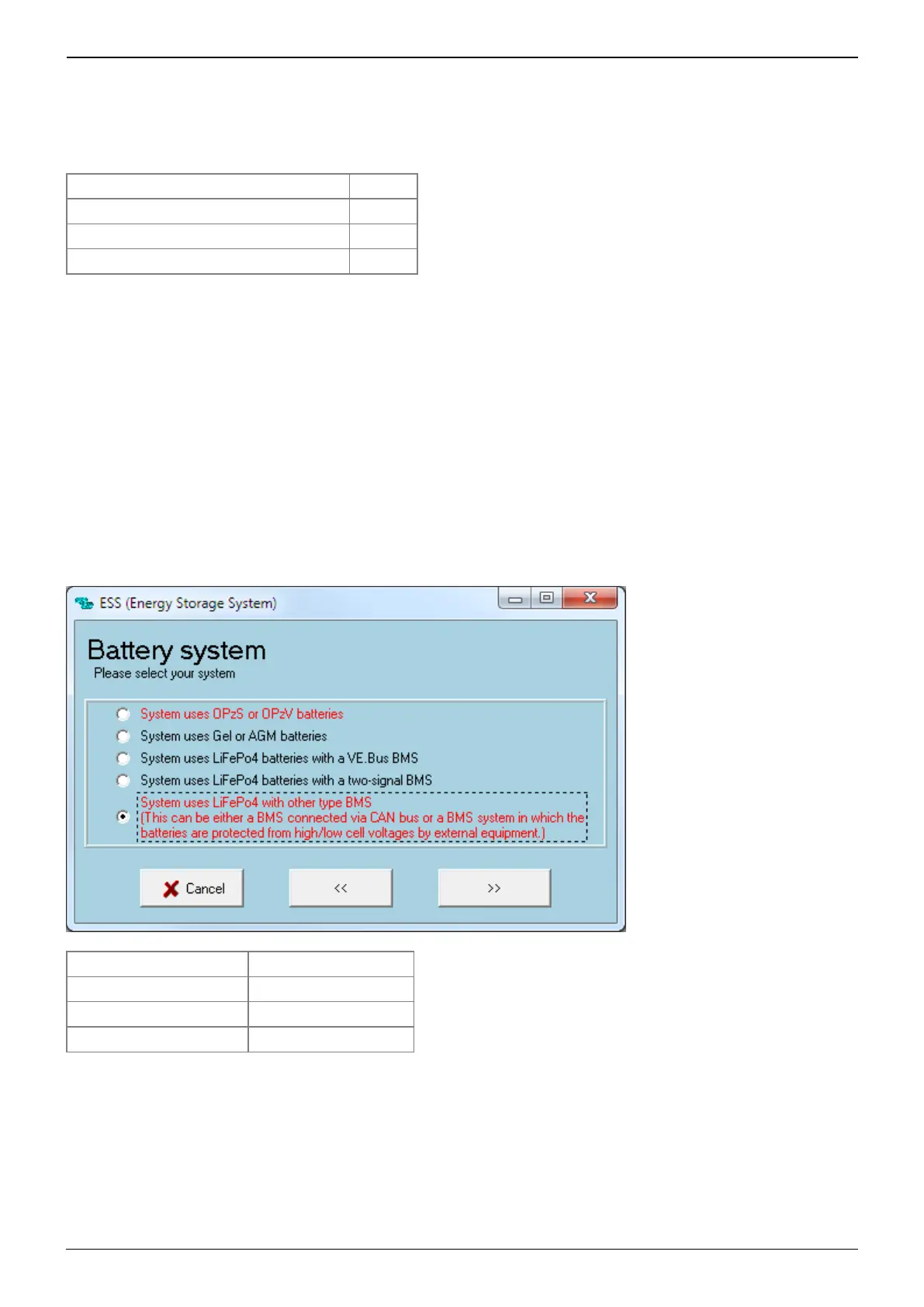2020-03-09 12:34 5/11 Victron & Pylontech US2000, US3000 and Phantom-S
Victron Energy - https://www.victronenergy.com/live/
4.3 Inverter Settings
In the Inverter tab of VEConfigure
VEConfigure Inverter Parameter Setting
DC input low shut-down 44V
DC input low restart 48V
DC input low pre-alarm* 48V
* The pre-alarm setting is dependant on your preference and on site specific requirements. You may
wish for this to be activated earlier in an off grid situation to allow time to start a backup generator.
ESS System Settings
If you are using the battery as part of a grid connected ESS system, please review the ESS Quickstart
guide and Design and Installation Manual.
The settings that are specific to the Pylontech battery in the VEConfigure ESS Assistant are below:
Select the externally managed Lithium battery option
ESS Parameter Settings
Sustain voltage. 48V
Dynamic cut-off values set all values to 46V.
Restart offset: 1.2V (Default)
Due to the reliability of the grid supply and the behaviour of the sustain voltage threshold in ESS; you
may wish to suppress the low voltage pre-alarm warning so that it does not trigger every day on its
regular deep cycle. See ESS FAQ Q5 - about suppressing the low-voltage alarm.