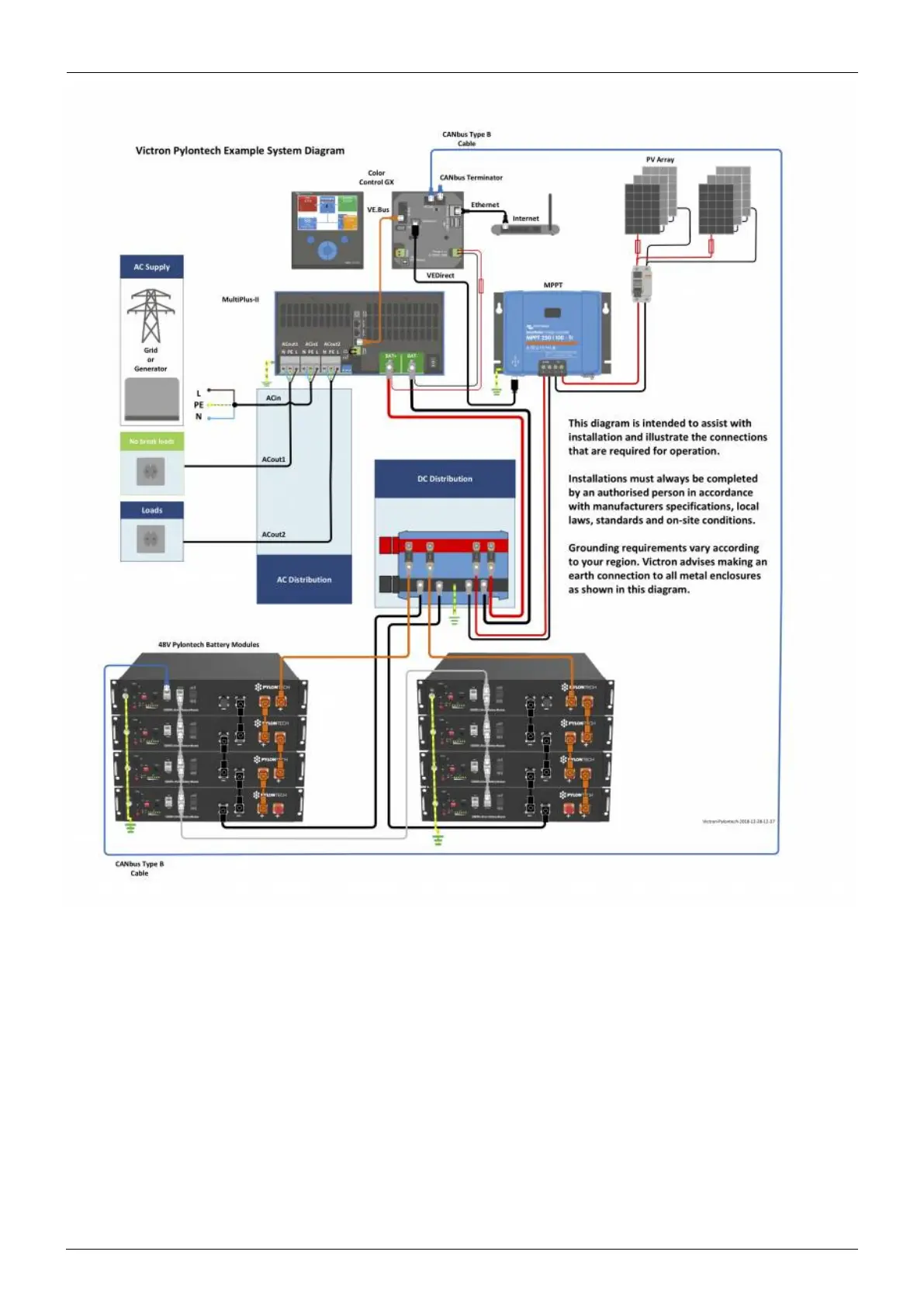Last update:
2020-03-09 12:10
battery_compatibility:pylontech_phantom https://www.victronenergy.com/live/battery_compatibility:pylontech_phantom
https://www.victronenergy.com/live/ Printed on 2020-03-09 12:34
8. Troubleshooting
If the system is not operating correctly, go through these steps.
Step 0. If the Inverter/Charger or GX device does not switch on
As a safety precaution, the inverter/charger will not switch on if the GX device is not on. If you are
unable to start the system due to a total system blackout / battery shutdown due to low voltage, you
may need to disconnect the VE.BUS connection cable between the inverter/charger and GX device.
You can then start the inverter/charger from an external charge source such as a generator or grid