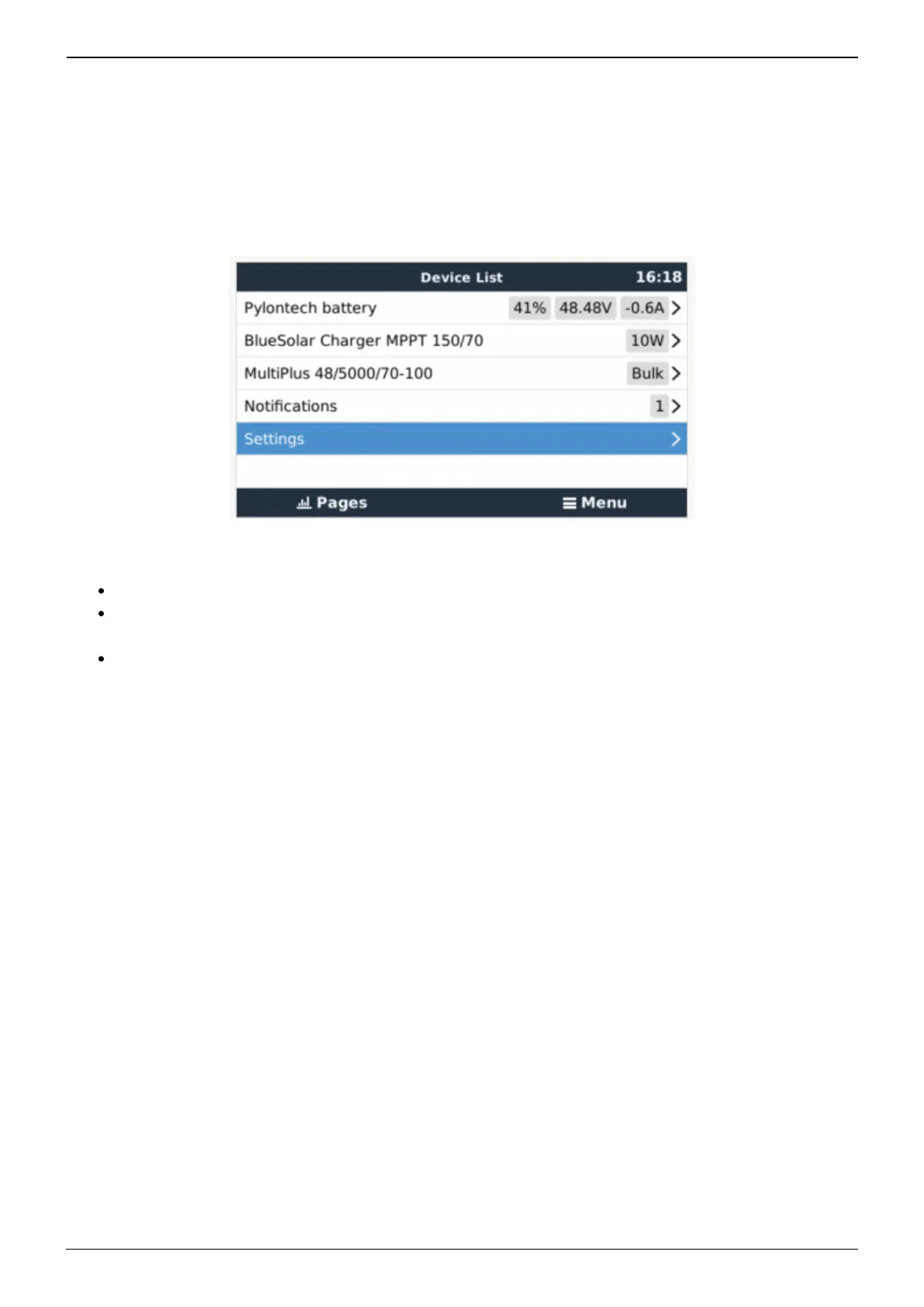2020-03-09 12:34 9/11 Victron & Pylontech US2000, US3000 and Phantom-S
Victron Energy - https://www.victronenergy.com/live/
connection. Once the inverter/charger has started, it should supply power to the DC terminals and this
should start the GX device and Pylontech battery again. You will need to then reconnect the VE.Bus
Communications cable back to the inverter/charger and GX device.
Step 1. Check that the Pylontech battery is visible on the GX device list
If its not visible, check:
GX device firmware version (update to latest version, v2.15 or later)
CAN-bus communication cabling between Pylontech and Victron system. Make sure that it is in
the right way around.
Pylontech system is up and running (LEDs are on)
Step 2. Check that the Pylontech battery is ready for use
Check the Max Charge Voltage parameter. This voltage parameter is sent, together with the other
three parameters, by the Pylontech system via the CAN-bus cable. They are visible on the GX device:
Device List → Pylontech battery → Parameters menu.
Step 3. Check the Pylontech manual
The Pylontech manual contains additional diagnostic and troubleshooting information, specifically
around decoding any indicator LEDs.
9. FAQ and Known Issues
The maximum charge and discharge current is limited to 25A, but the data
sheet tells me the maximum is 100A.
The maximum current is limited to keep the battery healthy and reach the 10 year guarantee. In off-
grid, the inverter can draw more than the 25A limit to run the loads, make sure you have sufficient