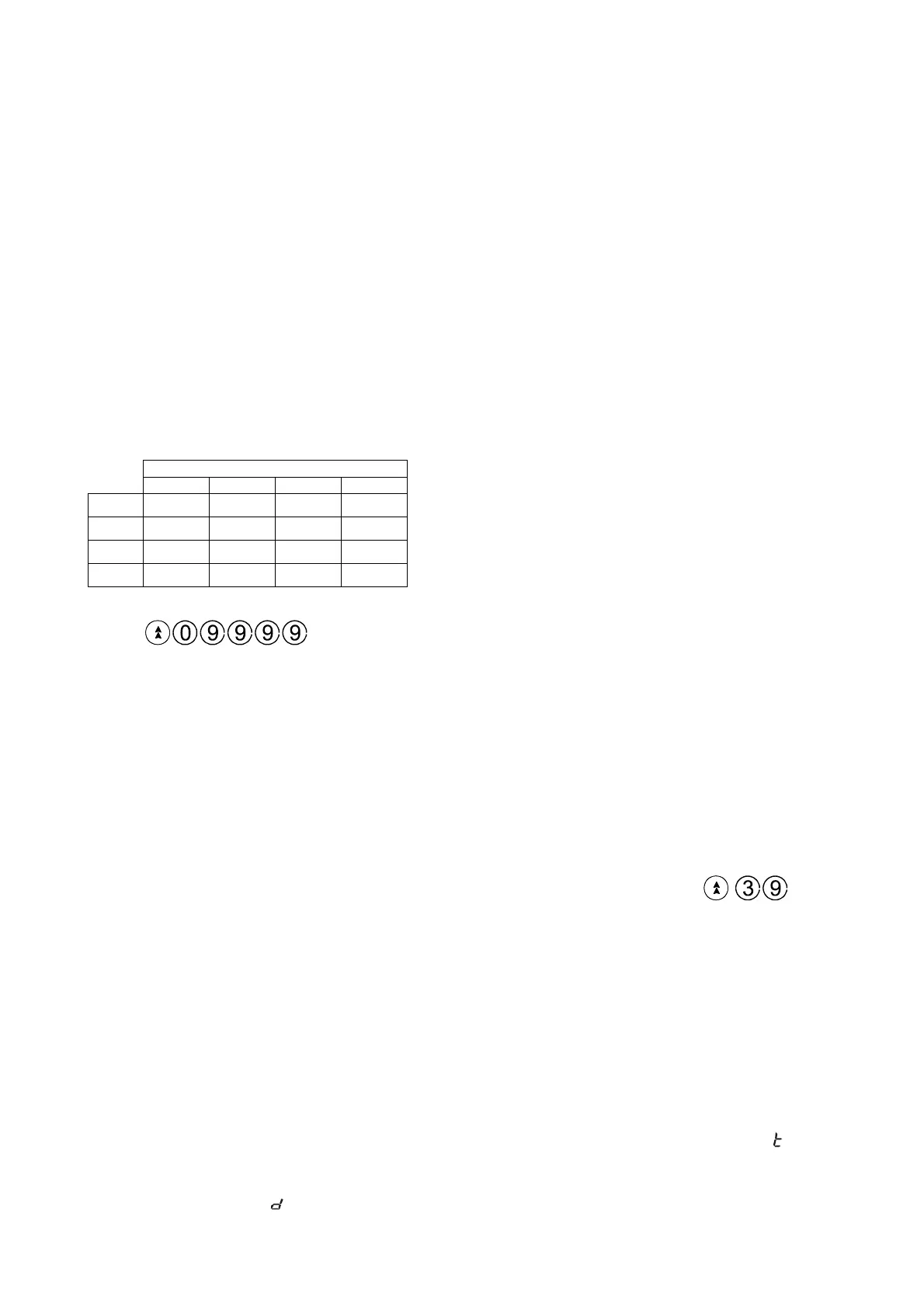Rins141 Issue 7 Page 15
10 PROGRAMMING
10.1 Factory Defaults
The panel is preprogrammed to the factory settings shown below.
Master User code : 1234 (0000-9999)
Limited User code : 5678 (0000-9999)
Engineer code : 9999 (0000-9999)
Bell timer : 20 minutes (programmable 2 to 20 mins)
Entry : 30 seconds (programmable 2 to 255 secs)
Exit : 30 seconds (programmable 2 to 255 secs)
Event log : Engineer reset of log
Downloading access code : 1234
Group reporting : Group1=1, Group2=1, Group3=1
Dial in : Enabled
Zones : End Of Line Resistor
The following key applies to the table below:
Entry / Exit =
E Access = A
Immediate = I
The zone types are factory set as follows.
Zone Number
1 2 3 4
Set A
E A I I
Set B
E A I I
Set C
E A I I
Set D
E A I I
10.2 Entering Engineer Mode
Enter
The fault LED will flash when the Atlas 4 is in Engineer mode.
The day LED will flash during programming of any of the functions.
Whilst in Engineer mode, you are able to remove any covers without creating a tamper alarm.
10.3 Resetting the Non Volatile Memory (NVM) to Factory Settings
The panel may be programmed as user NVM reset or engineer only NVM reset.
Engineer Power Up NVM Reset
If the panel is configured by the engineer (refer to section 10.14) to allow the reset of the NVM back to factory settings by
powering up the system with the NVM reset pins shorted together.
Locate the NVM reset pins on the PCB, using the link pin provided connect the two pins together. Power down the
system (mains and battery). Restore power and remove the link. The system is now back to factory default settings.
Engineer Only NVM Reset
Enter the engineer mode. Use the link supplied to connect the NVM reset pins together and enter
on the
key pad. The system is now back to factory default settings.
10.4 Setting the Panel when Mains Fails
Under normal operation the panel will indicate a fault condition if the AC supply is disconnected. It will still be possible to
Set and Unset the control panel during a mains fail and no further action is required.
Full functionality of the control panel is available during mains fail.
10.5 Programming Set Modes
NOTE: The Atlas 4 uses the same software to control the panel as the Atlas 8, therefore any programming of zones will
show all 8 zones, however only the first 4 are available for use.
Any of the 4 zones may be programmed to be any one of the following:
Entry / Exit =
E Access = A Tamper =
Immediate = I Omitted = 0 24 Hour = H
Fire = F Personal Attack = P Momentary Keyswitch = Y
Latch Keyswitch =
