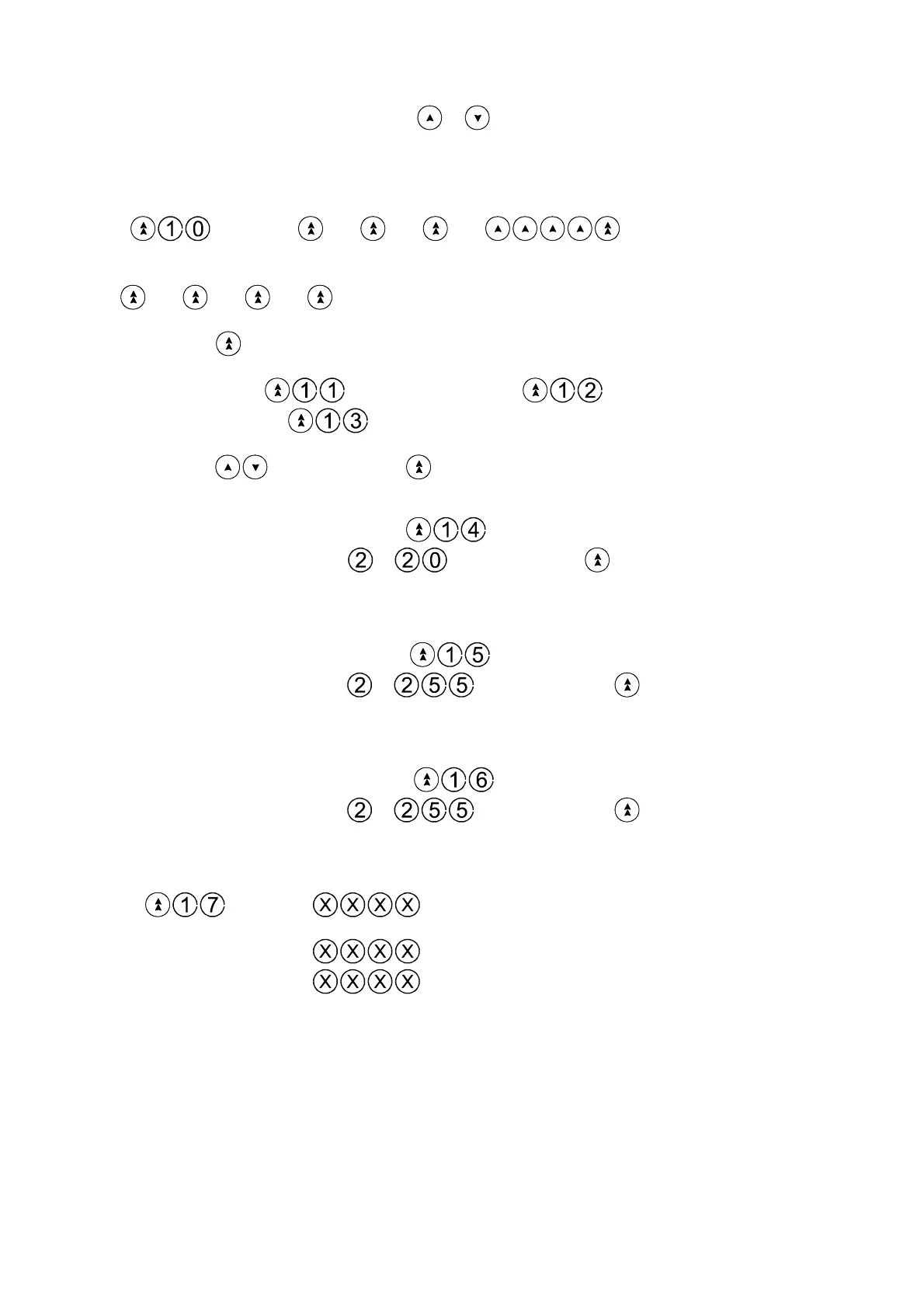Page 16
The attributute for each zone is selected by pressing or until the required symbol appears in the display.
The following example shows the key press sequence required to program SET A from the factory settings shown on
page 17 with the following new attributes:
Zone 1 = EntryExit Zone 2 = Access Zone 3 = Immediate Zone 4 = Tamper
Enter
followed by then then then
(select SET A )
E A I T
then then then then
NOTE: On pressing after selecting the attribute for zone 4, a further four zones must be scrolled through to exit the
zone programming mode.
To programme SET B enter to programme SET C enter
and to programme SET D enter
Should you wish to view any zone status within a Set mode use the same procedure,
but do not scroll the
keys. Enter to exit.
10.6 Setting the Alarm Bell Time
To adjust the alarm bell cut off time. Enter
followed by the required time in minutes (
to minutes) followed by .
Incorrect entry gives an audible error tone and correct entry gives three bleeps.
The alarm bell cut off time for the Atlas 4 is factory set to 20 minutes.
10.7 Setting Entry Time
To set the required Entry time. Enter
followed by the time required in seconds (
to seconds) followed by .
Incorrect entry gives an audible error tone and correct entry gives three bleeps.
The Entry time is factory set to 30 seconds.
10.8 Setting Exit Time
To set the required Exit time Enter
followed by the time required in seconds (
to seconds) followed by .
Incorrect entry gives an audible error tone and correct entry gives three bleeps.
The Exit time is factory set to 30 seconds.
10.9 Changing the Engineer Code
Enter
then the old Engineer Code - gives an audible acceptance tone
(Factory Set at 9999)
then the new Engineer Code - gives an audible acceptance tone
then
the new Engineer Code again- gives an audible acceptance tone
If an incorrect key is entered an error tone will be given and the function ended.
10.10 Panel Tamper
A control panel tamper switch is provided on the PCB (refer to Fig 1. Page 10). This switch is normally unset but may be
set by removing the "Tamper Select Link" and allocating a tamper reporting code for the Panel Tamper, Refer to 10.21
Zone Tamper Reporting Codes.
