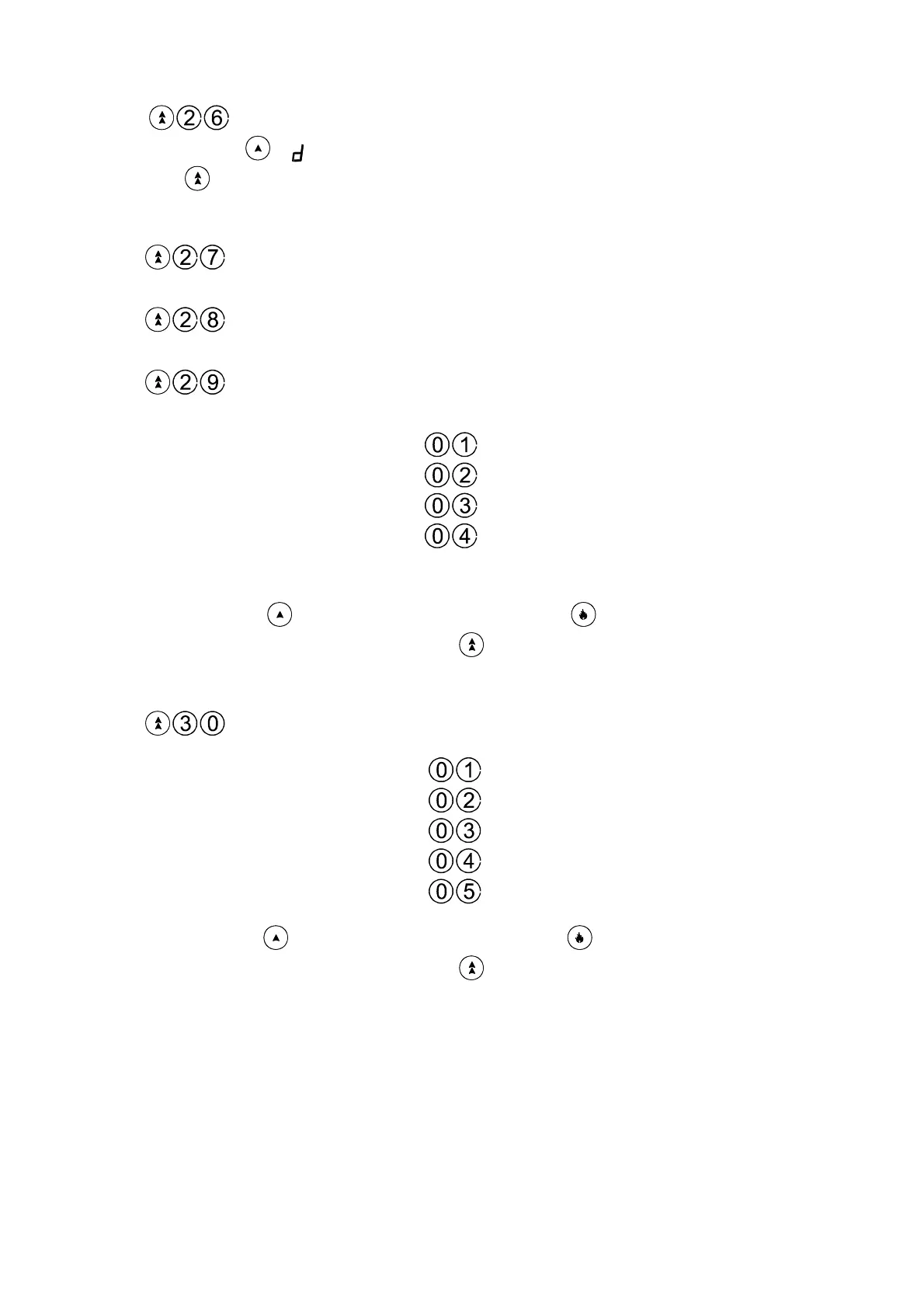Page 18
10.18 Central Monitoring Station Second Telephone Number
Enter
followed by the telephone number. (Up to 16 digits)
By pressing the a " " displayed to cause a 2 second pause during dial out.
Press
to store entry.
A number consisting of 16 digits will be stored automatically when the last digit is entered.
10.19 Customer Account Code (Issued by Central Monitoring Station)
Enter
followed by the 4 digit code. e.g. 4 digit 1,2,3,4.
10.20 Downloading Access Code
Enter
followed by the 4 digit code.
10.21 Zone Alarm reporting Codes
Enter
followed by 2 digits for each alarm zone. To disable an event insert blanks in place of the two
digits.
e.g. 2 digit code
Alarm zone 1
Alarm zone 2
Alarm zone 3
Alarm zone 4
Example: to program alarm zone reporting codes 68 and 69 to zones 2 and 4 respectively the following would be
entered:
To use HEX codes, use the
key to select the character required and the key to accept.
Reporting codes are automatically stored after pressing the
key.
10.22 Zone Tamper reporting Codes
Enter Enter 2 digits for each tamper zone. To disable an event insert blanks for both digits.
e.g. 2 digit code
Tamper zone 1
Tamper zone 2
Tamper zone 3
Tamper zone 4
Panel Tamper
Refer to 10.11 Panel Tamper
To use HEX codes, use the
key to select the character required and the key to accept.
Reporting codes are automatically stored after pressing the
key.
