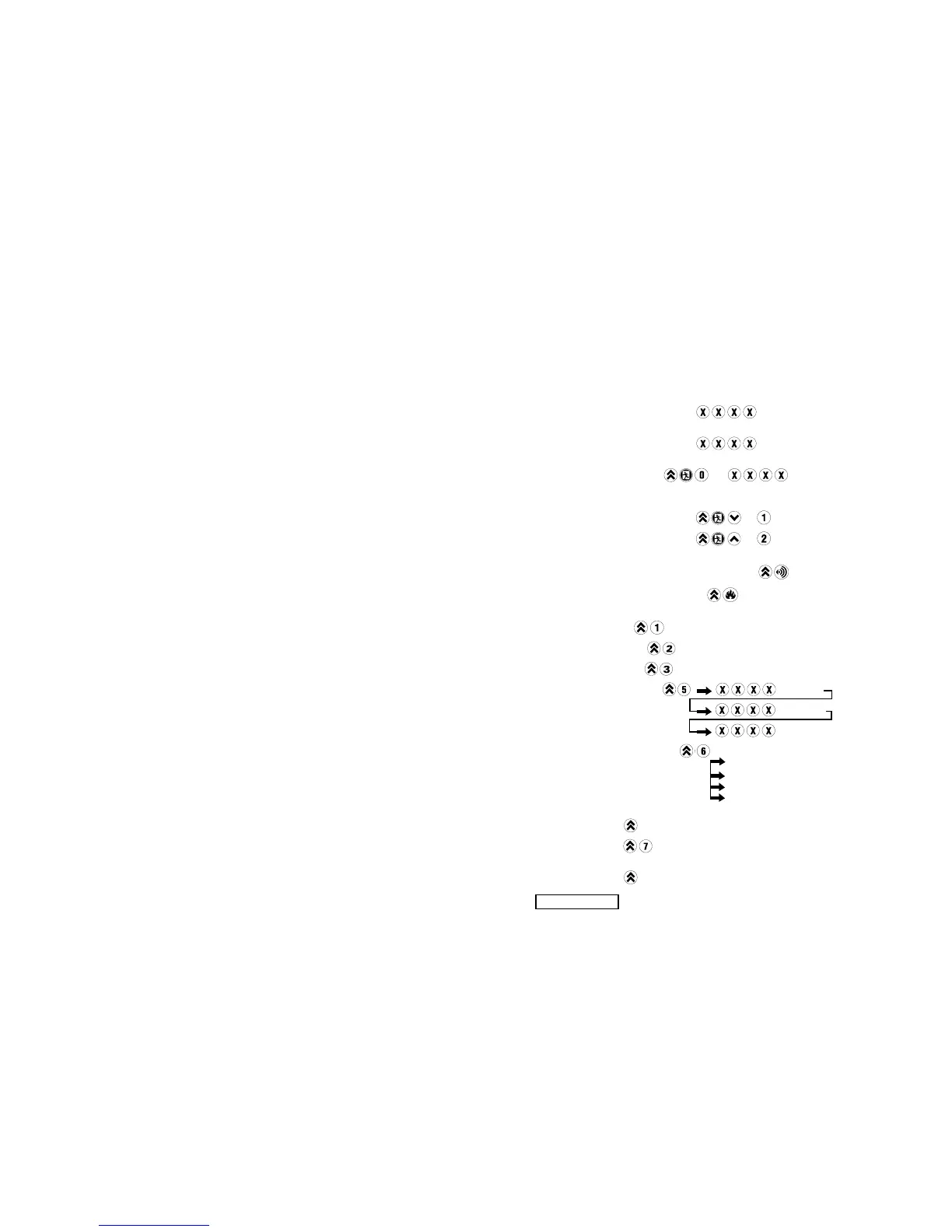4 13
RINS 049 issue-1
1.Unsetting. Enter
User code
Re enter to clear LEDs.
2. Full set. Enter or
(Silent on exit) User code (Full volume)
3. Part set.
a. Part set 1 (Downstairs) or
b. Part set 2 (Upstairs) or
NOTE. Part sets are silent on exit. Tones will be heard on entry.
4. To activate the Personal Attack alarm enter
5. To activate the Fire alarm enter
6. Zone omit in exit mode.
7. Chime facility
8. Read Event Log Press any key to view next event.
9. Clear Event Log
10.Changing User code Old User code
New User code
New User code
11.Enter System Test Mode All LEDs are switched on
Press any The strobe is switched
on.
number Key The bell is switched on.
to select next test The internal sounder is
switched on.
Enter to exit.
12. Walk test All zones chime when activated.
LEDs light when zones open.
Enter to exit.
1 INTRODUCTION
The Conqueror is a full featured intruder alarm control panel, based around a micro-
processor with 4 fully programmable zones and 2 dedicated '24-hour' zones (Personal
Attack alarm and a System-Tamper alarm.). It is operated via a 16-key onboard keypad
and has an arrangement of 8 LEDs to show the status of the system.
All features are fully programmable and there are two levels of access to the system.
These are:
User & Engineer.
The User level gives access to all setting and unsetting facilities, and also allows the
changing of code numbers and testing of the system.
The Engineer level gives total access to the system including the ability to reconfigure
the system . The Engineer cannot, however, unset the system.
2 FEATURES
- 2 Access-Level Codes, both programmable
- Easy-set facility
- 4 Programmable alarm zones
- 3 Set / Part Set modes
- Configurable fire zone with unique alarm sound.
- Personal Attack alarm zone
- Tamper zone
- 16 key backlit keypad
- Dedicated Personal Attack key on keypad
- Dedicated Fire alarm key on keypad
- 8 LEDs for immediate indication of panel status
- Walk Test facility
- System Test Function
- Built in sounder with volume control and software override
- Separate Bell and Strobe lamp outputs
- Zone omit facility on exit
- Silent part set
- 4 Event extended memory.
NB your installation engineer will have programmed all the system features to ensure
easy and convenient day to day use of your system. (see section "Engineer Program-
mable Zones".)
9 USER QUICK REFERENCE GUIDE