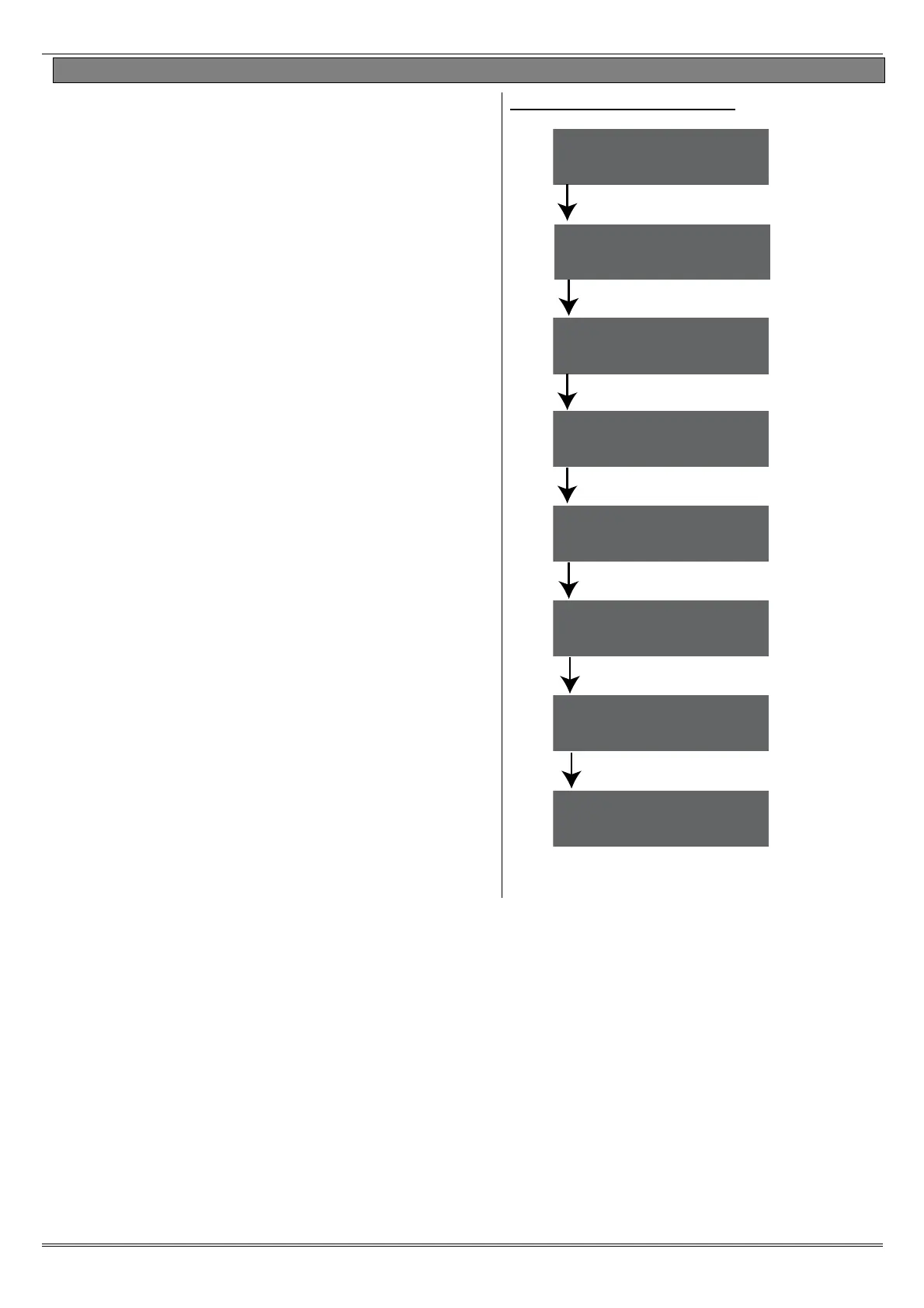Enforcer 32-WE Wireless Setup Manual
Page: 11
6.2 Battery Status
The diagnostics function also monitors the battery
of each of input and bell so that any batteries that
need replacing can be easily identified.
The Enforcer 32-WE has an advanced battery test
mechanism that operates by monitoring all
inputs/bells after 5 minutes from the start of the
test. It will perform this test every 16 seconds.
Once the function is entered, a count down from
300 will begin. Press to go to the main display,
one of the following will be displayed:
Testing = Waiting for a battery result
Good = At least one month of battery life
remaining
Replace = Battery needs to be replaced
immediately
Battery Status Procedure.
Press
Press
Bell [1]
No Signal [000]
Battery?
Press
Press
Inputs?
Please Wait
300
Input [01]
Good
Use [ or ]. Press
Bells?
Press
Bell [1]
Good
Press
Input [01]
Excellent [100]
Press
