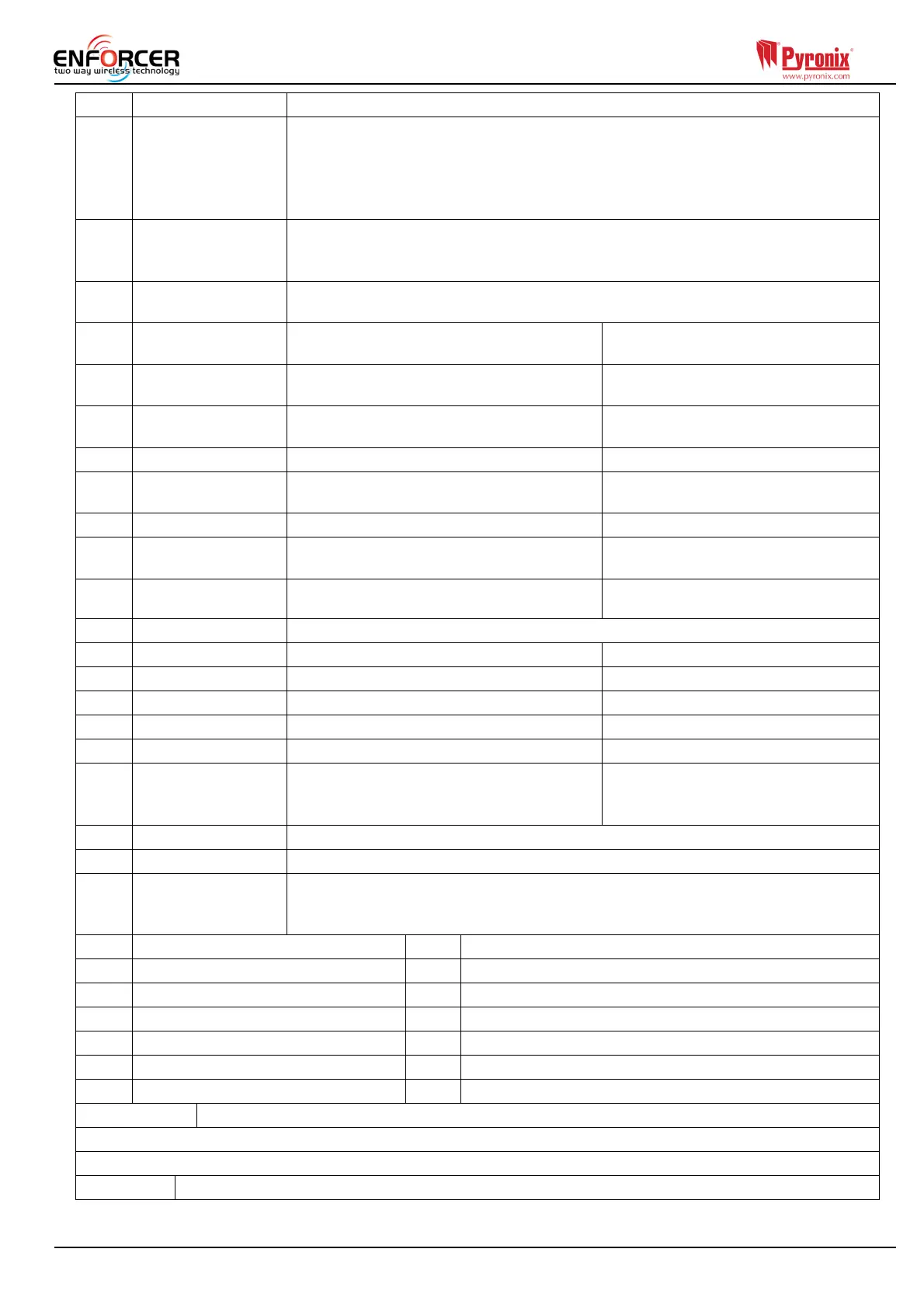Page: 15
0042 PIR LED Enable This output activates during walk test
0043 Follow Test Output will activate only when tested from the Engineer menu ‘Test Outputs’ in
the ‘Engineer Tests’. This output can be used as additional facility for testing the
operation of a Bell. An output programmed to one of these configurations (43 &
44) may be used to trigger a relay to break the hold-off connection to the Bell –
or even to provide the hold-off directly.
0044 Off During Test Output is normally active and will deactivate only when tested from the Engineer
menu ‘Test Outputs’ in the ‘Engineer Tests’.
Same as 43 but opposite activation.
0048 Walk Test This output is active during walk test, and will only deactivate when all detectors
have been tested
0049 Detector Masked If any detector goes into ‘mask’ condition
the output will activate
When masking fault clears
0050 Follow 24 Hour If any input programmed as ’24 Hour’
activates
When input is restored
0051 Line/GPRS Fault When Telephone or GPRS Line Fault is
present.
When fault clears
0052 AC Mains Fail After pre-set time without mains power On restoration of mains
0053 Battery Fault When battery disconnected or load fail
detected
At next valid code entry
0054 Low Volts When less than 11.2v are present When fault clears
0055 Global Fault 1
(Grade 2)
Activates if any fault occurs only when
system is armed
When all faults cleared
0056 Global Fault 2
(Grade 3)
Activates if any fault occurs at any time When all faults cleared
0057 German Relay For future development. Do Not Use.
0058 Guard Code Used When ‘guard’ code used on the system After 60 seconds
0059 Engineer Access When entering Engineer Mode When leaving Engineer Mode
0060 Follow Power Up At power up Live for 45 seconds
0063 Test UK STU Activates when a test call is sent When test completed
0064 Pre RM Service Activates 1h before the RM Service call When test completed
0065 Input Fault
(Follow NAT)
Activates when there is no activity on an
input in the end of the “NAT-Non Activity
Timers” in Change Timers.
When there is activity.
0066 ATE Pin Not Used Makes the ATE pin 5V or 0V depending on whether ATE outputs are inverted
0067 Follow Chime Active while a Chime signal is created on the panel
0170
--
0199
User Defined 01-30 The user outputs are used for user automation to control external Devices. They
can be controlled via the keypad from the user menu and can be programmed as
‘latched’ or timed (1 to 99 sec).
0202 PA A (As 0002 for Area A ) 0213 System Ready A (As 0013 for Area A )
0203 Burglary A (As 0003 for Area A ) 0214 Bell A (As 0014 for Area A)
0204 Final Arm A (As 0004 for Area A ) 0216 Strobe A (As 0016 for Area A )
0207 Tamper A (As 0007 for Area A ) 0217 Bypass At Rearm A (As 0017 for Area A )
0208 Duress A (As 0008 for Area A ) 0218 Burglary (Unconfirmed) A (As 0018 for Area A )
0209 PA Device A (As 0009 for Area A ) 0219 Ready A (As 0019 for Area A )
0210 Fire Reset A (As 0010 for Area A ) 0220 Exit Starts A (As 0020 for Area A )
0620-0639 Logic Gate 1-20. Logic gate outputs (programmable via the upload/download software)
Then this pattern repeats for all other areas other areas so that:
0222-0240 Area B 0242-0260 Area C 0262-0280 Area D
1001-1066 Active when input opened and close when input is closed
*The use of pulsed or latched keyswitch will make the system unable to comply with EN50131-1
