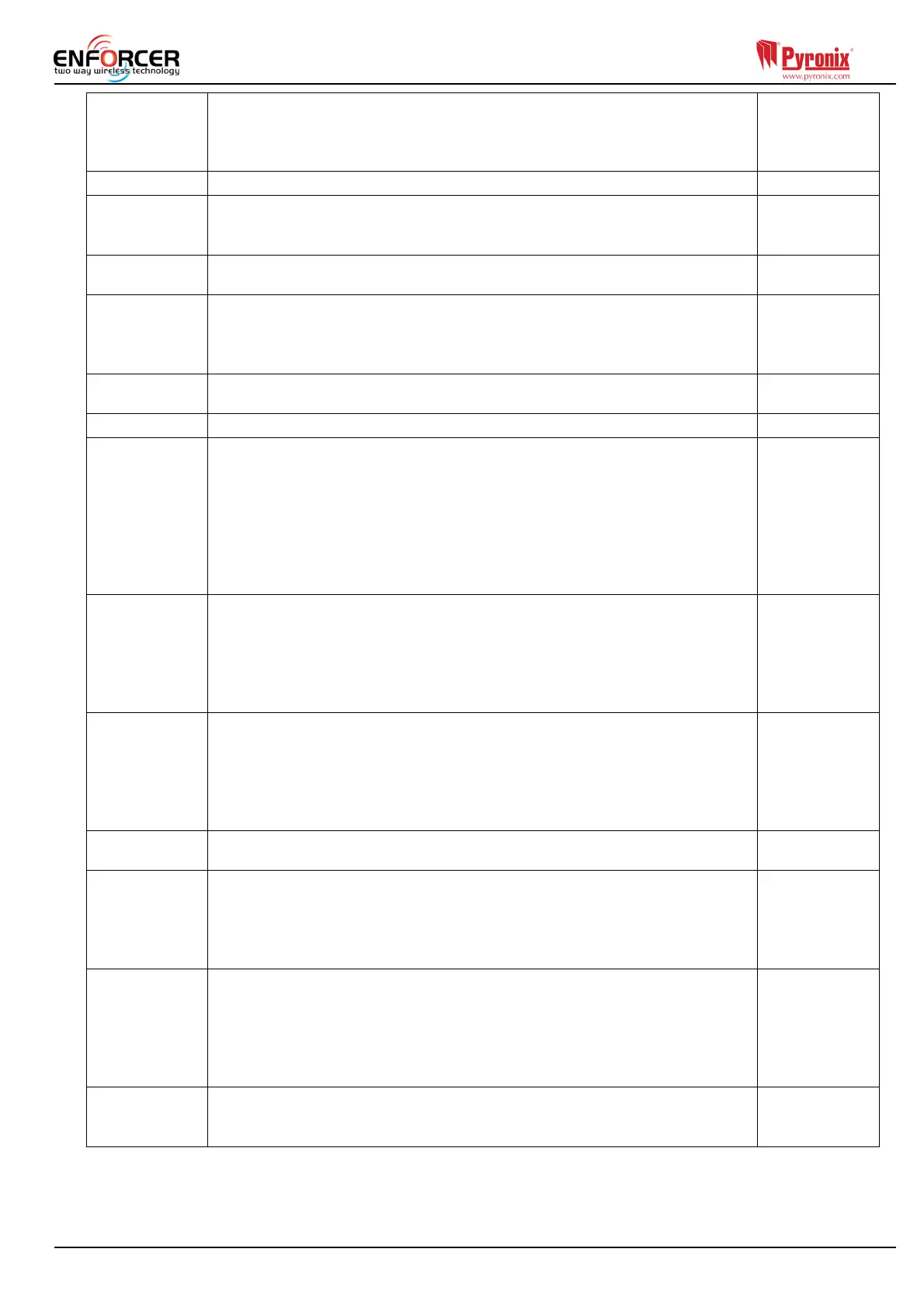Page: 18
Final Door
Delay
Time between final door input closing and system arming.
When a code is entered to arm the system the exit time will start but the
system will not arm until it sees the final exit door open and close and
duration of the final door delay.
0-255 seconds
Double Knock Length of filter period applied to inputs with ‘Double Knock’ input attribute. 0-75 seconds
Delay Send
Entry
Delays ‘Burglary’ alarm signalling if an alarm is generated by deviation
from the entry route. Delay Send Entry must be programmed for a
minimum of 30 seconds to comply with EN50131-1.
0-255 seconds
Line Fault
Delay
Duration of Telecom (GPRS) Line Fault before ‘Line Fault’ alarm triggered,
‘250’ endless.
0-250 seconds
Arm Fail Time If a system has not been armed within the entry delay time, for example if
a door was left open -the ‘Arm Fail Time’ will take over and at the expiry of
this time an alarm will be created. This time should be longer than the
Entry Delay Time.
0-255 seconds
Guard Code
Delay
The minimum time an alarm must have been present before a ‘Guard’ code
will be accepted to disarm.
0-10 minutes
Fire Bell Time Cut off time for fire alarm. ‘99’ = endless. 1-99 minutes
Arm Fail
Warning
The ‘Arm Fail Warning’ will overwrite the ‘Arm Fail Time’ feature if the
‘Alarm When Arm Fail’ in System Options has to be set as ‘NO’.
Example of how this feature works: Set ‘Arm Fail Warning’ to a longer time
than the ‘Entry Delay Time’. For example if the ‘Entry Delay Time’ is set to
30sec the ‘Arm Fail Time’ could be set to 1 minute. If the system is not
armed after 30sec then the Entry Delay Tones will start and the system will
be disarmed at the end of the Arm Fail Warning time. An event called ‘Arm
Fail Warning Activated’ will be logged in the event log too.
0-99 minutes
NAT Day
Timer
NAT stands for ‘Non-Activity Timer’. This is used in conjunction with the
input attribute ‘Non Activity Input’, and will monitor the chosen input for
the selected number of days. At the expiration of the timer, and if the
input has not opened within that time, then this will be stored in the panel
log as ‘Non Activity fault’ and there will be an output activated if
programmed to it. Send SMS message if “Special Log” is on.
0-14 days
NAT Hours
Timer
NAT stands for Non-Activity Timer. This is used in conjunction with the
input attribute ‘Non Activity Input’, and will monitor the chosen input for
the selected number of hours. At expiration of timer, and if the input has
not opened within that time, then this will be stored in the panel log as
Non Activity fault and there will be an output activated if programmed to
it. -Sends SMS message if “Special Log” is on.
00-23 hours
Pulsed Burglar
Any
This option sets up the duration of the pulse of an output programmed as
“Pulsed Burglary Any” which activates after a burglary alarm.
0-255 seconds
WLs
Supervision
Time
This is the time window before a supervision fault will be signalled. For
example: if the time is set for 2 hours, then any device that doesn’t
communicate with the Enforcer 32-WE within that period will cause a
supervision fault. It must be programmed to 2 hours or less for compliance
with EN 50131.
0-99 hours
WLs Jamming
Time
This is the time window that if a wireless device had its signal ‘blocked’ a
fault would display. For example, if the time is set for 30 seconds, then if a
wireless device is ‘jammed’ for longer than 30 seconds a fault will be
displayed.
Must be set to 30 seconds or less (but not zero) for compliance with EN
50131.
0-100 seconds
Service Time This is a timer that can be programmed in days, and will display a
message to the user warning that a service is due. An engineer code will
clear the message.
367
