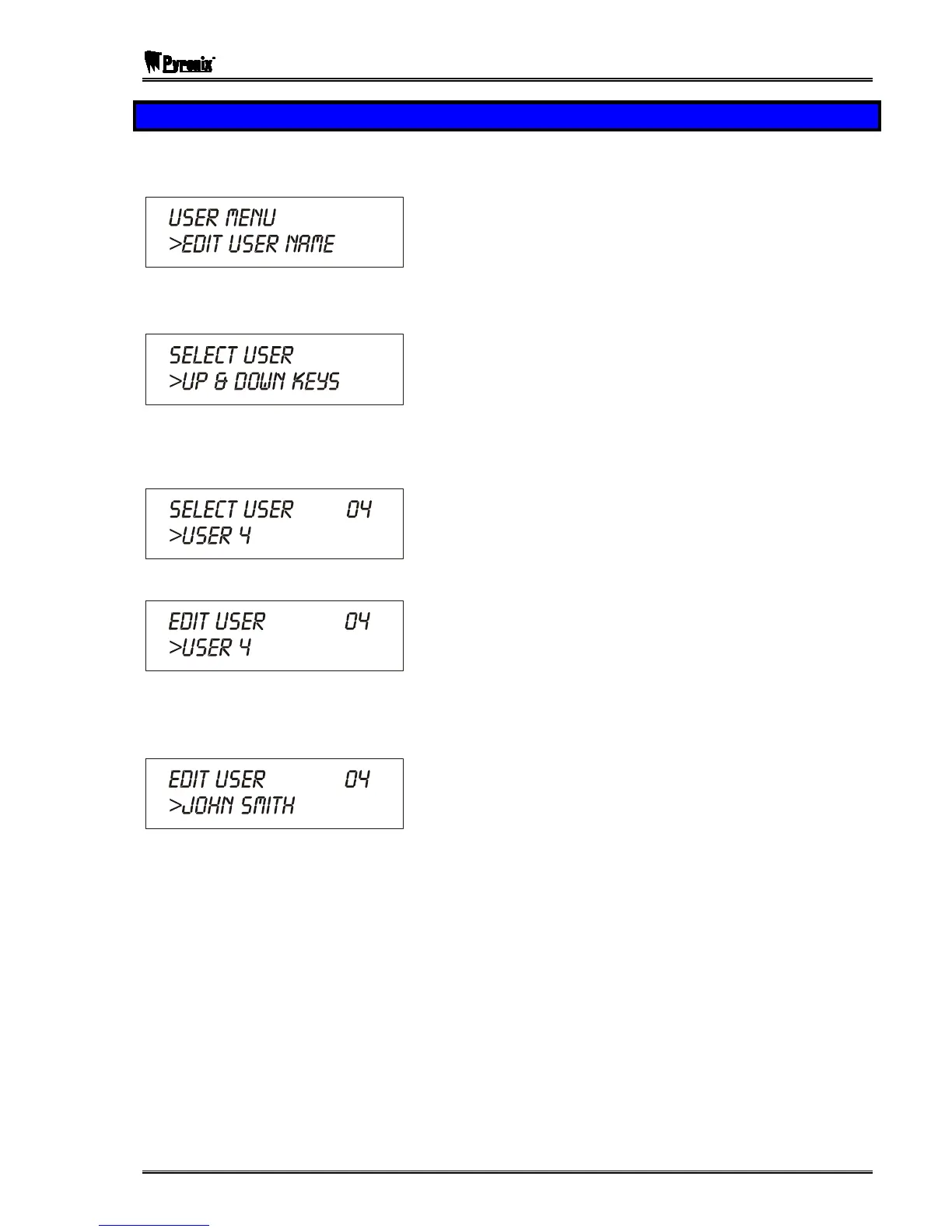Matrix User Guide
RINS915-2 Page: 39
5.13 Editing User Name – LCD Keypad Only
To change the user name allocated to a code.
Use the
and
keys to navigate to “EDIT USER NAME”. The following display will be shown:
Press to select this option.
The following display will be shown:
Use the & keys to select the required user.
The user number (1-32) will be displayed on the top right hand corner of the display, and the user name will be
displayed on the bottom line.
Press to select the user name to edit. The following display will be shown with a flashing cursor at the start.
Use the
& keys to move the cursor. Use the 0- 9 keys to enter new text. Refer to the Key Map Tables
for which characters are available.
Press to save the new text, this will be displayed for review.
To end this function and return to the main menu press . To edit more user names select a new user using
the & keys.