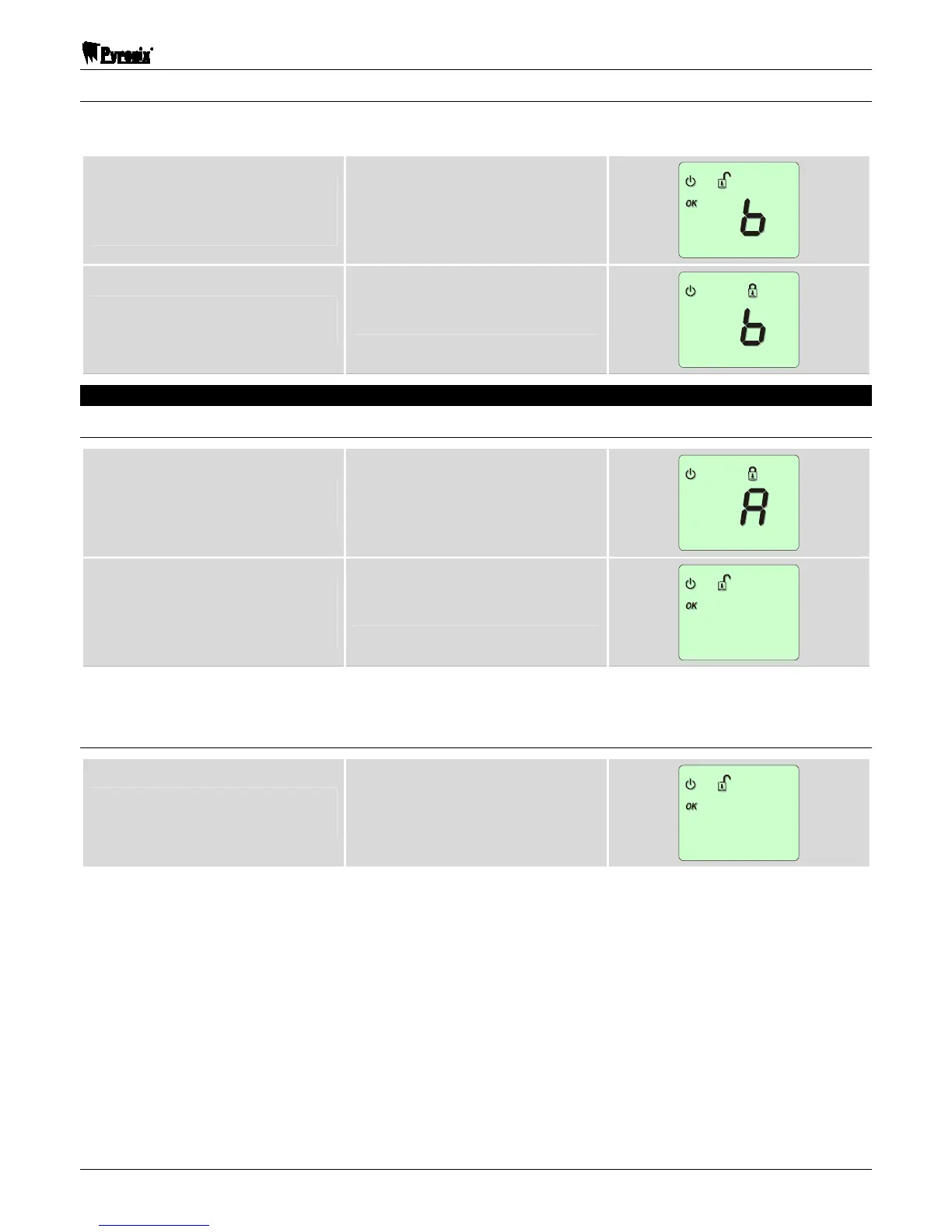Matrix 6/816 User Manual
RINS545-7 Page 9
3.2.3 Quick Arming
It is possible to arm the panel in any of the four arm modes simply by pressing a key (if enabled by the
engineer). Follow the procedure below.
Hold down the arm mode key
a, b, c or d for two
seconds
This starts the arming procedure.
Example shows Arm Mode B
After the exit timer expires, the
panel will be armed
3.3 Disarming the Panel
3.3.1 Keypad Inside the Premises
Open the Entry/Exit door to enter
the premises
This starts the entry timer.
Before the exit timer expires,
enter your user code
ffff
This will disarm the system.
NOTE: If you do not enter your user code before the end of entry time, the panel will go into
alarm.
3.3.2 Keypad Outside the Premises
Enter your user code
ffff
This will disarm the system.
NOTE: In order to protect the premises from unauthorized attempts to match a user code, the
sixteenth wrong key press will generate an alarm.