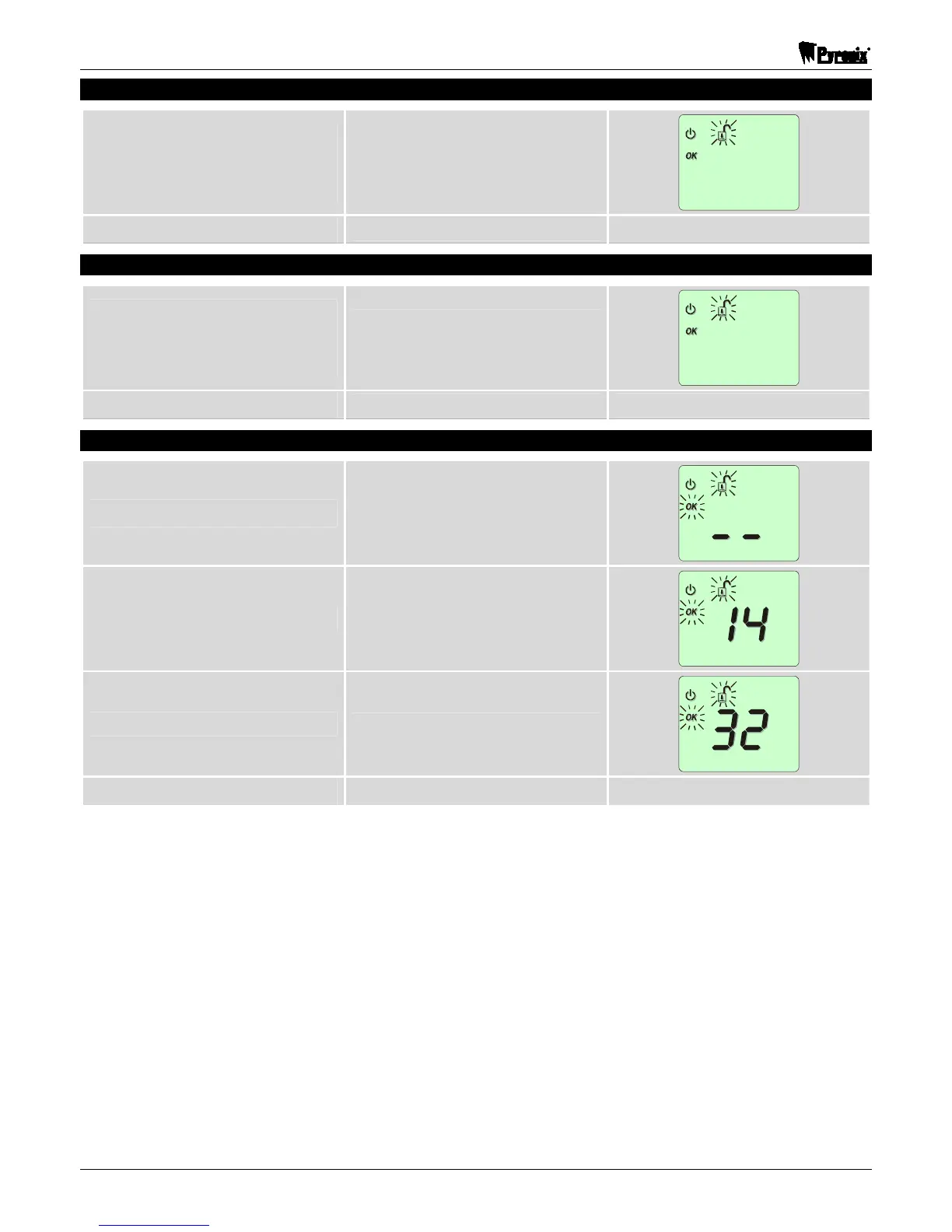Matrix 6/816 User Manual
Page 14 RINS545-7
4.5 Change Keypad Volume
Press `14
Use the [ and ] keys to
adjust the volume
The keypad sounder volume will
increase or decrease with each
button press.
Press ` to save the settings
4.6 Change Keypad Brightness
Press `15
Use the [ and ] keys to
adjust the volume
The keypad backlight brightness will
increase or decrease with each
button press.
Press ` to save the settings
4.7 Change System Time (Master User Only)
Enter `21
This starts the function.
Enter the hours in 24Hr format
Example shows 2PM.
Enter the minutes
Press ` to save
