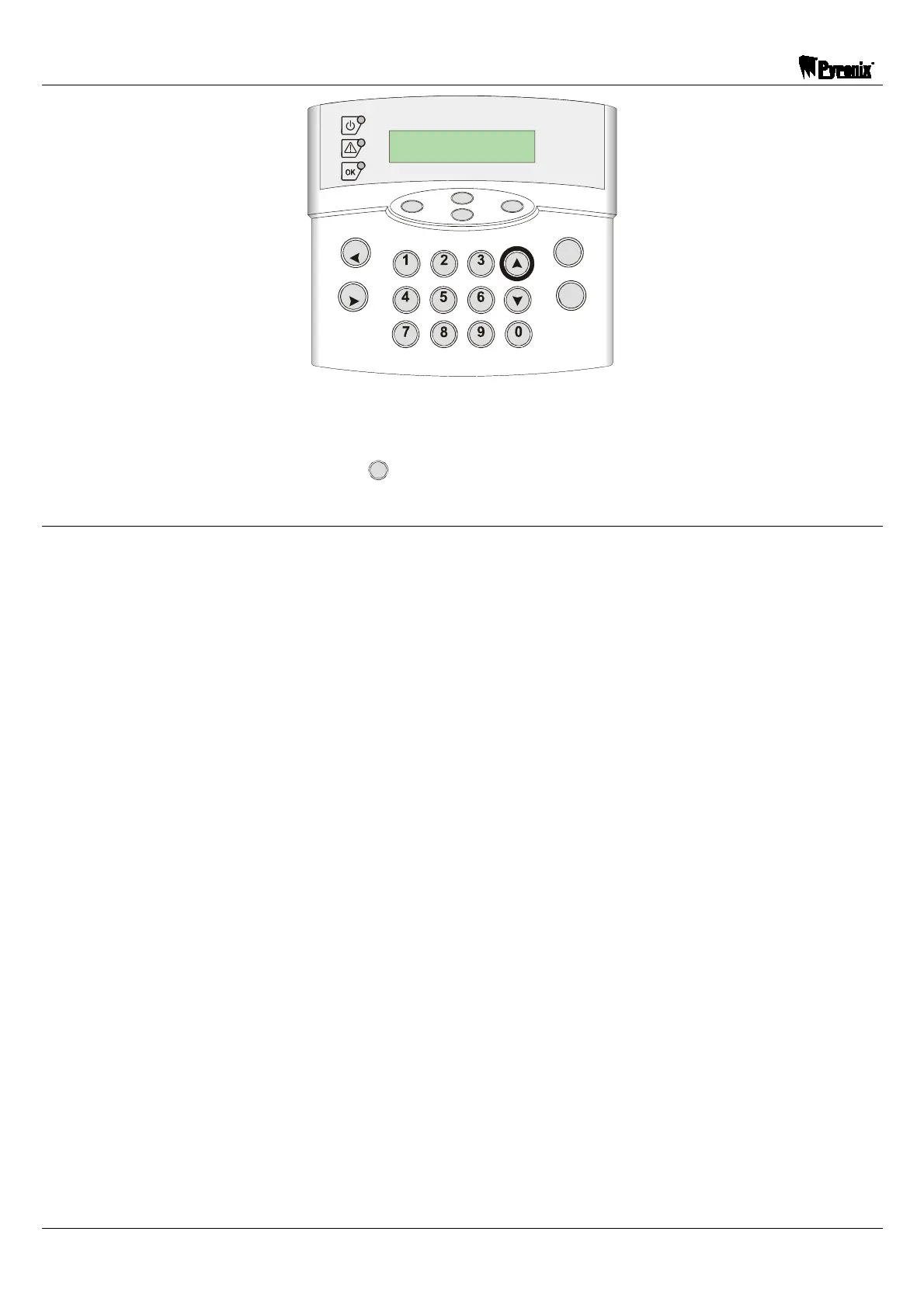Sterling 10 User Manual
Page: 8 RINS415-9
Similarly, if the down arrow key is pressed, the next most recent entry will be displayed. The up and
down arrow keys may be used to scroll through the last 100 events in the event log. An error tone will
be produced if an attempt is made to scroll outside either end of the event log.
To leave this function, press the key.
ICON Keypad
Press the Ckey
Then the key. The disarmed symbol will flash 9, and the most recent event will be
displayed.
The up and down arrow keys may be used to scroll through the last 100 events in the event log. An
error tone will be produced if an attempt is made to scroll outside either end of the event log.
Log entries are displayed as icons, with the zone or user number displayed after if appropriate. Zone
and user numbers are displayed AFTER the log entry if you are scrolling from last to first log entry
(using the > key), and BEFORE if scrolling from first to last ( @ key).
The only exception to this is alarm activations. The zone number only will be displayed.
To leave this function, press the Ckey.
Enter
Func
B
C
Z
S
T
U
B
D
E
F
C
G
H
I
D
J
L
M
N
O
P
Q
R
Enter
SPACE
RM
Func
P.A.
Fire
STERLING
SYSTEM DISARMED
UNSET USER 1