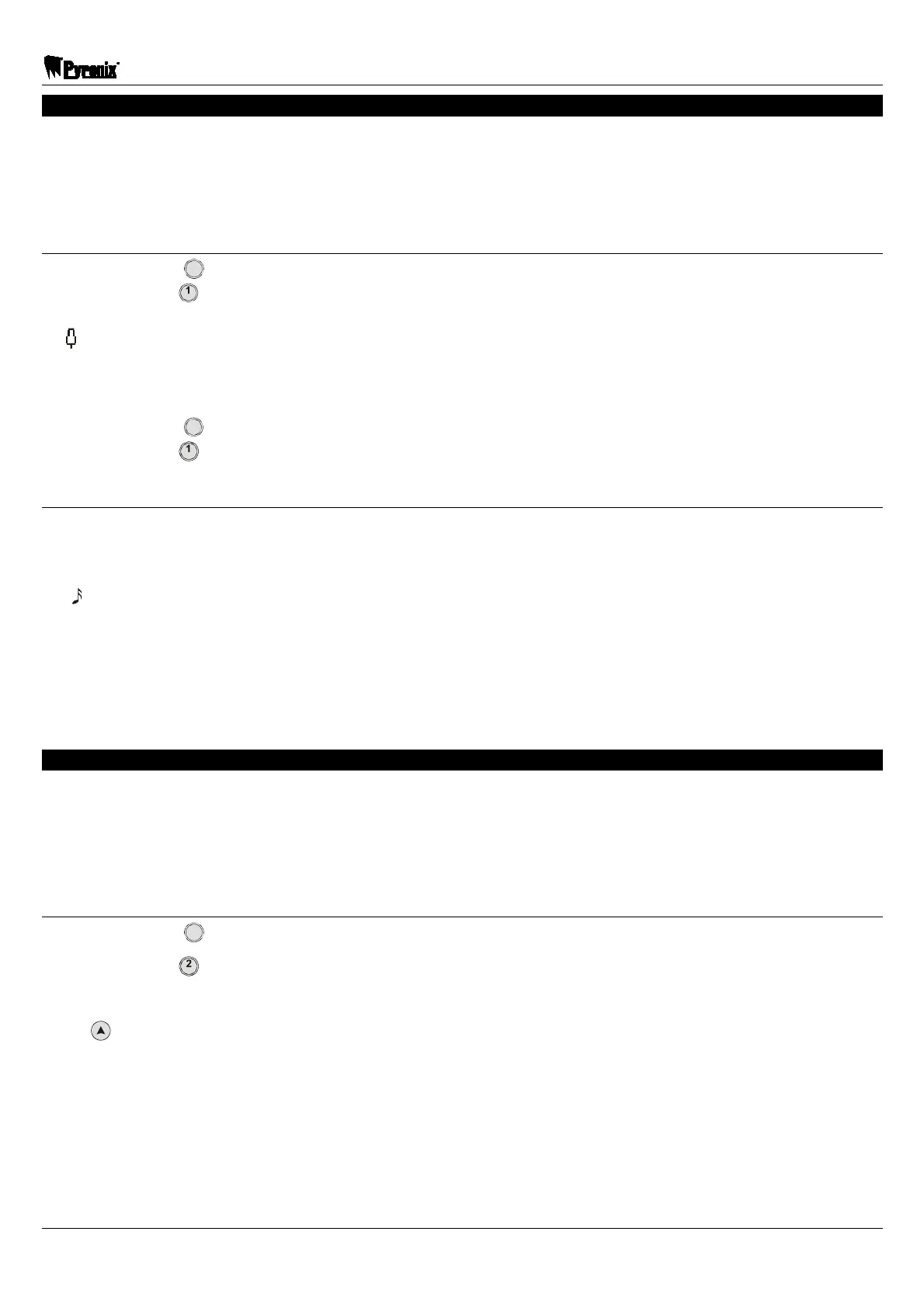Sterling 10 User Manual
RINS415-9 Page: 7
2.10 Turning Chime On and Off
If this option is selected, the panel will generate a three-note sound when an entry/exit tone is
activated.
NOTE: The panel must be in ‘Disarmed’ Mode.
LCD Keypad
Press the key.
Then the key.
A ‘ ’ will be displayed in the left hand corner of the LCD keypad.
To turn off the chime feature:
Press the key
Then the key.
ICON Keypad
Press the Ckey
Then the key.
A ‘
’ will be displayed in the bottom left hand corner of the ICON keypad.
To turn off the chime feature:
Press the
Ckey
Then the key again.
2.11 Reading the Event Log
The Sterling 10 control panel incorporates a memory log of the last 100 alarm events and is
accessible to both Users and the Engineer. It will record Fire, Intruder, Personal Attack and Tamper
alarms and will also show if any of the 8 alarm zones have been triggered or omitted. To access the
Event Log:
LCD Keypad
Press the key
Then the key.
The most recent event will be displayed.
If the key is pressed, the previous log entry will be displayed:
B
D
E
F
Enter
Func
A
B
C
Enter
Func
A
B
C
Enter
Func