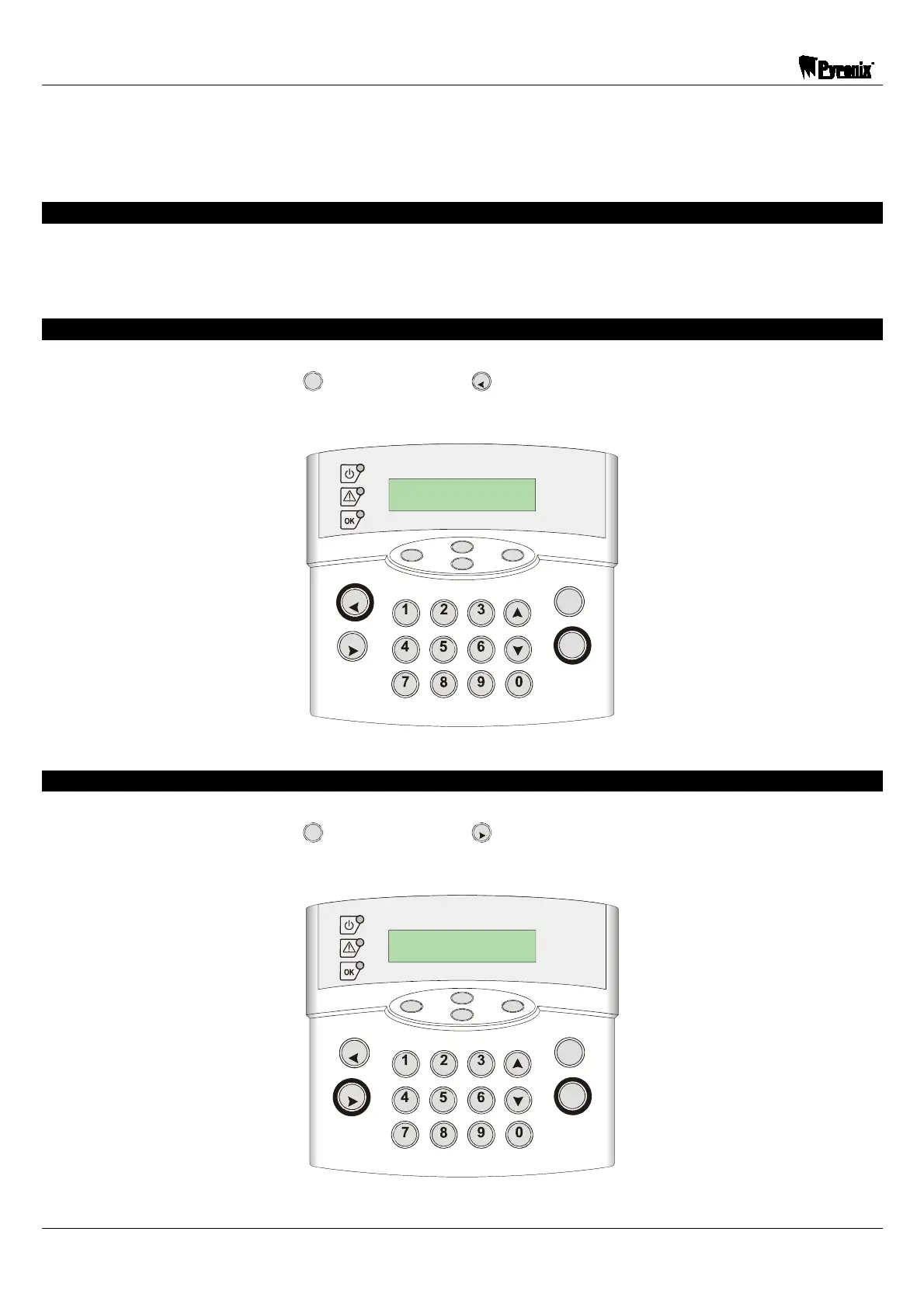Sterling 10 User Manual
Page: 6 RINS415-9
Once entered, the zone that was activated will be displayed (as above). To reset the system, enter
you user code again, and “SYSTEM DISARMED” will be shown.
If the panel is not reset, then your engineer has enabled engineer or Anti-code reset. Please contact
your installation company.
2.7 Duress Arm/Disarm
Enter your User Code, with the last 2 digits transposed. For example, if your code is 1 2 3 4, enter 1 2
4 3. The panel will appear normal, but a silent PA (Personal Attack) alarm will be sent to the Alarm
Receiving Centre (if connected).
2.8 Personal Attack Alarm (PA)
To activate the personal attack alarm:
LCD Keypad: press the key and then the key
ICON Keypad: press the Ckey and then the key.
To disarm the Personal Attack, enter your user code.
2.9 Fire Alarm
To activate the Fire alarm:
LCD keypad: Press the key and then the key.
ICON Keypad: Press the Ckey and then the key.
To disarm the Fire activation, enter your user code.
B
C
Z
S
T
U
B
D
E
F
C
G
H
I
D
J
L
M
N
O
P
Q
R
Enter
SPACE
RM
Func
P.A.
Fire
STERLING
SYSTEM DISARMED
B
C
Z
S
T
U
B
D
E
F
C
G
H
I
D
J
L
M
N
O
P
Q
R
Enter
SPACE
RM
Func
P.A.
Fire
STERLING
SYSTEM DISARMED
Enter
Func
Fire
Enter
Func
P.A.