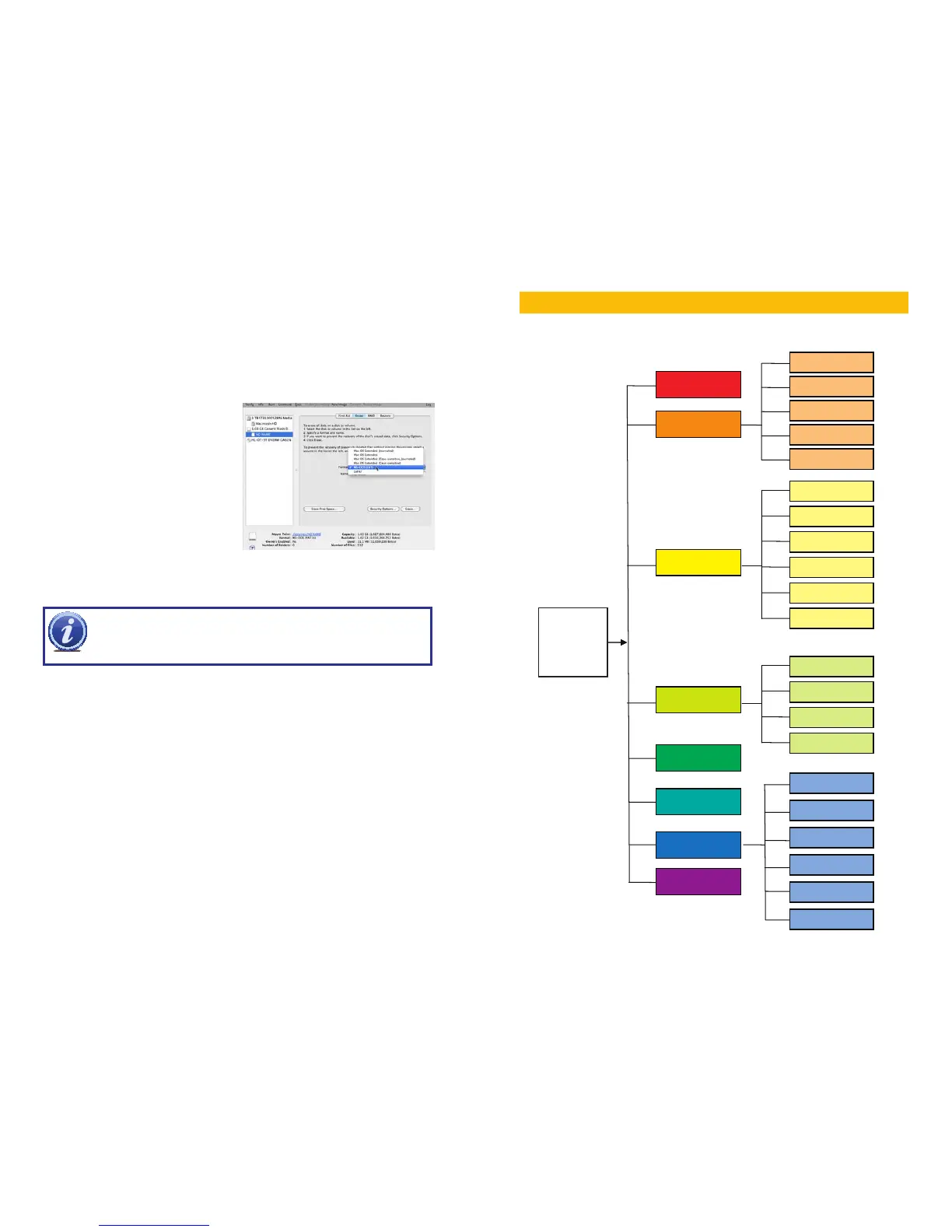48 49
PICTURE 3-39
On a Macintosh computer, you will need to
reformat the USB flash drive using the Disk
Utility app located in the Utilities folder within
the Applications folder. Connect your drive to
a USB port on the Mac and it should appear
in the list on the left of the window.
Select your drive from the list, making sure
that it is highlighted before proceeding.
In OSX 10.6, you can set the format to
MS-DOS (FAT) in the Erase tab. In OSX 10.7,
you will use the Partition tab.
Click the Apply or Erase button, depending
on your system, to reformat the USB drive
IMPORTANT! Reformatting a drive will erase ALL data on the drive!
FORMATTING A USB DRIVE IN FAT32
To format a USB flash drive with FAT32, plug it into a PC running Windows XP or later. Go
to My Computer to locate the drive’s icon. Right click on it and select Format in the list of
available options. Select FAT32 and check the box marked Quick Format before clicking
Start.
For USB drives over 32GB in size, you should use a FAT32 format utility such as those
available through CNET.com.
MENUS
CHAPTER 4
MAIN
MENU
Backup
Information
Setting
Record
Settings
Search
Remote
Device
Advanced
Shutdown
HDD Info
Log
Version
Online Users
Remote Device Info
General
RS232
Network
Pan/Tilt/Zoom
Display
Default
Record Setting
Schedule
Alarm
Events
HDD Mgmnt
Alarm Output
Error Alert
Account
Auto Maint.
Config Backup
Once you’re ready to move beyond basic operation, the other menus in the system will allow
you to configure the NVR to your individual needs.
