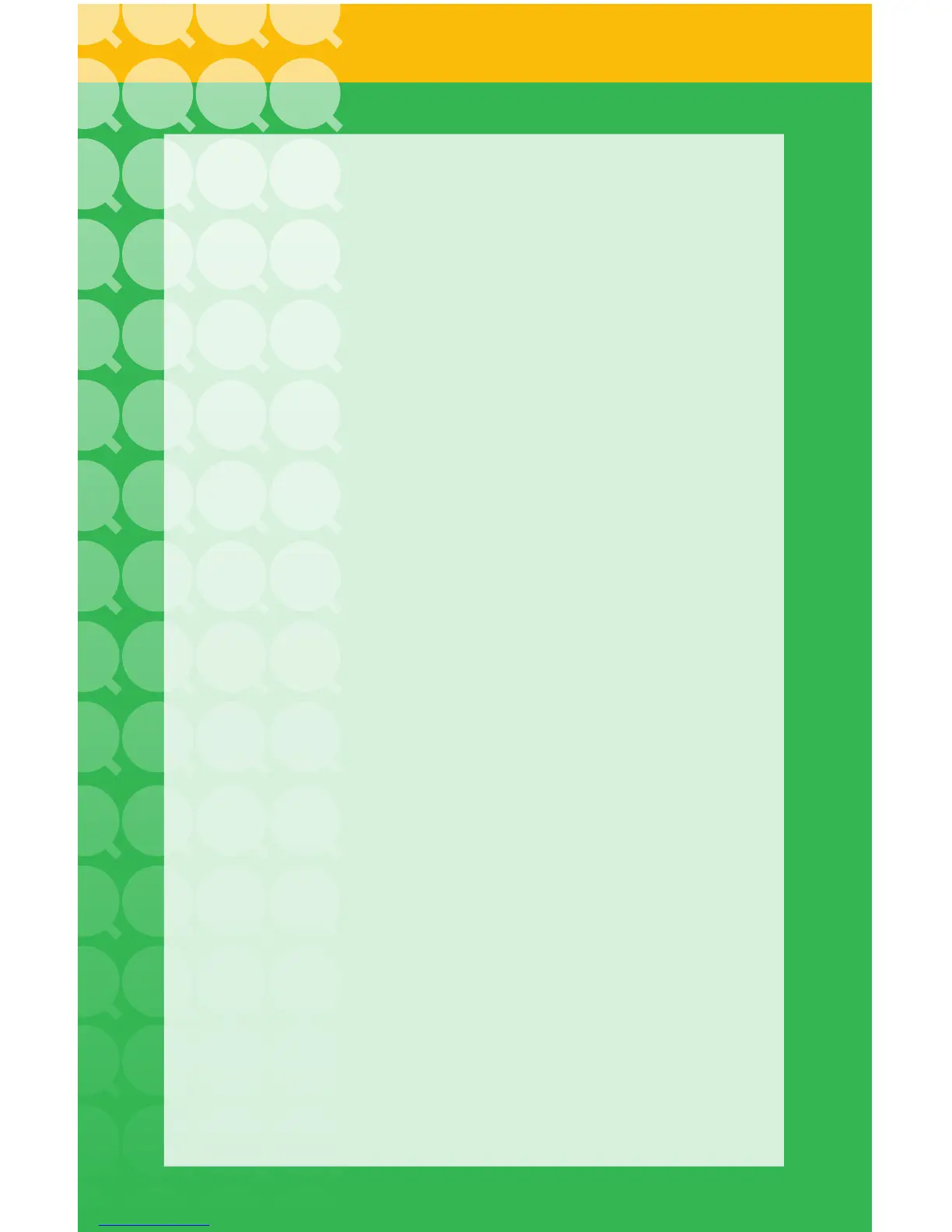10
CONNECTIONS AND CONTROLS
CHAPTER 2
This chapter covers the ports and connectors on your
DVR along with providing an introduction to the on-
screen controls and menus.
Subjects in this chapter:
Identifying connectors on your DVR. 11
Using the mouse. 13
Using the remote control. 14
On-screen live viewing. 15
Watching multiple cameras at the same time. 15
Logging into your system. 15
Using the Shortcut Menu. 16
On-screen icons 17
Using the Navigation Bar 17
Shortcut video controls 18
Menu navigation 19
Pan-Tilt-Zoom cameras 21
