11
SELECTING MULTIPLE
MEASUREMENTS AVERAGING
Because blood pressure constantly fluctuates, a result
determined with multiple measurements is more reliable than
one produced by a single measurement.
To activate the Multiple Measurement Averaging, press the
Q menu button (on the top left of the screen), then press the
Settings button.
On the Settings screen you can select the number of measurements
and the pause between measurements (which is set at 30 seconds
by default).
When the Multiple Measurement Averaging feature is on, the
individual results during the measurement are not displayed. Your
blood pressure will only be displayed after all measurements are taken.
A countdown indicates the remaining time between measurements.
Do not remove the cuff between measurements.
VISUALIZING YOUR HISTORICAL BLOOD
PRESSURE DATA
Press the History button on the Blood Pressure page to visualize
your historical blood pressure and heart rate data in a table or
chart format.
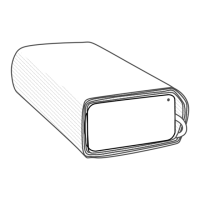
