7
1. Ideally, remove close-fitting garments from upper arm,
and if your roll up your sleeve, ensure it does not cause
constriction of the blood flow in your upper arm.
2. Unroll the cuff of your QardioArm, and pull the tab (as
indicated in drawing 1 on this page) to open the cuff loop.
3. Insert your arm inside the cuff loop (as indicated in drawing
2 on this page).
4. Pull the cuff to close it around your arm (as indicated in
drawing 3 on this page). You should fit the cuff closely, but
not too tight (you should be able to insert a finger between
the arm and the cuff).
5. Make sure that the cuff is positioned about 2 cm or 1 inch
above the elbow, and your QardioArm is positioned on the
inner side of the arm, over the artery. The Qardio logo
should be on the bottom, towards your hand.
6. Support your arm so it is relaxed, and ensure that the
QardioArm is at the same height as your heart. Your arm
should remain slightly bent while taking the measurement.
DETAILED INSTRUCTIONS FOR CORRECT CUFF PLACEMENT
1. Unroll the cuff and pull
the tag
2. Insert your arm through
the cuff loop
3. Close the cuff
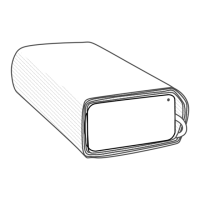
