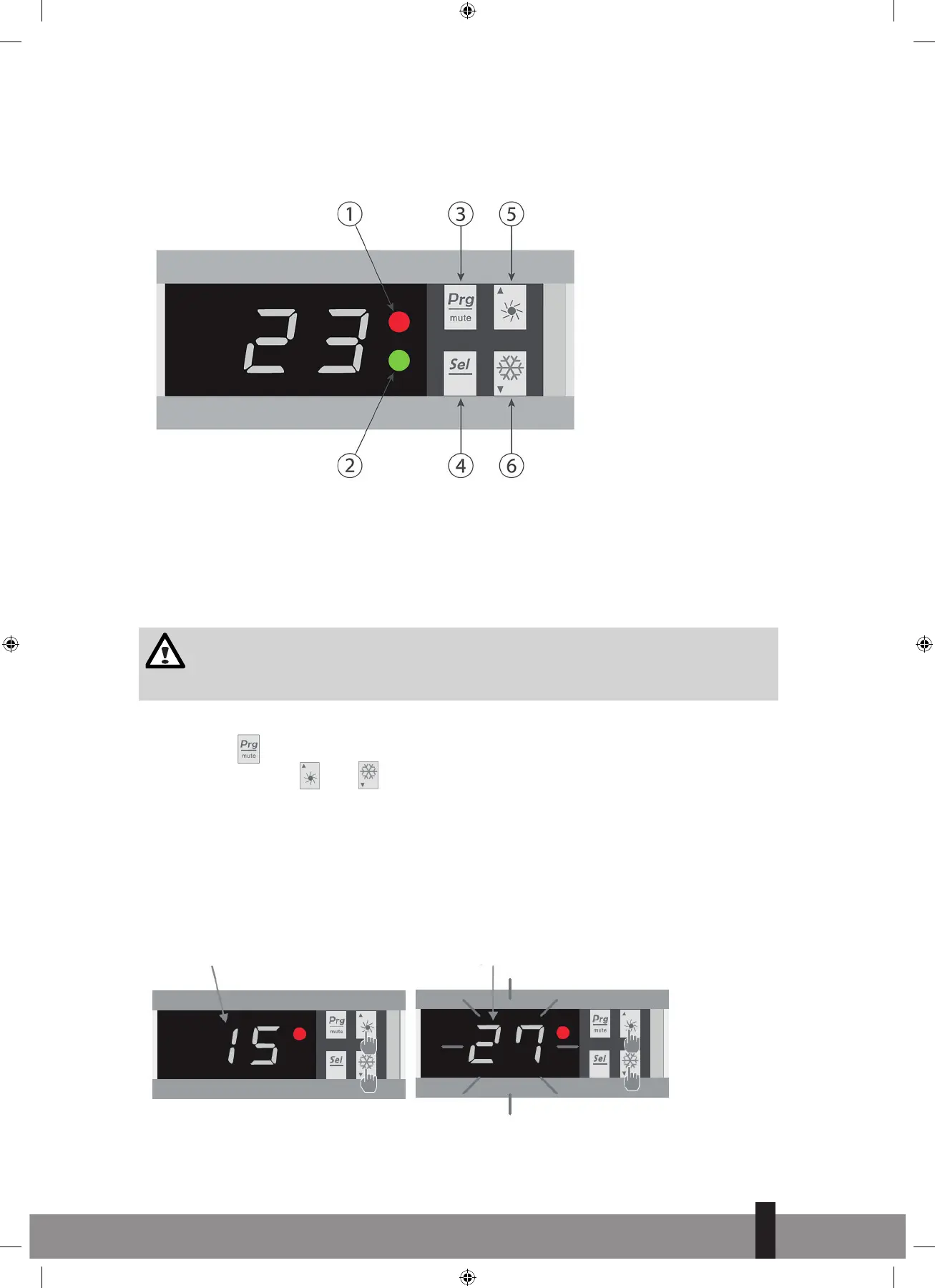43
4
E USE
CONTROL PANEL
A Power LED C ON/OFF button E Up (+) button
B Defrost LED D Select button F Down (-) button
HEATING MODE
WARNING
Before starting, ensure that the filtration pump is operating correctly.
Step 1 : Press to switch on your pump.
Step 2 : Using buttons
and select the required temperature.
EXAMPLE:
If the current temperature is 15°C, default setting temperature is 27° required temperature
is 30°C.
Current water
temperature
Required
temperature
Q_man_SPHP 130 ('21) V6.indd 43Q_man_SPHP 130 ('21) V6.indd 43 21-12-20 14:1521-12-20 14:15
