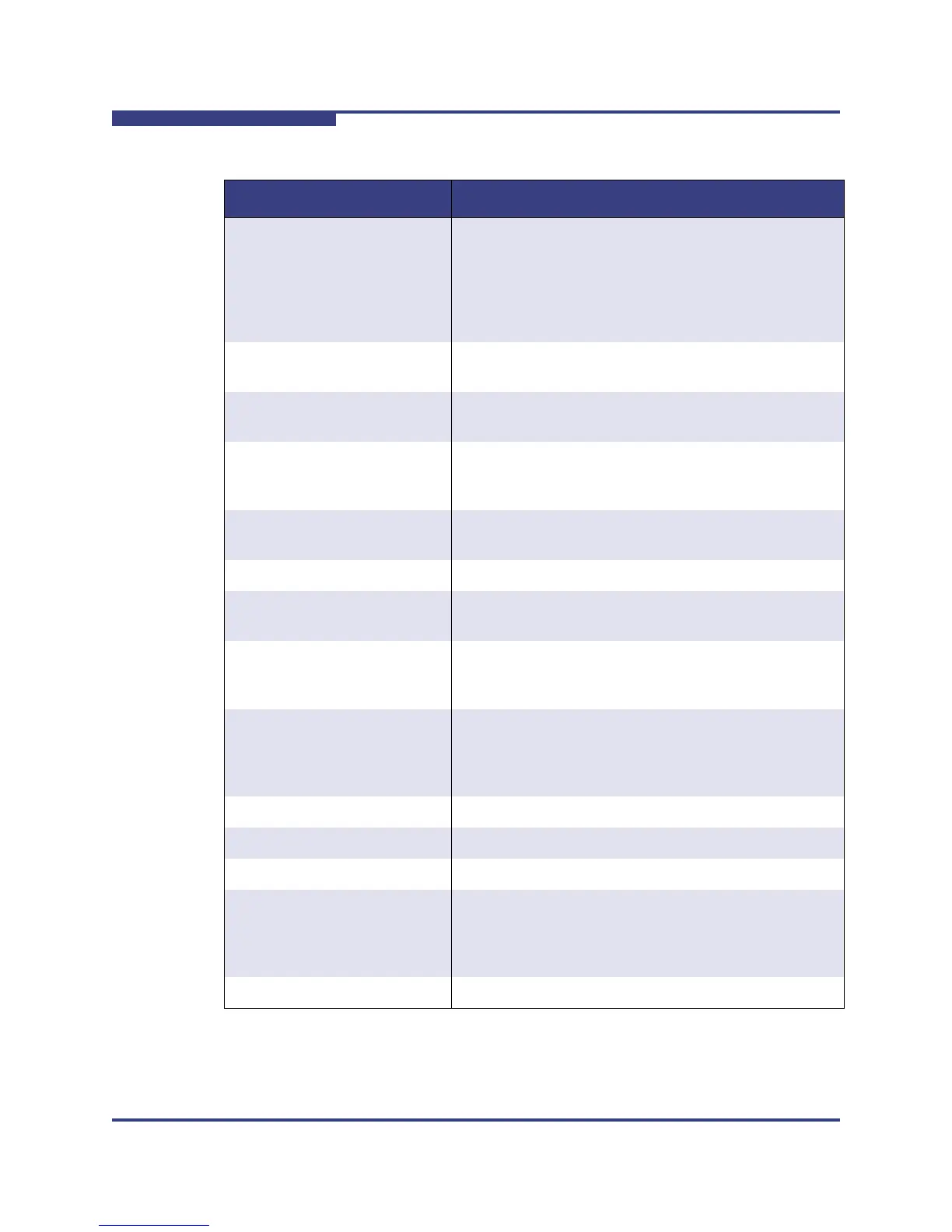4 – Managing Switches
Using the Switch Data Window
4-6 59264-02 A
S
FDMI Enable Fabric Device Management Interface status. If
enabled, device information can be obtained, man-
aged, and saved through the fabric using Name Ser-
vice Management Server functions. QuickTools will
report all FDMI information reported by the entry
switch, if FDMI is enabled on the entry switch.
FDMI HBA Entry Limit Maximum number of HBAs that can be registered with
a switch.
Embedded GUI Enabled QuickTools web applet status. Enables or disables the
web applet on the switch.
Inactivity Timeout Number of minutes the switch waits before terminating
an idle command line interface session. Zero (0) dis-
ables the time out threshold.
GUI Mgmt Enabled Web applet status. If disabled, the switch cannot be
managed using the web applet.
Telnet Enabled Telnet client status
SSH Enabled Secure Shell status. If enabled, an encrypted data path
is provided for command line interface sessions.
SSL Enabled Secure Sockets Layer status. If enabled, encryption for
switch management web applet and CIM sessions is
provided.
CIM Enabled Common Interface Model status. The CIM agent is
based on the SNIA Storage Management Initiative
Specification (SMI-S), which is the standard for SAN
management in a heterogeneous environment.
FTP Enabled FTP status
Management Server Enabled Management server status.
SNMP Enabled SNMP enabled or disabled.
Call Home Enabled Call Home status. If enabled and configured, switches
can send alerts and events to pagers, and send Email.
Users can configure the type of events and where the
alerts are sent.
Zones/Security Group
Table 4-1. Switch Data Window Entries (Continued)
Entry Description
