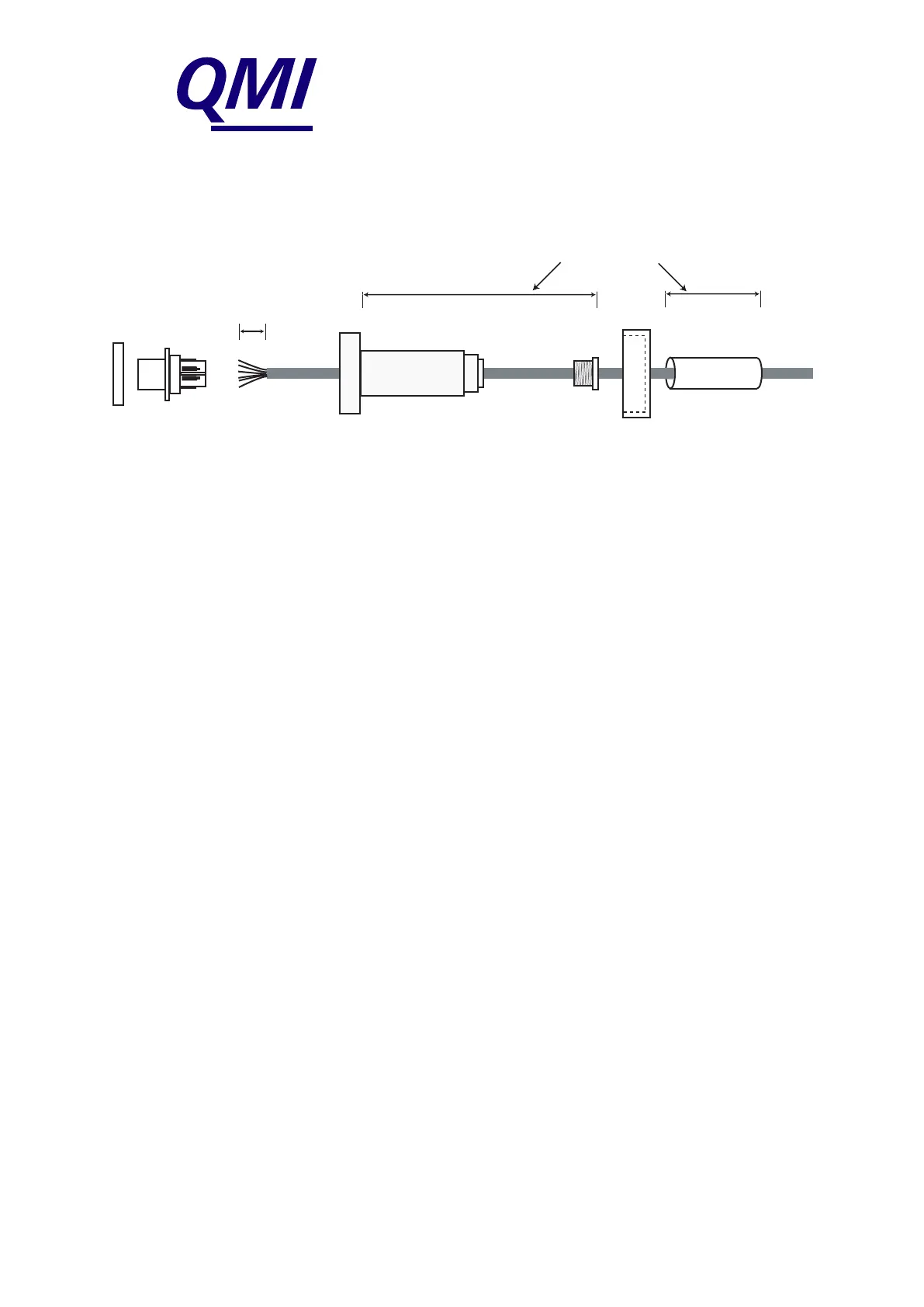MULTIPLEX
Atmospheric Oil Mist Detection System
AM8/JANUARY 2015
EMAIL qmi@oilmist.com WEBSITE www.oilmist.com 4 East Barnet Road, London, England, EN4 8RW TEL +44 (0)20 7328 3121
Installation Part2-12
j Retaining ring
k Connecting block with terminals
lBared and tinned wires
mMain housing of socket
n Cable locking screw
o Main securing thread to hold socket to plug
p 24mm adhesive heat shrink sleeving (not supplied by QMI)
ASSEMBLE INSTRUCTIONS
1. Strip back about 125mm of outer sheathing of cable and separate the wires.
Then tin the ends of wires and the drain wire/screen being used.
2. Assemble socket on to wire in the sequence shown in illustration. By passing
wires through parts mnoandp
3. Wire bared wires and screen to correct numbered terminals of Part 2. Numbers
are shown by the terminals. Use drawing QMI-05-1126 Part 2-16.
4. Reassemble and lock with part number j
5. Pull heat shrink p over first part of m and wires to main cable and then shrink
in the appropriate way.
125mm
200mm
200mm
WIRING OF SOCKET