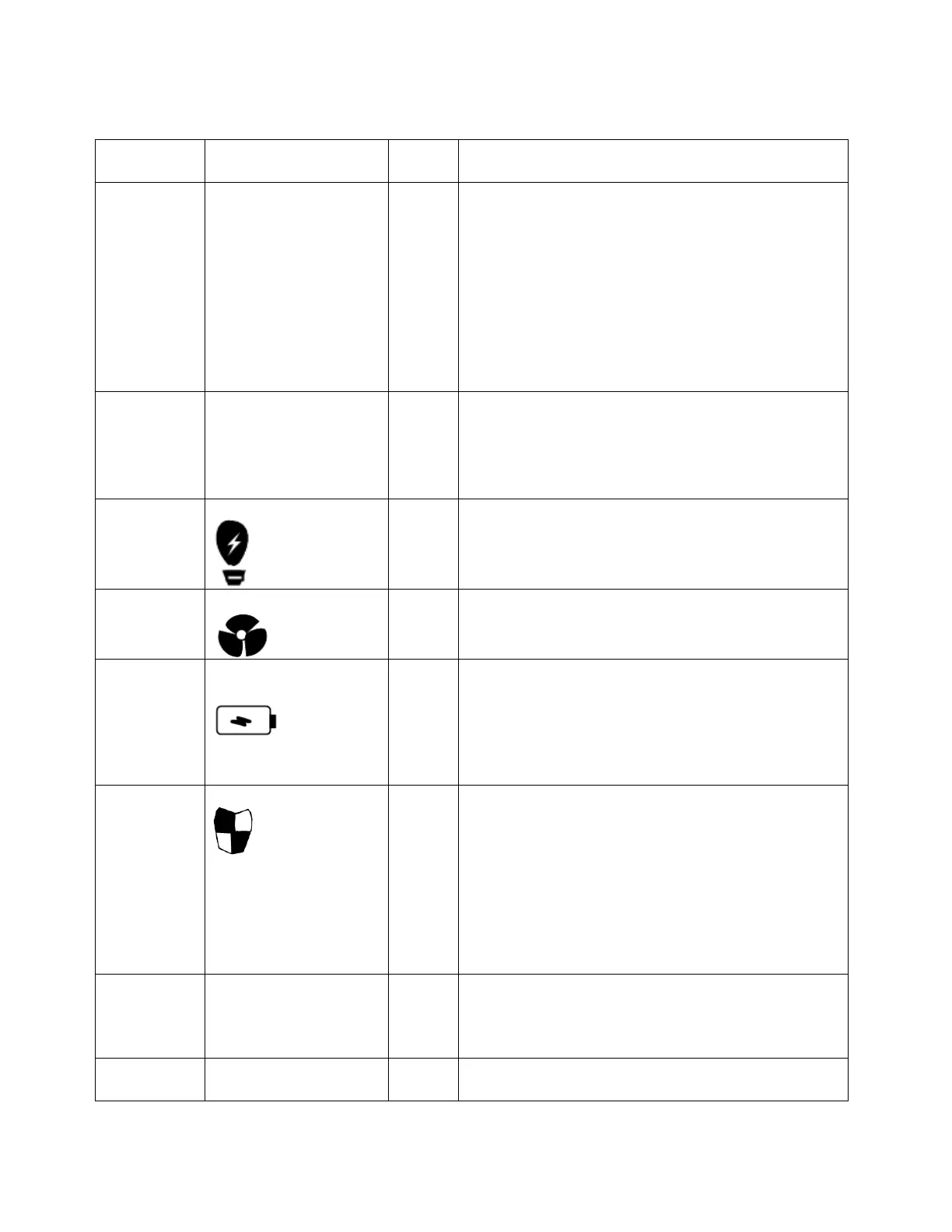18
Rear Panel LEDs and Buttons
Orange
On = Power turned on and power supply
functioning properly
Flashing green= System off
Flashing orange= AC power cord is unplugged
Off = One or more of the following conditions
exist:
• AC power unavailable
• Power supply failed
• Power supply exceeded current limit
battery module)
Red
Orange
Flashing Green = Copying data to the NVRAM
Red = Damage
Orange= Charging/learning
Off = Not correctly attached to the ES NAS
Orange
Off = The system is powered off.
Green = The system is operating normally.
Flashing green = The system is booting.
Orange
Green = The fan is operating normally.
Orange = Damage/error
Off = Not detecting any fans
Storage Controller)
Orange
Orange = Error/Damage
Off = One or more of the following conditions
exist:
•The Storage Controller is not powered on
•The system cannot detect the BBU
Orange
Flashing orange = performing takeover* or
undergoing giveback**
Orange = The Storage Controller has taken over from
the other Storage Controller.
Off = One or more of the following conditions exist:
• The Storage Controller has failed over to the other
Storage Controller.
• The Storage Controller is not powered on.
LED
Red
Green = Network link
Flashing = Network activity
The Power-on button of the Storage Controller. To
shut down the Storage Controller, press and hold it
