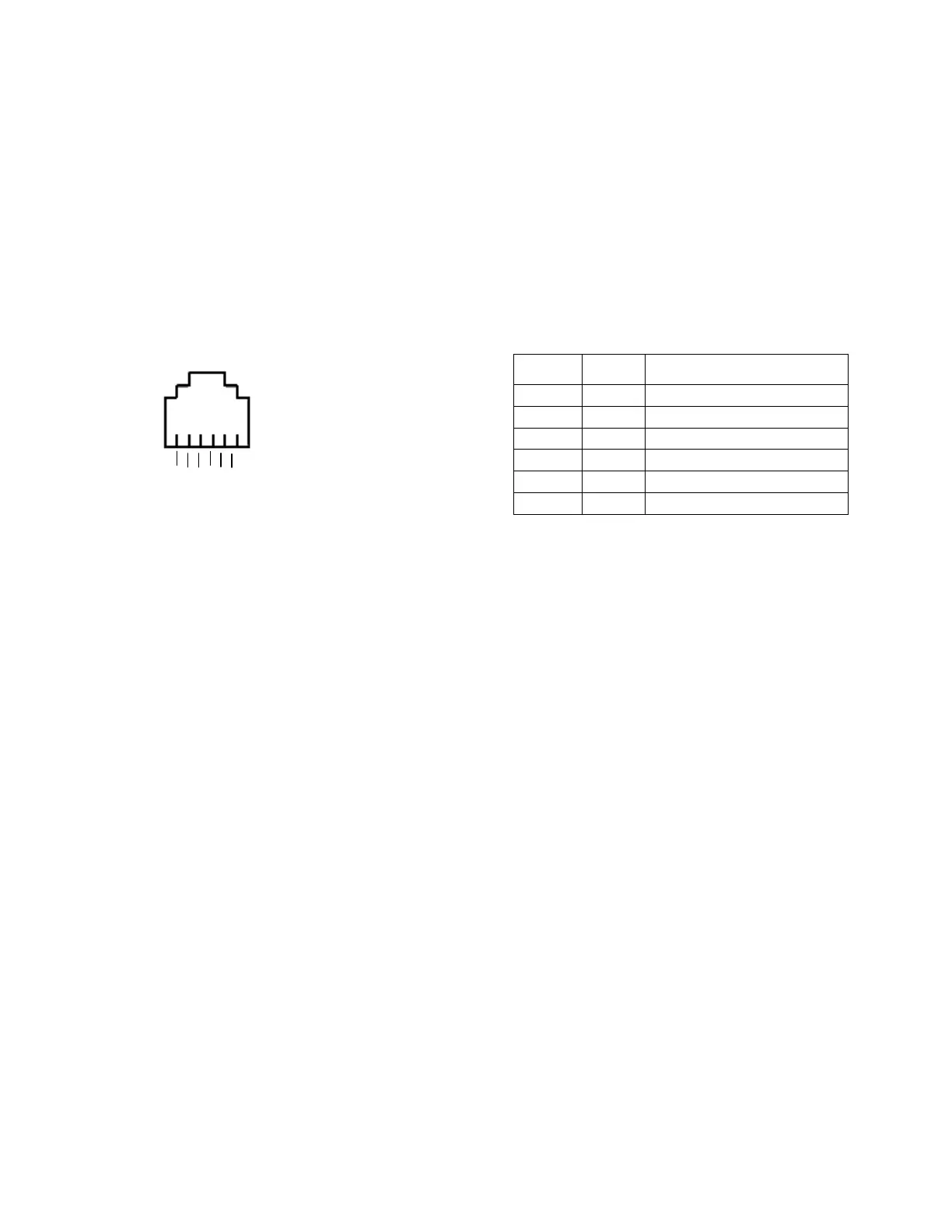25
Service port
Note: The service port is the main point for hardware installation, configuration, and maintenance
activities and it should only be used by QNAP technical support personnel or when you are instructed by
QNAP technical support.
The service port is an RS-232 port with RJ-11 connector. Please use the appropriate cable/adapter
(i.e.RJ-11 to DB9/DB9 to USB or RJ-11 to USB) to connect this port with your computer. The pin-outs are
defined as the following:
Configure the baud rate and character format of the PC or terminal to match these console port
default characteristics:
• 115200 baud rate
• 8 data bits
• 1 stop bit
• No parity
• Flow control: XON/XOFF
• Default username/password: admin/admin.
