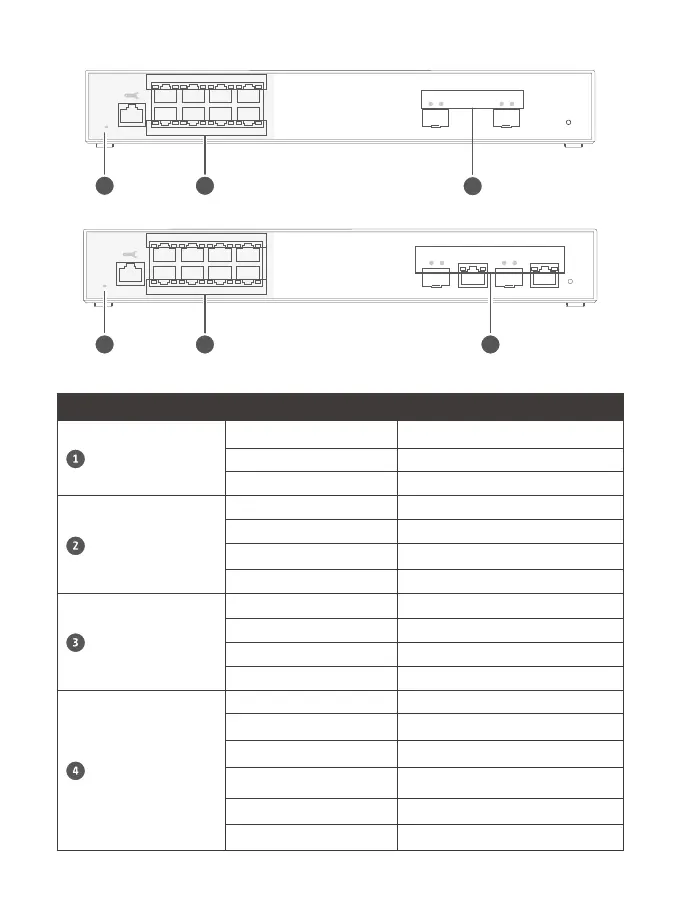1 3 5 7
SFP+
2 4 6 8 9
SFP+
10
1 2 4
3
1 3 5 7
9 10
SFP+
SFP+
2 4 6 8
1 2
LED Status Description
System Status
Flashing Device is booting.
Green Device is booted.
O Device is powered o.
RJ45
Green (Left) Link is operating at 2.5Gbps.
Amber (Right) Link is operating at 1000/100/10Mbps.
Flashing Network is active.
O No link.
SFP+
Green (Left) Link is operating at 10Gbps.
Amber (Right) Link is operating at 1Gbps.
Flashing Network is active.
O No link.
SFP+/RJ45 Combo
Green (SFP+ left) Link is operating at 10Gbps.
Amber (SFP+ right) Link is operating at 1Gbps.
Green (RJ45 left) Link is operating at 10Gbps.
Amber (RJ45 right)
Link is operating at
5Gbps/2.5Gbps/1Gbps/100Mbps.
Flashing Network is active.
O No link.
LED Behavior